This study set out to uncover 101 essential and experience-based tips for working from home successfully.
To create this comprehensive list of tips, we let ChatGPT 3.5 analyze the experiences shared in various online platforms such as forums, social media groups, and remote work communities. This data mining process enabled it to pick out the most common and highly recommended tips that cropped up across multiple sources. We’ll share more details about the methodology below. But first, let’s take a look at the results of our study!
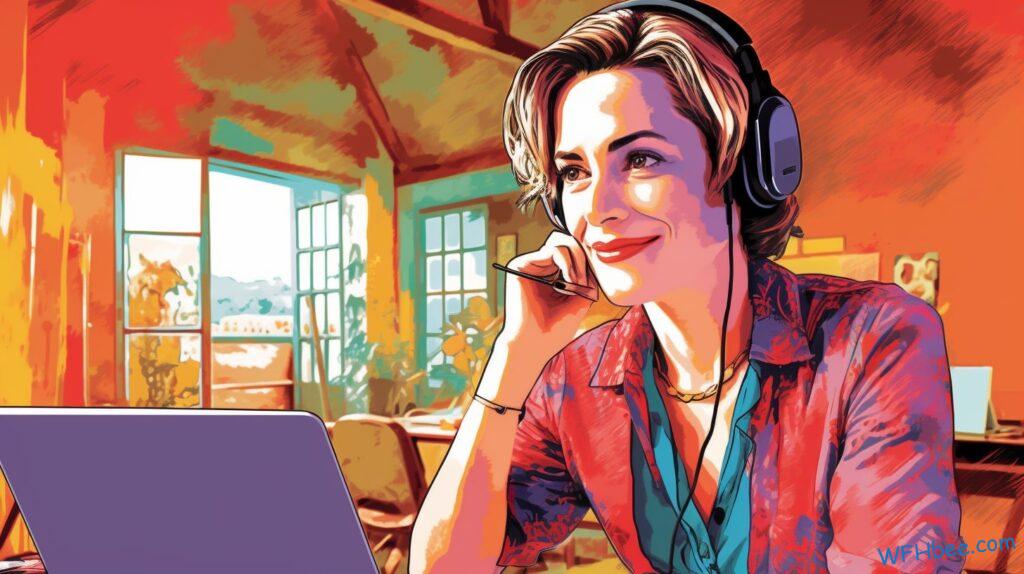
The 101 Work-From-Home tips from seasoned WFH employees:
- Establish a designated workspace to separate work from personal life.
- Stick to a daily routine to maintain structure and productivity.
- Set clear boundaries with family members or roommates to minimize distractions.
- Dress up and get ready as if you were going to the office to boost motivation.
- Create a schedule with dedicated work hours to maintain work-life balance.
- Take regular breaks to stretch, move around, and refresh your mind.
- Prioritize tasks and create a to-do list to stay organized and focused.
- Communicate regularly with colleagues through video calls or instant messaging.
- Invest in a comfortable chair and ergonomic setup for better posture and health.
- Avoid working from bed to maintain a clear distinction between work and rest.
- Use noise-cancelling headphones to block out distractions.
- Take advantage of natural light by setting up your workspace near a window.
- Stay connected with coworkers through virtual coffee breaks or lunch meetings.
- Utilize productivity apps and tools to manage tasks and deadlines effectively.
- Set realistic expectations for yourself and avoid overcommitting.
- Keep your workspace clean and organized to promote a clear mindset.
- Experiment with different productivity techniques, such as the Pomodoro Technique.
- Stay hydrated and maintain a healthy diet to sustain energy levels.
- Create a system for file organization and backup to avoid losing important documents.
- Find a work-from-home routine that suits your personal preferences and needs.
- Beware of overworking and burning out due to blurred boundaries.
- Be mindful of time management, as it’s easy to get distracted or procrastinate.
- Avoid isolation by actively seeking social interaction with colleagues or friends.
- Don’t neglect self-care activities like exercise, hobbies, or relaxation.
- Be cautious of the temptation to work late into the night and disrupt your sleep schedule.
- Watch out for the tendency to snack excessively while working from home.
- Avoid multitasking too much, as it can lead to reduced focus and productivity.
- Guard against the potential lack of motivation or discipline without external supervision.
- Be aware of potential interruptions from family members, pets, or household chores.
- Don’t forget to take vacation time and disconnect from work to recharge.
- Be careful not to neglect professional development or learning opportunities.
- Guard against the tendency to over-rely on digital communication and miss out on face-to-face interaction.
- Be mindful of cybersecurity threats and take necessary precautions to protect your work and data.
- Avoid sitting for extended periods; incorporate movement or exercise breaks into your routine.
- Don’t underestimate the importance of setting boundaries with clients or customers.
- Be cautious of the potential blurring of work and personal finances.
- Avoid excessive screen time by taking regular breaks away from your computer.
- Be aware of potential changes in work dynamics and communication patterns when transitioning to remote work.
- Guard against the temptation to work from unconventional or non-ergonomic workspaces for extended periods.
- Don’t neglect to communicate your availability and working hours to colleagues and clients.
- Invest in a high-quality webcam and microphone for professional video conferences.
- Maintain regular contact with your manager to stay aligned on expectations and goals.
- Find a work-from-home buddy or accountability partner for mutual support and motivation.
- Explore different productivity apps and tools to find ones that suit your work style.
- Take advantage of online training courses and webinars to enhance your skills.
- Create a dedicated space for video conferences with a neutral background and good lighting.
- Stay informed about company news and updates through internal communication channels.
- Use virtual project management tools to collaborate effectively with teammates.
- Find ways to replicate the social aspect of an office environment, such as virtual team-building activities.
- Learn to troubleshoot common technical issues to minimize disruptions to your workday.
- Incorporate movement breaks, such as stretching or short walks, to combat sedentary behavior.
- Set clear boundaries with friends and family members to prevent interruptions during work hours.
- Experiment with different work schedules to find the most productive times of the day for you.
- Explore online communities or forums for remote workers to share experiences and gain insights.
- Incorporate mindfulness or meditation practices into your routine to reduce stress and keep a positive, creative attitute.
- Stay updated on industry trends and news to stay relevant in your field.
- Take advantage of flexible work hours to accommodate personal appointments or responsibilities.
- Create a visually pleasing and inspiring workspace that enhances your focus and creativity.
- Develop a system for tracking and managing your tasks and deadlines effectively.
- Avoid excessive exposure to news or social media during work hours to maintain productivity.
- Consider using a standing desk or adjustable desk converter to alternate between sitting and standing.
- Make an effort to network virtually by attending webinars, conferences, or industry-specific events.
- Practice effective time-blocking techniques to allocate specific time slots for different tasks.
- Learn keyboard shortcuts and productivity hacks to streamline your workflow.
- Keep a notepad or digital tool nearby to jot down ideas or tasks as they come to mind.
- Set clear expectations with household members regarding noise levels during your work hours.
- Stay connected with colleagues through informal chats or virtual watercooler moments.
- Create a backup plan for internet outages or power failures to minimize work disruptions.
- Consider joining a coworking space or utilizing shared office facilities for a change of environment.
- Explore different methods of digital note-taking to stay organized and access information easily.
- Celebrate milestones and accomplishments, both big and small, to stay motivated.
- Keep a healthy work-life balance by prioritizing personal time and leisure activities.
- Practice effective email management to keep your inbox organized and reduce clutter.
- Find ways to stay active at home, such as following online workout videos or joining virtual fitness classes.
- Use project management techniques like Kanban boards or Gantt charts to visualize your tasks and progress.
- Take advantage of automation tools to streamline repetitive tasks and save time.
- Set specific goals for each day or week to maintain a sense of purpose and progress.
- Experiment with different music or ambient noise playlists to find what helps you focus best.
- Maintain a backup of important files and documents on cloud storage or an external hard drive.
- Reflect on your accomplishments and challenges regularly to identify areas for improvement.
- Establish a morning routine to kickstart your day and mentally transition into work mode.
- Practice good digital etiquette during virtual meetings, such as muting when not speaking and being attentive.
- Create a habit of reviewing and updating your goals regularly to stay on track.
- Utilize time-tracking apps or techniques to monitor your productivity and identify areas for improvement.
- Set boundaries with friends and family members by communicating your work hours and availability.
- Consider using a separate work phone or establishing specific work-related notifications on your personal phone.
- Explore different online collaboration tools for real-time document sharing and team collaboration.
- Take advantage of the flexibility to work from different locations, such as a coffee shop or park, when needed.
- Develop a system for organizing digital files and folders to easily locate information when required.
- Stay active in professional communities through online networking, participating in industry-related discussions or groups.
- Practice active listening during virtual meetings or conversations to enhance understanding and engagement.
- Incorporate regular exercise or movement routines into your schedule to boost energy and productivity.
- Set aside time for self-reflection and self-improvement to continuously grow in your professional journey.
- Stay aware of tax deductions or benefits associated with working from home and consult with a tax professional if needed.
- Experiment with different productivity techniques, such as time blocking, the Eisenhower Matrix, or batching similar tasks.
- Find opportunities to collaborate or work on joint projects with colleagues to foster teamwork and connection.
- Seek out professional development resources, such as webinars, online courses, or industry certifications.
- Avoid the temptation to work excessively long hours and make time for leisure, hobbies, and self-care.
- Use project management methodologies like Agile or Scrum to facilitate collaboration and iterative progress.
- Practice effective written communication skills to ensure clarity and avoid misunderstandings in remote interactions.
- Find ways to personalize your home office workspace with decor or items that bring you joy and inspiration.
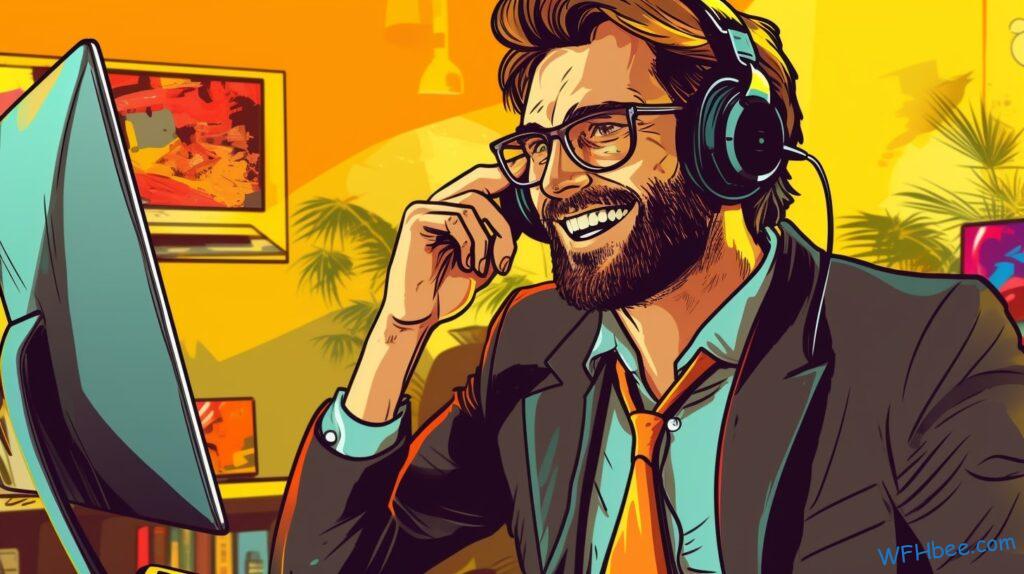
Data Collection and Methodology
To compile this extensive list of tips, we let ChatGPT 3.5 conduct a thorough analysis of various online platforms, including forums, social media groups, and remote work communities. We specifically sought out discussions where work-from-home professionals shared their experiences, challenges, and best practices. This data mining process allowed the AI language model to identify the most common and highly recommended tips that emerged across multiple sources.
ChatGPT is an AI language model developed by OpenAI. As mentioned, ChatGPT screened a vast amount of relevant forums, social media groups, and remote work communities known for their active discussions on work-from-home experiences. Some of the main references we used included popular remote work forums such as Reddit’s r/WorkFromHome, and LinkedIn’s remote work groups.
The analysis was carried out in July of 2023. It is however important to note that ChatGPT 3.5 only has access to internet sources up until September of 2021, and that the information it provides is based on statistical patterns of aggregated experiences documented online.
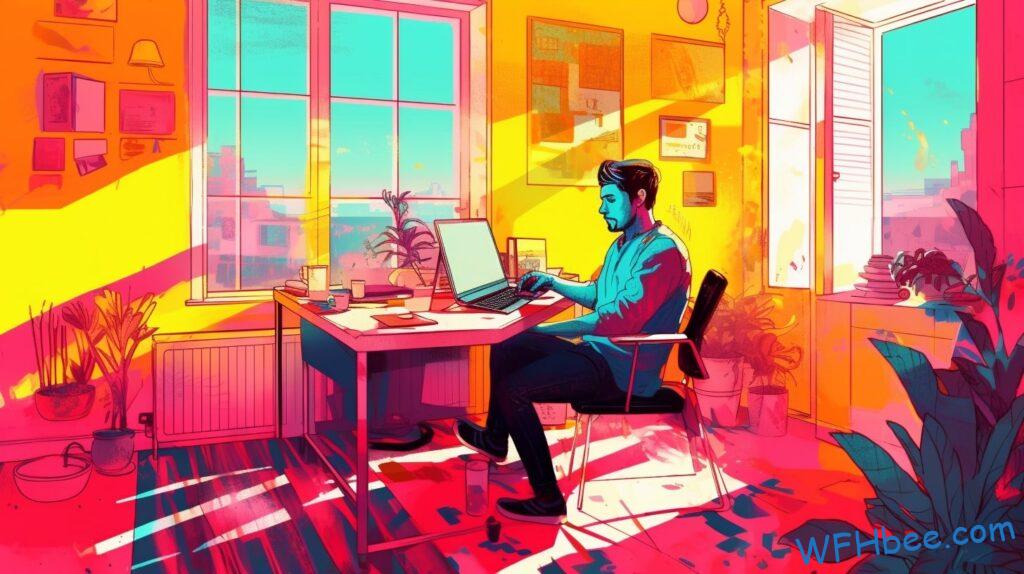
Discussion Of The Results: Key Themes and Insights
From a further (manual) analysis of our results, we also arrived at five core themes of insights regarding the Work From Home tips shared: Productivity, Communication, Work-Life Balance, Self-Care and Creating an Optimal Remote Work Environment.
We’ll discuss each of the themes below.
Productivity
One of the recurring themes among the 101 tips provided by seasoned WFH veterans is the importance of establishing a structured routine. Setting clear work hours, creating a dedicated workspace, and eliminating distractions were frequently mentioned strategies for boosting productivity. Additionally, tips related to effective time management, task prioritization, and goal-setting emerged as key drivers of success in remote work environments.
Communication
Effective communication was identified as a vital aspect of remote work. Tips centered around maintaining regular and transparent communication with colleagues, managers, and clients. Leveraging various communication tools, such as video conferencing, project management platforms, and instant messaging apps, was highlighted as essential for staying connected and fostering collaboration in a virtual setting. Active listening, clear and concise written communication, and frequent check-ins were also emphasized.
Work-Life Balance
Maintaining a healthy work-life balance was a prominent concern among remote workers. Strategies for achieving this balance included setting boundaries between work and personal life, scheduling breaks, and prioritizing self-care. Tips highlighted the importance of stepping away from work, practicing mindfulness, and engaging in activities outside of work to avoid burnout and maintain overall well-being.
Self-Care
Self-care emerged as a crucial aspect of remote work. Tips ranged from incorporating regular exercise and movement throughout the day to taking breaks for healthy meals and practicing relaxation techniques. Mental health support, maintaining social connections, and finding ways to decompress after work were also emphasized. The tips underscored the significance of prioritizing self-care as a means of sustaining productivity and overall happiness.
Creating an Optimal Remote Work Environment
Crafting a conducive and inspiring remote work environment was another key theme. Tips included personalizing the workspace, optimizing lighting and ergonomics, and minimizing distractions. The importance of a comfortable and organized setup, including proper equipment and reliable internet connectivity, was emphasized. Designating a separate workspace and ensuring it promotes focus and creativity were also highlighted.

Conclusion
The results of our study, based on the 101 tips provided by seasoned WFH veterans, reveal valuable insights into the different aspects of remote work. From productivity strategies to effective communication techniques, maintaining work-life balance, prioritizing self-care, and creating an optimal work environment, these tips serve as a comprehensive guide for success in the remote work landscape.
Remember that every individual’s remote work experience is unique, and it’s crucial to adapt these tips to your specific circumstances and preferences. Experiment with different strategies and find what works best for you, ensuring a harmonious and fulfilling work-from-home journey.
By implementing these tips and learning from the experiences of seasoned remote workers, you can navigate the challenges and leverage the advantages of working remotely, ultimately achieving a productive, balanced, and satisfying work-from-home lifestyle.
Please share in the comments below if you have a tip that you think was not covered in the list!
Video Summary
Author: Robin Borg
Hi, I’m Robin. I have been working from home at least one day a week during all of my adult life. I have a background in research and data science. Get to know me better in the About page.







