Working from home has become increasingly popular in recent years, offering employees a unique sense of freedom and flexibility. However, it’s important to maintain a healthy sitting posture when working remotely to prevent long-term health issues.
In this article, we’ll explore how you can sit comfortably while still getting your work done efficiently.
We all know that sitting for extended periods of time is bad for our bodies, but with so many distractions at home, it can be hard to stay focused on proper posture. Fortunately, there are several easy tips that you can use to make sure you’re positioned correctly throughout the day – allowing you to enjoy some much needed restorative downtime without sacrificing productivity or comfort.

Here’s what we’ll cover:
Table of Contents

Choosing The Right Chair
Choosing the right chair for your home workspace is an essential part of working from home.
The material of the chair, such as leather or fabric, will make a difference in terms of comfort and durability.
Ergonomic features like adjustable height, armrests, lumbar support, and tilt tension are also important to consider when selecting your chair.
It’s always best to test sitting in a variety of chairs before making your purchase – you want to be sure it fits well with your body type and meets all your needs.
Ultimately, choose something that feels comfortable and supportive so that you can stay focused while enjoying ergonomic benefits over time!

Ensuring Proper Height
When working from home, it’s essential to ensure that your chair is the proper size and height for you.
Balancing your weight correctly prevents fatigue while promoting circulation throughout your body.
This can be done by adjusting the seat so that feet are flat on the floor, hips are slightly higher than knees, and arms are at a 90 degree angle with wrists and forearms supported.
With these adjustments in place, it’s possible to avoid discomfort or strain when sitting for long periods of time.
Taking regular breaks to move around and stretch can help maintain good posture even further.
At the end of the day, make sure that you’re comfortable with how you sit while keeping in mind that feeling relaxed doesn’t mean slouching!

Adjusting The Backrest
A proper work-from-home setup is like building a fortress of comfort and productivity.
When it comes to adjusting the backrest, setting tension, choosing material for cushioning support, and other factors are key components in constructing a throne fit for an emperor of efficiency.
With too much or little tension, you may find yourself distracted from getting things done; with materials not suited for your body type, your energy will be sapped before you know it.
Take the time to get the adjustments just right so that when you settle into your chair, you feel as if nothing can stop you from completing whatever task lies ahead.
Adding A Footrest
When working from home, it’s important to assess your comfort and identify your needs.
A footrest can help create balance in your sitting posture, allowing you to work more comfortably for longer periods of time.
Consider the size of the footrest relative to your height so that it supports you without feeling too high or low.
Make sure the fabric is soft and supportive; this will allow for maximum comfort as you work away at home.
Ultimately, choosing a footrest should be determined by what works best for you—it all depends on how comfortable you want to feel throughout the day while maintaining excellent posture!
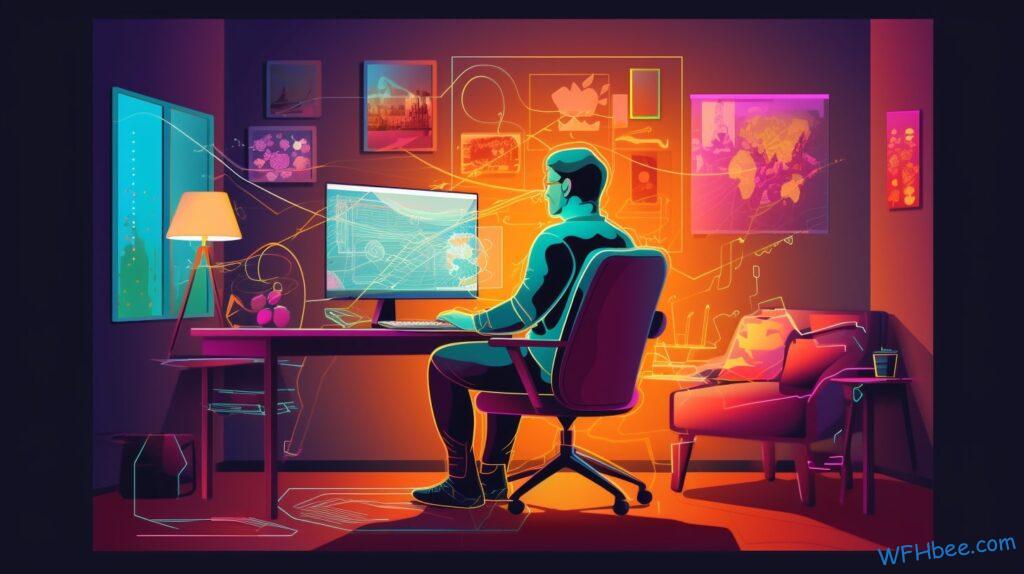
Setting The Armrests
When working from home, it is important to make sure that you are sitting in a comfortable and ergonomic position. There are several key elements of good posture when seated at your desk:
- Adjusting the armrests: The height and angle of your armrests should be adjusted so that your elbows can rest comfortably at an approximate 90 degree angle. Your arms should not feel like they’re reaching too high or too low while typing.
- Pelvic support: Make sure that your pelvis is supported by either a small cushion or adjusting your chair accordingly. This will help keep your spine aligned during long hours of work and prevent aches and pains as well.
- Desk modifications: If possible, adjust the height of your desk to match the height of your elbows when resting on the armrests. This will ensure that you don’t have to strain yourself when using the keyboard or mouse for extended periods of time.
Additionally, if possible, add a foot rest under the table which may provide additional comfort and reduce fatigue in the legs over time.
By following these three simple steps, you can create a much more comfortable environment while working from home – one where you’ll be less likely to experience back pain or muscle tension due to incorrect positioning.

Finding The Optimal Recline Angle
The right armrests provide comfort and support to reduce strain on the shoulders, neck and wrists – but it doesn’t stop there.
To truly unlock your workspace potential for doing work from home with good posture, you need to evaluate what else is needed in terms of ergonomic solutions.
Exploring adjustable furniture such as desks or chairs can help create a supportive environment that works best for you.
From finding the optimal recline angle to ensuring proper lumbar support, these adjustments will ensure that you’re comfortable throughout the day while also supporting good posture.
No matter what kind of space you have available, there’s always something you can do to make sure it fits your needs!

Positioning The Keyboard And Mouse
Working from home can be liberating, allowing you to take a break from the traditional office environment and craft your own workspace.
When it comes to positioning yourself properly while working at home, there are certain key elements that should be taken into account.
Investing in desk accessories like an ergonomically designed keyboard or mouse will enable you to comfortably position them on your desktop and keep your wrists straight when typing or clicking.
If possible, try elevating your laptop so that the top of its screen is level with your eyes – this will help reduce strain on your neck.
Finally, make sure you have enough space for all of your necessary materials without feeling cramped or cluttered by organizing items using shelves or other storage solutions.
With these tips in mind, you’ll soon find yourself sitting more productively than ever before!
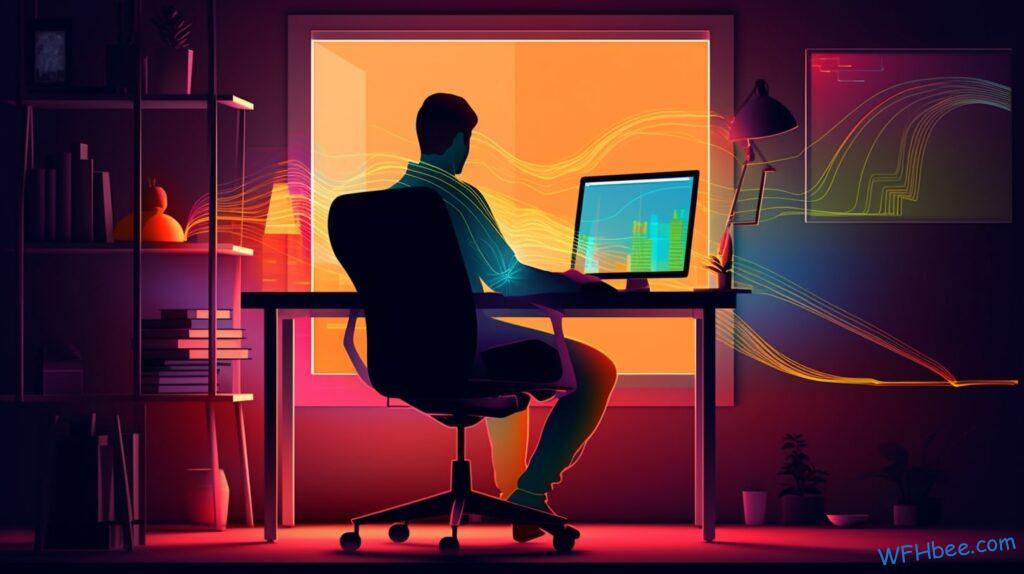
Placing Monitors At The Right Height
When working from home, the right chair and desk setup can make all the difference in your comfort. Placing monitors at the right height can help ensure that you work efficiently while avoiding potential health risks such as neck and back pain.
Here are some tips to keep in mind when setting up a workspace:
- Optimize lighting by making sure light sources do not create glare on your monitor screens.
- Reduce reflections by positioning both natural lights and lamps away from or behind your screen.
- Evaluate space needs – consider investing in adjustable chairs and desks for greater flexibility when adjusting heights of different components (e.g., monitors).
When done correctly, these adjustments should be comfortable, ergonomic, and provide an overall healthier experience for long-term use. No matter what works best for you, finding the optimal workspace will help improve productivity levels so that you may continue working from home without strain or stress.

Utilizing A Headset
Once you’ve got your monitor placed at the right height, it’s time to start testing headsets.
Wearing headphones can be a great way to increase sound quality and create an immersive listening experience while working from home.
Not only will this help block out background noise, but it will also make sure you don’t have any distractions that could disrupt your workflow.
As you test different types of headsets, try on various sizes and models to find the one that best fits your needs.
From there, you’ll be well-equipped with the tools necessary for a productive workday.

Maintaining Good Posture
When working from home, it’s important to maintain good posture for a number of reasons. Improving balance and avoiding fatigue are two key benefits you’ll likely feel when sitting correctly at your workstation. Additionally, reducing pain in the neck, shoulders, and back can be achieved through proper posture.
To do so, make sure that you sit up straight with both feet firmly planted on the floor. Your knees should be bent at a 90-degree angle or slightly higher and your arms should rest comfortably by your sides as you type. If possible, use a chair equipped with armrests and adjust its height accordingly.
Not only will this help improve your overall comfort while working, but also increase productivity throughout the day!
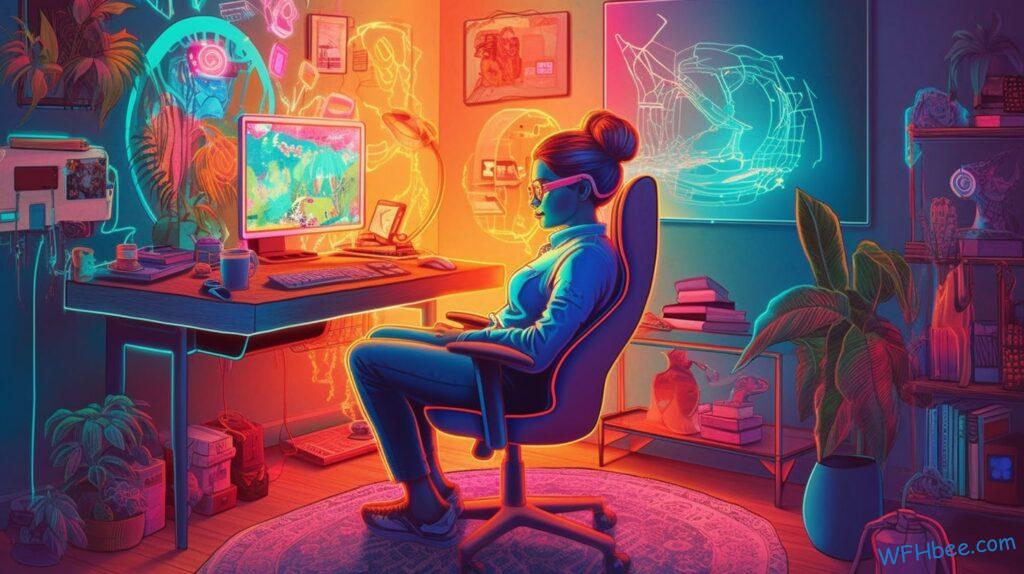
Sitting With Your Feet Flat On The Floor
When working from home, it is important to sit in a way that promotes good posture and prevents long-term health problems. To do this, make sure your feet are flat on the floor while you work:
- Alternate which foot touches the ground first;
- Make sure your knees are slightly higher than your hips and at a 90 degree angle;
- Recline back into your adjustable chair for support;
- Take occasional breaks to stretch or stand up if possible.
Good posture can help prevent fatigue, soreness of muscles, headaches, poor circulation, neck pain and more—all of which can be detrimental to productivity when working from home. Adjusting how you sit will often require trial and error before finding what works best for you, but with proper technique you’ll soon be able to comfortably enjoy all the benefits of remote work without sacrificing physical well-being.

Keeping Your Shoulders Relaxed
Picture a tight rubber band that has been stretched too far in one direction. That’s what your shoulders can feel like when sitting at home for hours on end, hunched over and slouched in an uncomfortable position.
To keep your shoulders relaxed while working from home, it is important to be conscious of avoiding slouching and maintaining good posture throughout the day. This will help prevent fatigue and improve overall comfort during long periods of work time.
Additionally, invest in comfortable furnishing such as supportive chairs or pillows to encourage proper alignment. With these simple tips, you can ensure that your body remains healthy and happy while being productive!

Positioning A Lumbar Support Pillow
Now that you have your shoulders relaxed and situated comfortably, it is time to focus on positioning a lumbar support pillow. This will help keep your spine in alignment while providing the proper back support needed when sitting for prolonged periods of time.
To ensure optimal comfort throughout the day, here are three key ways to position a lumbar support pillow:
- Use cushions to fill in any gaps between your lower back and the chair – this will prevent slouching as well as provide additional cushioning.
- Evaluate if tilting lumbar pillows are right for you – these pillows come with adjustable angles so you can find an angle that works best for you.
- Consider using two smaller cushions instead of one larger one – this helps create more targeted support where it’s needed most since everyone’s body is unique and shapes differ from person to person.
No matter how much ergonomic furniture or accessories we use, taking breaks from sitting still every hour or so is just as important in keeping our bodies healthy and comfortable. So make sure to get up regularly and move around during work hours!

Taking Frequent Breaks
Working from home is a great way to stay productive, but it can also come with its own set of challenges.
It’s important to keep in mind the importance of taking regular breaks and incorporating exercise into your day while working remotely – not only will this help you feel more energized and focused throughout the workday, but it’ll also lead to better posture by avoiding hunching over your laptop or computer all day long.
Taking 5-10 minute breaks every hour or so helps clear your head, refocus on tasks at hand, and rest your eyes from staring at screens for too long.
Additionally, getting up and stretching during these breaks can make all the difference when it comes to improving circulation, mood, and productivity levels.
Breaking up the monotony of working from home through physical activity may be just what you need to stay refreshed and energized throughout the day!

Standing Up And Stretching
Working from home can be a great way to get work done, but it’s important to remember that you still need to take care of your body.
Sitting all day at a desk is not ideal for your health and wellbeing, so make sure you’re taking the time to stand up and stretch safely throughout the day.
When setting up your workspace, consider ergonomics such as an adjustable chair or laptop/desktop monitor setup that will help keep your back straight while sitting.
Taking regular breaks away from your desk also promotes better posture – even just standing up every hour can make a difference!
Finally, when stretching always pay attention to any discomfort in order to avoid injury.
Working from home doesn’t have to mean sacrificing physical well-being; with some simple changes and mindful habits you can ensure both productivity and healthy living.
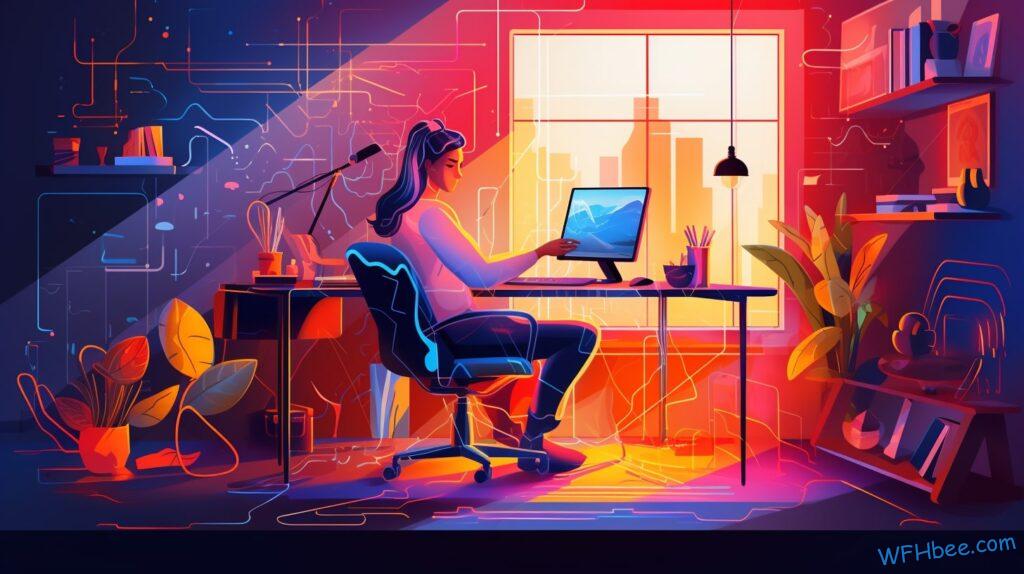
Avoiding Overreaching
Sitting for long periods of time can be a recipe for disaster. Not only does it take its toll on your mind, robbing you of energy and motivation to work efficiently, but it also has physical repercussions too.
To avoid fatigue, prevent injury, and minimize discomfort while working from home, make sure that you’re sitting properly at all times. Take regular breaks throughout the day to stretch or walk around; adjust your chair so that your feet are flat on the floor; keep your computer screen at eye-level; ensure your back is supported against the chair; and if possible invest in an ergonomic office chair.
By following these simple steps, you can reduce stress and strain associated with poor posture while helping you stay productive during this period of remote work.
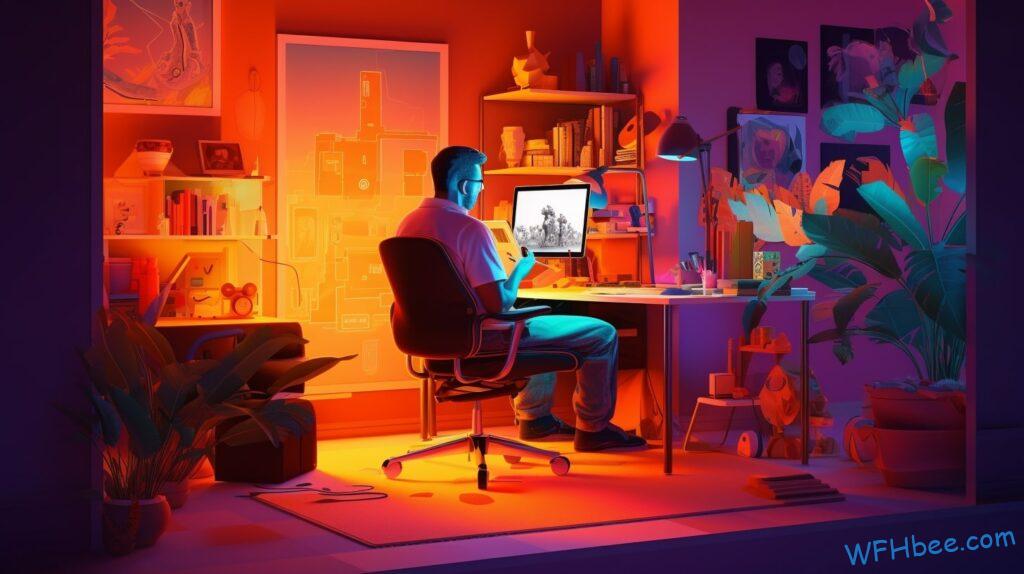
Using A Wrist Rest
Now that you’ve learned how to avoid overreaching, it’s time to use some ergonomics and take a look at the importance of posture awareness while working from home.
Using a wrist rest can help prevent carpal tunnel syndrome which often happens when your hands are in an awkward position for too long. To keep your wrists supported, you should be sure to adjust your chair height so that it is comfortable enough for both typing and resting your arms on the table.
Moreover, consider stretching exercises during breaks as they will help relax any tension in your shoulders or neck. Remember that proper posture and comfortability are key elements to having effective work sessions from home!
Taking regular breaks every hour or two is also important – just make sure not to sink into bad habits like slouching or hunching over.

Modifying Your Desk To Suit Your Needs
When working from home, it’s easy to slip into bad habits and end up with poor posture that can cause fatigue over time. Take the case of Joe; he was a successful engineer who had been working from home for months when his back pain became so severe that he couldn’t work anymore.
Fortunately, Joe realized what was causing his problem and took steps to fix it by evaluating his posture and incorporating some accessories like an adjustable ergonomic chair or desk stand.
Here are five tips on how to modify your workspace at home to avoid fatigue:
- Evaluate your sitting position regularly throughout the day and make sure you have good posture.
- Incorporate accessories such as adjustable desks, chairs, and laptop stands that allow for comfortable working in any position.
- Make sure to take breaks every hour or two and move around frequently.
- Set up your workspace near a window or natural light source if possible.
- Invest in quality office furniture, such as an ergonomic chair with lumbar support.
These simple changes will help ensure that you stay comfortable while avoiding fatigue when working from home.

Taking Advantage Of Desk Accessories
Maximizing your work-from-home set up with desk accessories is a great way to ensure ergonomic comfort and productivity.
Accessorizing desks with adjustable monitor arms, footrests, or standing desks can help you get the most out of your working environment.
For example, an adjustable monitor arm allows you to position the screen in a comfortable viewing height while preventing neck strain.
Foot rests also provide support for feet that may not fit comfortably beneath a standard office chair.
Finally, if sitting all day doesn’t feel right for you, try investing in a standing desk — these are designed to be used either seated or as a stand-up solution so you can find the best option for your body type and needs.
With the right combination of ergonomics and accessorizing options, it’s easy to create an ideal setup for productive (and pain free!) sessions at home!

Utilizing A Standing Desk
Using a standing desk is like taking a breath of fresh air after being cooped up indoors all day.
It’s an ergonomically designed, adjustable solution that helps you break away from the traditional sitting position while working from home.
With alternative materials and components to choose from, it allows users to customize their workspace in whatever way works best for them.
Whether you’re looking for more freedom and flexibility or just feel better when standing, this option provides comfort and convenience right at your fingertips – literally!
So if you’re feeling stuck in your chair during work hours, consider investing in a standing desk as an alternative posture-friendly solution.
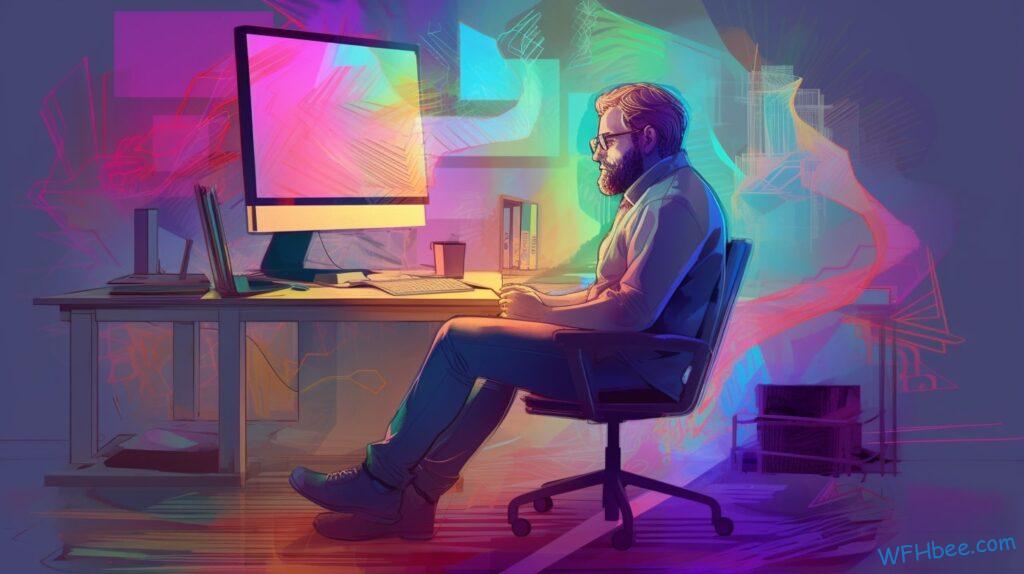
Setting Up A Separate Workspace
When working from home, creating boundaries between work and leisure is key. To help manage distractions and dedicate a space for productivity, setting up an effective workspace is essential for staying focused on tasks.
Here are three quick tips to consider when designing your perfect remote workspace:
- Invest in comfortable furniture that supports proper posture while sitting or standing
- Utilize room dividers or bookcases to create physical boundaries between workspaces
- Keep the area organized with stationery holders and other storage solutions
By using these helpful tips as a guide, you can create an efficient environment that will enable you to stay productive and motivated throughout the day. Maximizing focus and comfortability will lead to more successful outcomes in both personal and professional situations.

Investing In Ergonomically Designed Furniture
When working from home, investing in ergonomically designed furniture is essential for your wellbeing.
Studies show that people who invest in adjustable desks and chairs are 78% more likely to prevent back pain than those who don’t.
Not only does this investment allow you to maintain a healthy posture during work hours, but it can also help increase productivity by ensuring you’re comfortable throughout the day.
Investing in ergonomic furniture will not only keep your body safe from discomfort and fatigue but will also give you an edge when looking for ways to optimize your workflow.
Put simply, making sure you have quality equipment at home is key for maintaining balance between health and productivity while working remotely.
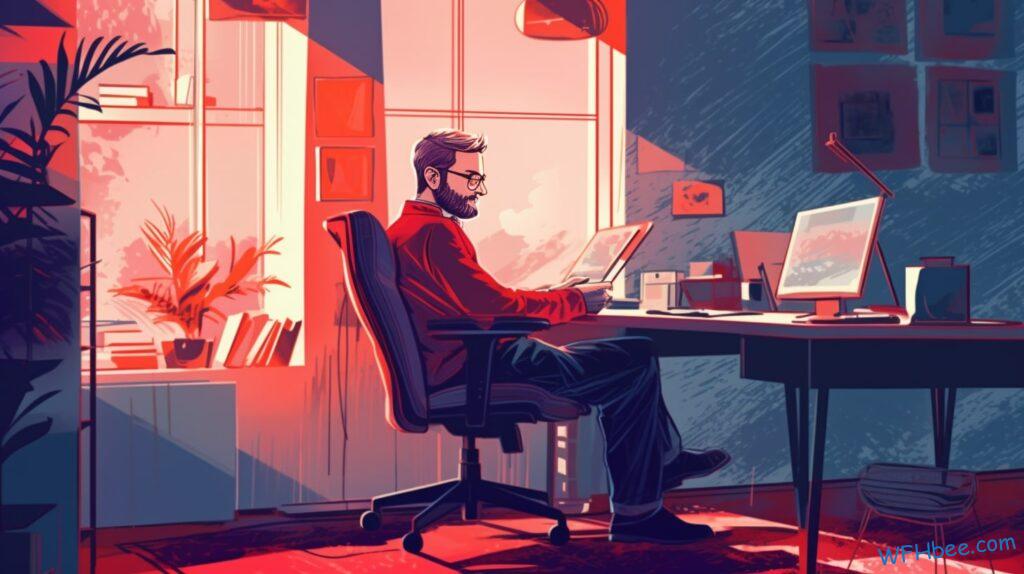
Concluding Remarks
As working from home becomes more and more common, it is essential to make sure your workspace is as ergonomically sound as possible.
It can be easy to underestimate the importance of proper seating when you’re just starting out, but investing in a quality chair or other office equipment can make all the difference!
From ensuring that your seat is at the right height, to utilizing accessories such as footrests and armrests, there are so many ways to make your workstation feel like a fully functional office space.
By taking these steps, you’ll not only be able to get through the day with greater comfort and efficiency – you may even find yourself looking forward to spending time in your home office!
Author: Robin Borg
Hi, I’m Robin. I have been working from home at least one day a week during all of my adult life. I have a background in research and data science. Get to know me better in the About page.







