Do you want to make a lasting impression in virtual meetings? Whether you’re meeting with colleagues, clients, or potential business partners, it’s crucial to present yourself professionally and confidently. In this article, we’ll explore some essential tips and strategies that will help you shine in virtual meetings. So get ready to unleash your true potential and leave a positive impact on everyone you meet!
Key Takeaways
- Dress professionally and appropriately for virtual meetings.
- Ensure a clean and organized background for a professional atmosphere.
- Use proper lighting techniques for enhanced virtual presence.
- Test technology and internet connection before joining a virtual meeting.

Table of Contents

Dress Professionally and Appropriately
When attending virtual meetings, it’s important to dress professionally and appropriately in order to convey a polished and put-together image. Your professional attire speaks volumes about your level of professionalism and attention to detail. Dressing appropriately for virtual meetings shows that you respect the occasion and take it seriously.
While working from home may tempt you into wearing casual clothes or even staying in your pajamas, it’s crucial to remember that first impressions matter, even in the virtual world. By adhering to dressing guidelines such as wearing business casual attire or even formal wear if required by the meeting, you demonstrate your commitment to presenting yourself in a professional manner.
Remember that although working remotely allows for more flexibility, dressing appropriately is still essential for making a good impression. Even if others on the call are dressed casually, don’t underestimate the impact of your appearance. It sets the tone for how others perceive you and can affect their perception of your work ethic and dedication.
Now that we’ve covered the importance of dressing professionally and appropriately, let’s move on to another critical aspect: setting up a clean and organized background for your virtual meetings.

Set Up a Clean and Organized Background
To create a professional atmosphere in virtual meetings, make sure your background is clean and well-organized. An organized workspace not only reflects your professionalism but also helps eliminate distractions for both you and the participants.
Make sure to tidy up any clutter or unnecessary items that may be visible on camera. Keep your desk clear of papers, cups, or any other objects that could create a messy appearance. Additionally, consider using a virtual background if needed. Choose a simple and appropriate image that aligns with the tone of the meeting, such as a professional office setting or a plain backdrop. This can help maintain focus on you and your presentation without any potential distractions from your physical surroundings.
In addition to having an organized workspace and utilizing virtual backgrounds when necessary, camera placement is crucial for making a good impression in virtual meetings. Position your camera at eye level to create a more natural interaction with others. This allows participants to see you clearly without any awkward angles or distortions.
Avoid positioning the camera too low or too high as it can give off an unprofessional vibe and make it harder for others to engage with you visually. By ensuring proper camera placement, you set yourself up for success in creating an engaging environment where participants can easily connect with you and what you have to say.
Now let’s transition into the subsequent section about ensuring proper lighting for a clear image…

Ensure Proper Lighting for a Clear Image
Achieving the right lighting can enhance your virtual presence and create a visually appealing image for others to enjoy. When it comes to virtual meetings, proper lighting techniques can make a significant difference in how you’re perceived by others.
Start by positioning yourself facing a natural light source, such as a window, to take advantage of the soft, flattering light it provides. If natural light isn’t available or insufficient, consider investing in a ring light or other artificial lighting options that can provide even illumination on your face. Experiment with different angles and intensities to find what works best for you.
Additionally, ensure that your camera is placed at eye level or slightly higher to create a more flattering angle and avoid unflattering shadows.
Incorporate these tips into your virtual meeting routine and watch as your visual presence becomes more engaging and captivating. Remember that good lighting not only helps others see you clearly but also contributes to creating an overall positive impression during virtual meetings.
With the right camera placement and lighting techniques, you’ll be able to present yourself in the best possible way.
Now that you know how important visual elements are in making a good impression virtually, let’s move on to another crucial aspect: using a high-quality microphone for clear audio.

Use a High-Quality Microphone for Clear Audio
Immerse your audience in a symphony of crystal-clear audio with the magic of a high-quality microphone. When it comes to virtual meetings, having superior microphone quality is essential for ensuring clear and professional-sounding audio. A high-quality microphone can make all the difference in how you come across to others, enhancing your communication and making you stand out from the crowd.
To grab the attention of your audience, consider these three benefits of using a top-notch microphone:
- Unparalleled audio clarity: A high-quality microphone captures every nuance of your voice, delivering pristine sound quality that makes you sound like you’re right there in the room with your audience.
- Enhanced professionalism: By investing in a good microphone, you demonstrate that you take virtual meetings seriously and are committed to delivering the best possible experience for everyone involved.
- Improved engagement: Clear and crisp audio grabs people’s attention and keeps them engaged throughout the meeting. It allows for better comprehension and ensures that no important details are missed.
With a high-quality microphone at your disposal, you can create an immersive listening experience for your audience.
Now that we’ve covered the importance of audio clarity and professional appearance through microphones, let’s move on to another crucial aspect: testing your technology and internet connection.

Test Your Technology and Internet Connection
Get ready for a seamless virtual experience by ensuring your technology and internet connection are up to par. Before joining a virtual meeting, it’s crucial to conduct technology testing and internet troubleshooting.
Start by checking if your microphone, camera, and speakers are working properly. Test them in advance to avoid any last-minute surprises during the meeting. Additionally, make sure your internet connection is stable and reliable. Slow or intermittent internet can disrupt the flow of the meeting and hinder effective communication. Run an internet speed test to ensure you have sufficient bandwidth for video conferencing.
By taking these steps, you’ll be well-prepared to participate actively without any technical glitches.
To further enhance your virtual presence, prioritize network stability as well. Close unnecessary applications that may consume bandwidth and slow down your connection during the meeting. If possible, connect your device directly to the router using an ethernet cable instead of relying on Wi-Fi, as it tends to provide a more stable connection. Consider restarting your router before the meeting begins to eliminate any potential issues caused by temporary glitches or congested networks.
Remember that a strong and dependable internet connection not only helps you contribute effectively but also demonstrates professionalism and reliability to others in the virtual meeting space.
Now that you’ve ensured smooth technology testing and have addressed any potential internet issues, it’s time to move on to another essential aspect – being punctual and joining the meeting on time.

Be Punctual and Join the Meeting on Time
Don’t be tardy and make sure to hop on the call on time, ready to dive into the meeting! Punctuality is of utmost importance in virtual meetings as it sets the tone for effective communication and shows your professionalism.
Being punctual not only demonstrates respect for other participants’ time but also allows you to fully engage in the discussion without any distractions or interruptions. By joining the meeting on time, you create a positive impression and show that you value the opportunity to collaborate with your colleagues. So, set a reminder, double-check your schedule, and ensure you’re ready to join the virtual meeting at the designated time.
In virtual meetings, punctuality goes hand in hand with good virtual meeting etiquette. Arriving on time allows you to familiarize yourself with the platform’s features and ensures a smooth start. It gives you an opportunity to greet others as they join and establish rapport from the beginning.
Moreover, being punctual enables effective communication by avoiding any delays or technical issues that may arise from joining late. With everyone present at the scheduled start time, discussions can flow seamlessly, ideas can be shared promptly, and decisions can be made efficiently.
Transitioning into maintaining eye contact by looking into the camera during virtual meetings is another crucial aspect of making a good impression. By ensuring eye contact through your camera lens rather than constantly gazing elsewhere on your screen, you create an engaging experience for others during online meetings.

Maintain Eye Contact by Looking into the Camera
Maintain eye contact by looking into the camera.
Capture the attention of your audience by maintaining eye contact through the camera, creating a captivating and interactive experience in your virtual meetings. By looking directly into the camera, you convey a sense of confidence and connection with your listeners.
Maintaining focus on the camera lens helps to build rapport and establish a strong presence, even when you’re not physically present in the same room. It shows that you’re engaged and attentive, which is crucial for effective communication in virtual meetings.
When you maintain eye contact through the camera, it also helps to create an engaging style that resonates with an audience’s subconscious desire for freedom. People naturally gravitate towards those who make them feel seen and heard. By looking directly at the camera, you demonstrate that you value their presence and opinions, making them more likely to actively participate in the conversation.
This creates a dynamic environment where ideas can flow freely and collaboration can thrive.
Transitioning into the subsequent section about practicing active listening and engaging in the conversation, remember that maintaining eye contact is just one aspect of making a good impression in virtual meetings. To truly excel, it’s essential to practice active listening skills as well.
By actively participating in discussions, asking thoughtful questions, and providing meaningful contributions, you’ll further strengthen your connections with others and foster effective communication throughout the meeting.
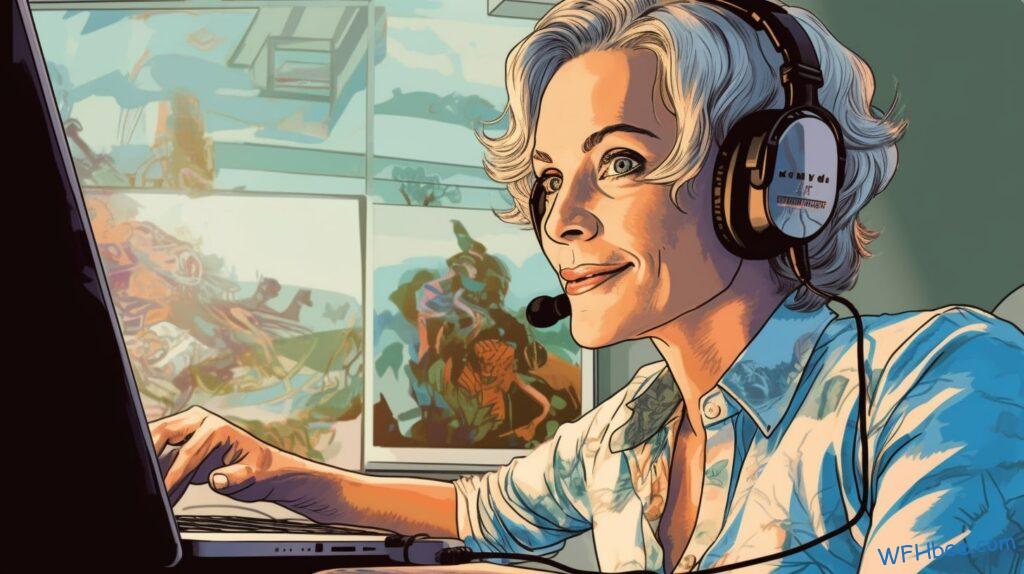
Practice Active Listening and Engage in the Conversation
Participate actively in the conversation and truly engage with others to create a dynamic and enjoyable virtual meeting experience. Active listening techniques are crucial in engaging in virtual conversations effectively. Show your attentiveness by nodding, smiling, or using verbal cues such as ‘I see’ or ‘That makes sense.’ This not only demonstrates that you’re actively listening but also encourages the speaker to continue sharing their thoughts.
Engage in the conversation by asking questions and providing thoughtful responses. By doing so, you contribute to the flow of ideas and make others feel valued and heard. To further enhance your engagement, consider these effective communication strategies:
- Paraphrase: Summarize what the speaker said in your own words to ensure understanding.
- Reflect: Share your own perspective on the topic being discussed to add depth and diversity.
- Empathize: Acknowledge others’ feelings or experiences related to the discussion for a more meaningful connection.
- Build on Ideas: Expand upon someone’s input by offering additional insights or examples.
By actively participating and engaging with others, you create an inclusive environment where everyone feels encouraged to share their thoughts. Transitioning into the next section about minimizing distractions and focusing on the meeting, remember that active participation requires full attention.

Minimize Distractions and Focus on the Meeting
Stay fully engaged in the virtual meeting by minimizing distractions and maintaining focus throughout. Did you know that, according to a study conducted by Microsoft, the average attention span of humans has decreased from 12 seconds to just 8 seconds?
With so many distractions available at our fingertips, it’s important to actively minimize them during virtual meetings. Close any unnecessary tabs or applications on your computer, silence your phone, and find a quiet space where you can concentrate without interruptions. By doing so, you’ll be able to give your full attention to the meeting and actively engage in the conversation.
Active engagement is crucial for effective communication in virtual meetings. Show your interest by nodding along or using non-verbal cues like thumbs up or raising your hand when appropriate. This not only demonstrates that you’re paying attention but also encourages others to do the same.
Engage with the content being discussed by asking questions or sharing relevant insights. By actively participating in the conversation, you contribute to a more productive meeting and leave a positive impression on others.
Now that you’ve minimized distractions and are fully engaged in the virtual meeting, it’s time to focus on speaking clearly and at an appropriate volume.
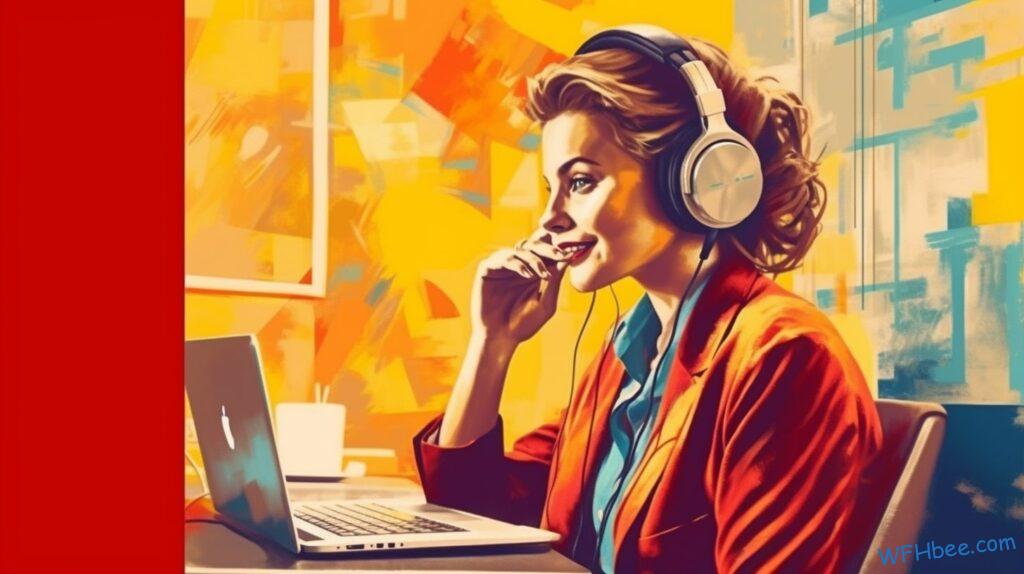
Speak Clearly and at an Appropriate Volume
Now that you’ve minimized distractions and you’re fully focused on the virtual meeting, it’s time to make sure your voice is heard loud and clear. Speaking clearly and at an appropriate volume is essential for making a good impression in virtual meetings.
Remember, everyone relies solely on audio cues to understand what you’re saying, so it’s crucial to ensure that your message comes across effectively.
To start, make sure you have a clear image of how you want to present yourself. Take a moment before the meeting to check your camera angle, lighting, and background. This will not only help others see you clearly but also boost your confidence in delivering your thoughts.
Additionally, investing in a high-quality microphone can significantly improve the overall sound quality of your voice. A crisp and well-projected voice will capture the attention of others and leave a lasting impression.
Speaking with clarity and an appropriate volume shows that you value effective communication. It demonstrates professionalism while making it easier for others to follow along with what you’re saying.
So take a deep breath, speak confidently, enunciate each word clearly, and adjust your volume accordingly to maintain engagement throughout the meeting. By doing so, you’ll set yourself up for success as we move forward into exploring how non-verbal cues can further enhance your presence in virtual meetings without missing a beat!

Use Non-Verbal Cues to Show Interest and Engagement
Utilizing non-verbal cues enhances your presence in virtual meetings and shows genuine interest and engagement. In a virtual setting, where verbal communication is limited, visual cues become even more important in conveying your level of attentiveness.
Make sure to maintain eye contact with the camera, as this gives the impression that you’re actively listening. Additionally, using facial expressions to show emotions such as nodding or smiling can help create a positive atmosphere and indicate your engagement in the discussion.
Another way to demonstrate interest and engagement is by asking questions. This not only shows that you’re actively participating but also helps to clarify any points that may be unclear. By asking thoughtful questions, you contribute to the conversation and show that you’re invested in understanding the topic at hand.
Active listening is key during virtual meetings, so make sure to pay close attention to what others are saying and respond appropriately.
To add a level of sophistication to your non-verbal cues, consider using body language effectively. Sit up straight and maintain good posture throughout the meeting; this conveys professionalism and confidence. Additionally, using hand gestures sparingly can help emphasize certain points or show enthusiasm without distracting from the main discussion.
Incorporating these visual cues into your virtual meetings will not only enhance your overall presence but also demonstrate genuine interest and engagement in the topic being discussed. So remember: use visual cues effectively, ask thought-provoking questions, actively listen through attentive body language – all of these actions contribute towards making a lasting impression in virtual meetings.
When it comes to creating an impactful presence in virtual meetings, it’s crucial to avoid interrupting and wait for your turn to speak. Interrupting others can disrupt the flow of conversation and give off an impression of impatience or disrespect. Instead, patiently wait for appropriate opportunities to share your thoughts or ideas. By doing so, you cultivate an environment of respect among participants while maintaining a smooth communication flow throughout the meeting’s proceedings.

Avoid Interrupting and Wait for Your Turn to Speak
Be patient and wait for the perfect moment to add your voice to the symphony of ideas in the virtual meeting room. Active listening is key when participating in virtual meetings. Instead of interrupting or speaking over others, take the time to truly listen and understand what’s being said. This shows that you respect and value the opinions of others, creating a positive impression.
By actively listening, you can also avoid repeating points that have already been made and contribute something new to the conversation.
Respectful communication is essential in virtual meetings. It’s important to be mindful of turn-taking etiquette and allow others the opportunity to speak without interruption. Wait for your turn to speak instead of cutting someone off mid-sentence. This not only demonstrates good manners but also ensures that everyone has an equal chance to share their thoughts and ideas.
By waiting patiently for your turn, you show that you respect the time and contributions of others.
Now that you understand the importance of avoiding interruptions and practicing respectful communication, it’s time to prepare and share relevant documents or presentations.
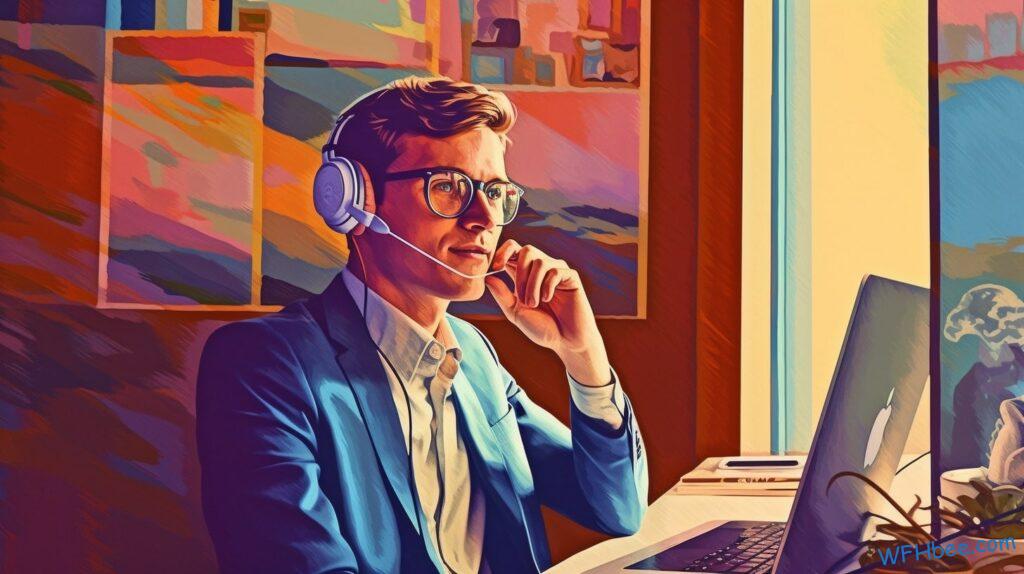
Prepare and Share Relevant Documents or Presentations
Get ready to impress your colleagues by preparing and sharing relevant documents or presentations that will captivate their attention in the virtual meeting room. Presentation tips can help you create a visually appealing and informative slideshow that effectively communicates your ideas.
Start by organizing your content in a logical manner, using clear headings and bullet points to make it easy for others to follow along. Incorporate visuals such as charts, graphs, or images to enhance understanding and engagement. Keep your slides simple and uncluttered, focusing on key points rather than overwhelming the audience with too much information.
Practice your presentation beforehand to ensure smooth delivery and confident speaking.
Document preparation is equally important when it comes to making a good impression in virtual meetings. Before the meeting starts, gather all necessary documents related to the agenda or topics being discussed. Make sure they’re properly formatted, error-free, and easily accessible on your computer or shared drive. Consider creating an executive summary or highlights document that provides a concise overview of the main points for quick reference during the meeting.
When it’s time to share these documents, use screen-sharing techniques that allow participants to view them clearly without any technical difficulties. Be prepared to answer questions or provide additional context as needed.
Now that you know how to prepare and share relevant documents or presentations, let’s move on to the next section about being mindful of your body language and facial expressions.

Be Mindful of Your Body Language and Facial Expressions
Pay attention to how you carry yourself and the expressions on your face during online meetings, as they can greatly impact the overall impression you make.
While virtual meetings may not allow for physical presence, body language awareness is still crucial. Sit up straight and maintain an open posture to convey confidence and engagement. Avoid slouching or crossing your arms, as it can make you appear disinterested or closed-off.
Additionally, be mindful of your facial expressions as they play a significant role in nonverbal communication. Smile genuinely when appropriate, as it helps create a positive and inviting atmosphere. On the other hand, frowning or looking bored can give off negative vibes that may affect how others perceive you.
Facial expression control is essential during virtual meetings as it reflects your level of attentiveness and interest in the discussion. Maintain eye contact by looking directly at the camera rather than being distracted by other elements on your screen. This shows that you are actively listening and engaged in the conversation. However, be careful not to stare too intensely, as it might come across as aggressive or creepy.
Remember that even though participants cannot physically see each other’s full bodies during virtual meetings, nonverbal cues still matter significantly.
In order to show respect and professionalism towards others…

Show Respect and Professionalism towards Others
Show respect and professionalism towards others by treating them with courtesy and consideration during online interactions. Remember, virtual meetings may lack physical presence, but it’s crucial to maintain a respectful attitude towards all participants.
Here are four ways you can show appreciation, practice effective communication, and build rapport in virtual meetings:
- Active Listening: Demonstrate your attentiveness by actively listening to what others have to say. Avoid interrupting or talking over people, as it can be disruptive and disrespectful. Instead, allow others to finish their thoughts before sharing yours.
- Use Positive Language: Be mindful of the words you choose when interacting with others virtually. Using positive language helps create a supportive environment where everyone feels valued and respected. Show appreciation for their ideas and contributions by using phrases like “that’s a great point”or “I appreciate your input.”
- Foster Inclusivity: Encourage equal participation by making sure everyone has an opportunity to speak up during the meeting. Create an inclusive space where diverse perspectives are welcomed and respected. Acknowledge different opinions without dismissing them, fostering healthy discussions that contribute to building stronger relationships.
- Professional Etiquette: Maintain professionalism throughout the virtual meeting by dressing appropriately and avoiding distractions such as multitasking or being on your phone while others are speaking. Treat virtual meetings as you would face-to-face interactions, demonstrating your commitment to active engagement.
By incorporating these practices into your virtual interactions, you can effectively show respect towards others while building rapport within the group dynamic.
Now let’s explore another important aspect of making a good impression in virtual meetings – taking notes to demonstrate active participation.

Take Notes to Demonstrate Active Participation
Now that you understand the importance of showing respect and professionalism towards others in virtual meetings, let’s dive into another crucial aspect: taking notes to demonstrate active participation.
Being actively engaged in a virtual meeting is essential not only for your own understanding but also for building trust and credibility with your colleagues. By taking notes during the meeting, you show that you’re fully present and invested in the discussion.
To actively participate in a virtual meeting, it’s important to develop effective note-taking strategies. Start by organizing your notes in a way that makes sense to you. You can create sections or headings for different topics discussed during the meeting, making it easier to refer back to specific points later on.
As the conversation unfolds, jot down key ideas, action items, and any questions or concerns that arise. This not only helps you stay focused but also allows you to contribute meaningfully when it’s time to share your thoughts or provide input.
By actively participating through note-taking, you demonstrate your engagement and commitment to the virtual meeting. Taking notes shows that you value the information being shared and are willing to go the extra mile to retain important details. It also enables you to follow up effectively after the meeting by referring back to your notes and taking appropriate actions based on what was discussed.
Now let’s explore another crucial aspect of making a good impression in virtual meetings: avoiding multi-tasking and giving the meeting your full attention…

Avoid Multi-Tasking and Give the Meeting Your Full Attention
Stay fully engaged in virtual meetings by avoiding multitasking and giving your undivided attention to the discussion. It can be tempting to check emails, browse social media, or work on other tasks while attending a virtual meeting, but doing so can have consequences.
Multi-tasking during meetings not only diminishes your ability to actively participate and contribute, but it also sends a message that you’re not fully invested in the conversation. By focusing solely on the meeting at hand, you demonstrate respect for the speaker and show others that their thoughts and ideas matter.
To reap the benefits of giving your full attention during virtual meetings, consider these points:
- Improved understanding: Paying close attention allows you to grasp information more effectively and understand the nuances of the discussion.
- Enhanced collaboration: Active listening promotes better collaboration as you can respond appropriately and build upon others’ ideas.
- Increased productivity: When distractions are minimized, you can engage more meaningfully in discussions, leading to greater productivity.
- Stronger relationships: By demonstrating attentiveness, you foster stronger connections with colleagues and establish yourself as someone who values their input.
- Avoiding misunderstandings: Distractions can cause misinterpretations or missed information that may lead to confusion later on.
By staying fully engaged and attentive during virtual meetings, you create an atmosphere of focus and encourage others to do the same.
Transitioning into ‘follow meeting etiquette and observe meeting rules,’ it’s important to maintain this level of engagement throughout the entire session.

Follow Meeting Etiquette and Observe Meeting Rules
Ensure a positive virtual meeting experience by adhering to meeting etiquette and following the established meeting rules. To observe meeting decorum, make sure to be punctual and join the virtual meeting on time. Avoid interrupting others while they’re speaking and wait for your turn to contribute.
Show respect for other participants by listening actively and giving them your full attention. Engage in communication etiquette by using appropriate language, tone, and volume during the virtual meeting. Avoid using offensive or derogatory remarks that could create a negative atmosphere.
Active participation is crucial in virtual meetings to make a good impression. Contribute to the discussion by sharing your thoughts, ideas, and asking relevant questions when appropriate. Take initiative in engaging with other participants through active listening and providing constructive feedback. Remember to use non-verbal cues like nodding or smiling to show that you’re engaged in the conversation.
By observing these meeting etiquettes and actively participating, you can foster a positive environment that encourages collaboration and open communication.
As you practice proper video conference etiquette, you’ll enhance your ability to connect effectively with others online without feeling restricted by formalities.

Practice Proper Video Conference Etiquette
Using proper video conference etiquette will help create a professional and engaging online environment.
One important aspect of video conference etiquette is dressing appropriately for the virtual meeting. While you may be tempted to stay in your pajamas, it’s crucial to dress as if you were attending an in-person meeting. Wearing professional attire not only shows respect for the other participants but also helps put you in the right mindset for a productive discussion. Additionally, dressing professionally can boost your confidence and make you feel more prepared to contribute effectively.
Another key element of video conference etiquette is maintaining virtual meeting engagement. It’s important to actively participate in the discussion by listening attentively, asking questions, and offering relevant input when appropriate. Avoid multitasking or getting distracted by other things on your computer screen during the meeting. Treat the virtual meeting just like an in-person one, giving it your full attention and showing respect for others’ ideas and contributions. Effective communication techniques such as speaking clearly, using appropriate body language, and being mindful of your facial expressions can also enhance your virtual presence.
Transitioning into the subsequent section about ‘follow up with action items or follow-up discussions,’ it is important to remember that practicing proper video conference etiquette sets a positive tone for future interactions. By presenting yourself professionally and engaging actively in virtual meetings, you leave a lasting impression on others. This impression will not only impact how they perceive you during the current meeting but also influence their willingness to collaborate with you in future endeavors.
Therefore, once the virtual meeting concludes, make sure to follow up with action items or schedule follow-up discussions as needed to demonstrate your commitment towards achieving common goals without delay or hesitation.

Follow Up with Action Items or Follow-Up Discussions
Once the virtual meeting concludes, remember to take proactive steps by promptly following up with action items or scheduling follow-up discussions. This is crucial in demonstrating your commitment towards achieving common goals and fostering further collaboration.
By following up, you show that you value effective communication and are dedicated to implementing the action plan discussed during the meeting. Whether it’s sending a summary email with clear action items or setting up a separate discussion to dive deeper into specific topics, these follow-up strategies will help ensure that everyone is on the same page and moving forward together.
Effective communication through follow-up not only enhances understanding but also builds trust among team members, which ultimately leads to better outcomes.
In addition to demonstrating your dedication and commitment, following up also allows you to reflect on your performance and continuously improve. By reviewing the action items discussed in the meeting, you can evaluate how well you contributed and identify areas where improvement is needed. Taking this opportunity for self-reflection shows that you have a growth mindset and are open to learning from both successes and failures. It also helps you stay accountable for your own actions and responsibilities within the team.
Therefore, make it a habit to consistently follow up after virtual meetings, as it not only strengthens teamwork but also provides valuable insights for personal growth and development.
Now, let’s transition into the subsequent section about reflecting on your performance and continuously improving without explicitly stating ‘step’.

Reflect on Your Performance and Continuously Improve
Take a moment to reflect on how you can enhance your performance and continually improve during virtual meetings. Reflective practice is a powerful tool that allows you to learn from your experiences and make adjustments for future interactions.
Consider the following ways to engage in self-improvement and continuous learning:
- Review your own participation: Take some time after each virtual meeting to think about how you contributed to the discussion. Were you actively engaged? Did you listen attentively? Did you effectively communicate your ideas? Identify areas where you excelled and areas where there is room for improvement.
- Seek feedback from others: Reach out to colleagues or team members who were also part of the virtual meeting and ask for their input. Ask them what they thought went well and if they have any suggestions for how you can enhance your performance. Actively listening to feedback can provide valuable insights that may not have been apparent to you.
- Set goals for improvement: Based on your reflections and feedback, set specific goals for yourself. For example, if you noticed that you tend to dominate conversations, make it a goal to actively encourage others’ participation in future meetings. By setting tangible goals, you give yourself something concrete to work towards.
By engaging in reflective practice, seeking feedback, and setting goals for improvement, you can continuously enhance your performance during virtual meetings. Remember that self-improvement is an ongoing process, so embrace the opportunity for continuous learning and growth in this digital space.

Conclusion
In the virtual realm, your presence holds immense power. Like a conductor orchestrating a symphony, you have the ability to captivate and inspire.
By following these guidelines, you can ensure that every virtual meeting becomes an unforgettable performance.
As you dress professionally and tailor your background with care, you create an ambiance that exudes confidence and competence. Just as a painter selects their colors meticulously, you curate the perfect lighting and use high-quality equipment to present yourself in the best possible light. Your technology is your instrument; make sure it’s finely tuned for flawless execution.
But remember, it’s not just about appearances. Meeting etiquette is like a dance; graceful movements ensure harmony and respect among participants. Engage fully by actively listening and contributing thoughtfully to discussions. And when the curtain falls on each meeting, don’t let it be the end of your performance – follow up with action items or further discussions to leave a lasting impression.
Take time to reflect on each virtual engagement, just as an actor reviews their performance after leaving the stage. Continuously seek improvement and refine your skills like an artist perfecting their craft. With each meeting, you have an opportunity to shine brighter than before.
So step into the spotlight of virtual meetings with poise and finesse. Let your presence be felt across screens as if reaching out through time and space itself. Embrace this new era of connection with open arms and impeccable style – for in this digital world, making a good impression is truly an art form worthy of applause.







