Are you a special needs teacher looking for more flexibility in your work? Well, here’s some good news: remote teaching is on the rise!
In this article, we’ll explore how you can support your students and yourself in this new remote environment. From essential tools to creating a structured learning environment, we’ve got you covered.
So get ready to embrace the freedom of remote work and continue making a difference in your students’ lives!
Key Takeaways
- Utilize technology tools and platforms for interactive virtual lessons and communication with students
- Adapt teaching strategies and lesson plans to meet the unique needs of special needs students in a remote setting
- Establish clear expectations, routines, and a structured remote learning environment to support student organization and focus
- Prioritize social-emotional development and provide virtual support and resources for emotional well-being

Table of Contents
 Teachers: Support Virtually" srcset="https://wfhbee.com/wp-content/uploads/2023/06/llllllllllllllllllllllllllll_a_professionally_dressed_European__cc2cd623-80d8-4327-acbd-85382c609892.jpg?v=1687263140 1456w, https://wfhbee.com/wp-content/uploads/2023/06/llllllllllllllllllllllllllll_a_professionally_dressed_European__cc2cd623-80d8-4327-acbd-85382c609892-300x168.jpg?v=1687263140 300w, https://wfhbee.com/wp-content/uploads/2023/06/llllllllllllllllllllllllllll_a_professionally_dressed_European__cc2cd623-80d8-4327-acbd-85382c609892-1024x574.jpg?v=1687263140 1024w, https://wfhbee.com/wp-content/uploads/2023/06/llllllllllllllllllllllllllll_a_professionally_dressed_European__cc2cd623-80d8-4327-acbd-85382c609892-768x430.jpg?v=1687263140 768w" sizes="(max-width: 1456px) 100vw, 1456px" />
Teachers: Support Virtually" srcset="https://wfhbee.com/wp-content/uploads/2023/06/llllllllllllllllllllllllllll_a_professionally_dressed_European__cc2cd623-80d8-4327-acbd-85382c609892.jpg?v=1687263140 1456w, https://wfhbee.com/wp-content/uploads/2023/06/llllllllllllllllllllllllllll_a_professionally_dressed_European__cc2cd623-80d8-4327-acbd-85382c609892-300x168.jpg?v=1687263140 300w, https://wfhbee.com/wp-content/uploads/2023/06/llllllllllllllllllllllllllll_a_professionally_dressed_European__cc2cd623-80d8-4327-acbd-85382c609892-1024x574.jpg?v=1687263140 1024w, https://wfhbee.com/wp-content/uploads/2023/06/llllllllllllllllllllllllllll_a_professionally_dressed_European__cc2cd623-80d8-4327-acbd-85382c609892-768x430.jpg?v=1687263140 768w" sizes="(max-width: 1456px) 100vw, 1456px" />Adapting to Remote Teaching
Adapting to remote teaching can be challenging for special needs teachers, but it’s necessary in order to support students virtually. As a special needs teacher, you may find yourself facing the task of adapting your teaching strategies to meet the unique needs of your students in an online environment. It is important to remember that although this transition may seem daunting, with the right mindset and approach, you can successfully engage your students remotely.
One way to adapt your teaching strategies is by utilizing technology tools that allow for interactive and engaging virtual lessons. Platforms like Zoom or Google Meet can provide opportunities for real-time communication and collaboration with your students. You can use features such as screen sharing, breakout rooms, and chat functions to create an inclusive learning experience.
Another effective strategy is providing visual aids and supports during remote instruction. Many special needs students benefit from visual cues and reminders, so incorporating these into your online lessons can help them stay engaged and focused. You can use digital visuals like slideshows or videos to present information in a clear and accessible manner.
Additionally, fostering a sense of community among your students is crucial for their engagement in remote learning. Encourage peer interactions through virtual group activities or discussions where they can connect with one another. This social interaction will not only enhance their learning experience but also provide them with much-needed emotional support during this challenging time.

Essential Remote Teaching Tools
You’ll find that using essential remote teaching tools is key to effectively supporting students with special needs in a virtual setting. Adapting lesson plans and ensuring clear virtual communication are crucial aspects of providing quality education to these students.
When it comes to adapting lesson plans, there are several essential tools at your disposal. Online platforms such as Google Classroom or Microsoft Teams can be used to organize and distribute materials, assignments, and resources. These platforms allow you to easily modify lessons based on individual student needs, ensuring that they receive the necessary support and accommodations.
Virtual communication plays a vital role in remote teaching for special needs students. Video conferencing tools like Zoom or Google Meet enable face-to-face interactions, allowing you to maintain personal connections with your students. This way, you can provide real-time feedback, answer questions, and address any concerns they may have.
In addition to video conferencing, chat features within these platforms offer an alternative means of communication. Some students may feel more comfortable expressing themselves through written messages rather than speaking aloud during virtual sessions. By utilizing these chat features effectively, you create an inclusive environment where all students can participate actively.
Furthermore, screen-sharing capabilities empower you to present visual aids or demonstrate concepts directly from your computer screen. This feature proves particularly helpful when teaching complex subjects or conducting interactive activities remotely.

Creating a Structured Remote Learning Environment
To create a structured learning environment, start by establishing clear expectations and routines for students to follow consistently. This will provide them with the freedom to thrive in their virtual learning experience. By creating a remote schedule that outlines daily activities and assignments, you can help students stay organized and focused. Make sure to communicate this schedule clearly to both the students and their parents or guardians.
Here are some key ideas to promote student engagement:
- Encourage active participation: Include interactive elements in your lessons, such as polls, discussions, or group projects. This will give students the opportunity to actively engage with the material and each other.
- Provide regular feedback: Regularly check in with your students and provide constructive feedback on their work. This will show them that you value their efforts and help them improve their understanding of the material.
- Foster collaboration: Create opportunities for students to collaborate with their peers through virtual group activities or projects. Collaboration not only promotes engagement but also enhances critical thinking skills.
- Incorporate choice: Give students some freedom in how they approach their assignments or projects. Allowing them to choose topics, formats, or methods of presentation can boost motivation and creativity.

Individualized Instruction From a Distance
When providing individualized instruction from a distance, it’s important to consider each student’s unique learning style and tailor your approach accordingly. In this virtual realm, you have the freedom to assess each student individually and provide accommodations that meet their specific needs.
To start, conducting an individualized assessment is crucial. By understanding each student’s strengths, weaknesses, and preferred methods of learning, you can create an instructional plan that caters to their specific requirements. Use various tools at your disposal to gather information about their progress and identify areas where they may need additional support.
Once you have assessed each student’s needs, it’s time to implement virtual accommodations. Since every learner is different, these accommodations will vary from one person to another. For auditory learners, provide audio recordings or voice notes for them to review. Visual learners may benefit from videos or presentations with clear visuals. Kinesthetic learners might appreciate interactive activities that allow them to engage physically with the material.
Remember that technology can be a powerful ally in providing individualized instruction remotely. Utilize online platforms that offer personalized learning experiences tailored to each student’s abilities and preferences. Explore educational apps and software that adapt content based on individual progress.

Supporting Social-Emotional Development Virtually
In the virtual classroom, it’s important to prioritize social-emotional development by providing opportunities for you to connect and express yourself. While remote learning may present challenges, there are various ways to support your social-emotional well-being online. Here are some strategies to consider:
- Virtual Therapy: Seek out virtual therapy sessions with a licensed therapist who specializes in working with students like you. These sessions can provide a safe space for you to explore your emotions, develop coping skills, and build resilience.
- Online Engagement: Engage in online platforms that foster social interaction and connection. Participate in discussion boards or forums where you can share your thoughts, ideas, and experiences with other students. This can help create a sense of community and belonging even from a distance.
- Expressive Arts: Explore different forms of expressive arts such as writing, drawing, or music. These creative outlets can help you process emotions and communicate your feelings in unique ways.
- Virtual Support Groups: Join virtual support groups where you can connect with peers who may be experiencing similar challenges. Sharing experiences and offering support can not only enhance your own well-being but also contribute to the growth of others.
Remember that although the virtual environment may feel different from traditional classrooms, it still provides opportunities for social-emotional development and connection. Take advantage of the resources available to you and reach out for support when needed. By prioritizing your social-emotional well-being, you will continue to thrive academically while maintaining a healthy mindset in the digital world.

Collaborating With Parents and Caregivers Remotely
Collaborating with parents and caregivers remotely can be a valuable way for you to ensure your child’s success in the virtual classroom. With the current situation, it’s important to find effective ways to stay connected and work together for your child’s education.
Virtual communication strategies can help bridge the gap between home and school. By collaborating remotely, you have the freedom to participate actively in your child’s learning journey. You can provide insights about their strengths, challenges, and interests that will help guide the teacher’s instructional approach.
One effective strategy is regular check-ins through video calls or online meetings. This allows you to have meaningful discussions with teachers about your child’s progress and any concerns you may have. By working together, you can identify areas that need improvement and develop personalized strategies to support your child’s learning.
Another valuable tool is sharing resources digitally. Whether it’s educational websites, apps, or printable materials, collaborating remotely allows you to easily exchange resources with teachers. This ensures that everyone involved has access to relevant materials that can enhance your child’s learning experience.
Additionally, virtual collaboration platforms enable ongoing communication between parents and teachers. Through these platforms, you can receive updates on assignments, grades, and upcoming events directly from the teacher. This real-time information keeps everyone informed and helps maintain a strong partnership in supporting your child academically.

Addressing Behavior Challenges in Remote Settings
Now that you’ve learned how to collaborate with parents and caregivers remotely, let’s focus on addressing behavior challenges in remote settings. Managing disruptive behavior can be challenging, but with the right strategies, you can promote positive behavior and create a supportive virtual learning environment for your students.
Here are some effective ways to address behavior challenges:
- Set clear expectations: Clearly communicate your expectations for behavior during remote learning sessions. Let your students know what is acceptable and what is not. This will help them understand what is expected of them and reduce disruptive behaviors.
- Establish routines: Routines provide structure and predictability, which can help minimize disruptive behaviors. Set a consistent schedule for online classes and incorporate regular breaks to keep students engaged.
- Use positive reinforcement: Acknowledge and reward positive behaviors. Offer praise or small incentives when students demonstrate good behavior, such as active participation or completing assignments on time. This will encourage them to continue exhibiting positive behaviors.
- Provide individualized support: Every student is unique, so it’s important to understand their specific needs and tailor your approach accordingly. Pay attention to any triggers or underlying causes of disruptive behaviors and offer individualized support when necessary.
By implementing these strategies, you can effectively manage disruptive behavior in remote settings while promoting a positive learning environment for all your students.
Remember that each student may require different approaches, so be flexible and adaptable in your methods. With patience, consistency, and empathy, you can make a significant difference in managing behavior challenges during remote learning.

Accessible Remote Learning Materials and Resources
Creating accessible learning materials and resources is essential for ensuring that all students can fully participate in remote education. In today’s digital age, technology plays a pivotal role in providing equal opportunities for every student, regardless of their abilities or disabilities. By incorporating accessible technology and designing an inclusive curriculum, teachers can create a learning environment that promotes freedom and independence.
When it comes to remote education, accessibility should be a top priority. Utilizing accessible technology such as screen readers, closed captions, and alternative text descriptions can make educational content more accessible to students with visual impairments or hearing loss. Additionally, providing flexible formats like PDFs or electronic textbooks ensures that students can access materials using assistive devices or software.
An inclusive curriculum goes beyond just making materials accessible; it focuses on meeting the diverse needs of all learners. This means considering different learning styles and preferences when designing lessons and activities. Incorporating multimedia elements such as videos, audio recordings, and interactive simulations caters to various learning modalities and engages students in different ways.
Furthermore, providing multiple means of representation allows students to understand information through various mediums such as visual aids, diagrams, or written explanations. Allowing for options in engagement encourages active participation by offering choices like online discussions or project-based assignments.
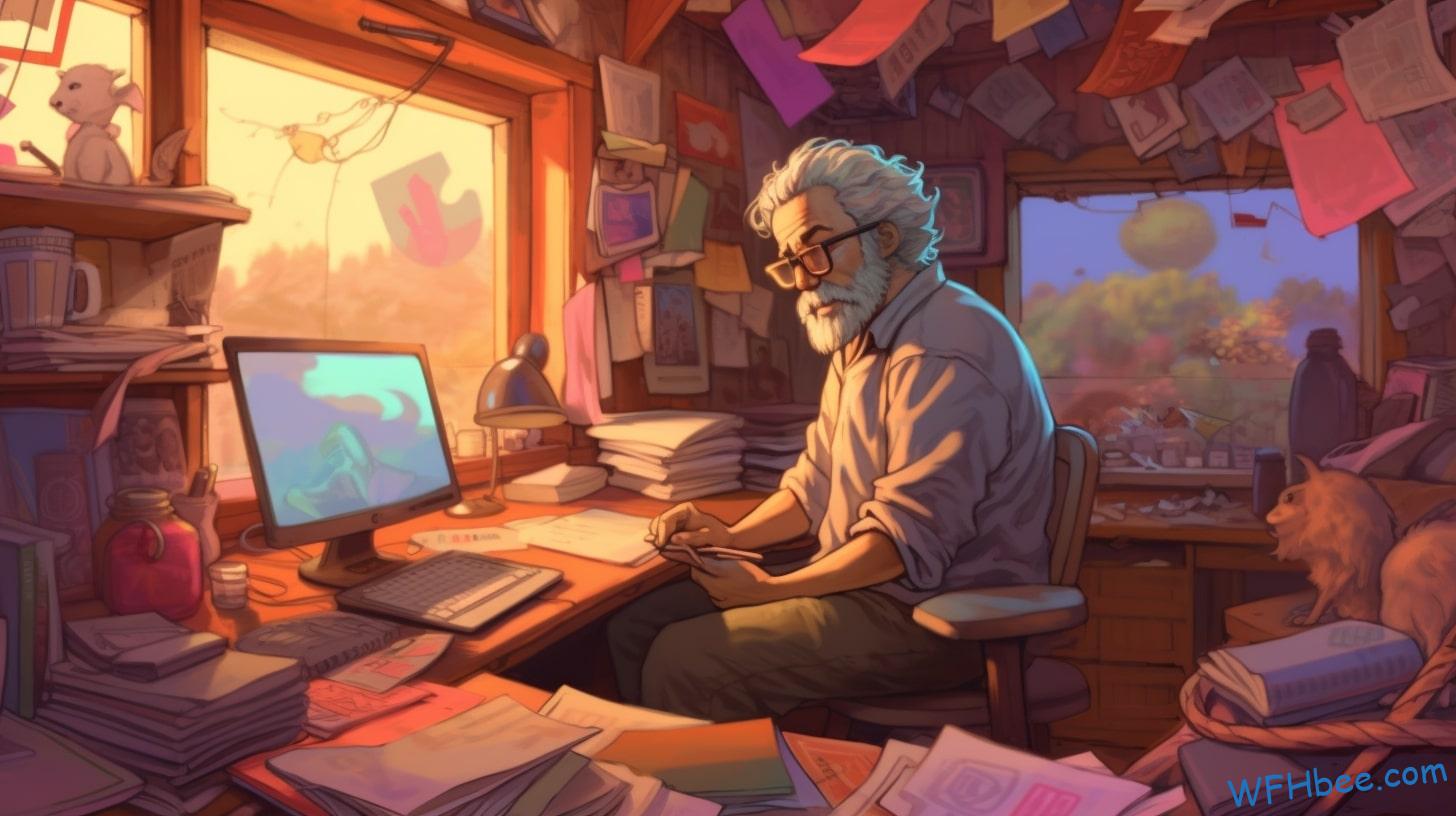
Providing Support for Technological Challenges
When facing technological challenges, you can seek assistance from your peers or utilize online resources to troubleshoot and resolve any issues that may arise. Remote work for special needs teachers comes with its own set of unique challenges, but luckily there are ways to overcome them. Here are some strategies to help you provide support for technological challenges in a virtual environment:
- Remote Troubleshooting: Utilize remote troubleshooting tools and software to diagnose and fix technical issues remotely. This allows you to provide immediate assistance without the need for physical presence.
- Virtual Training: Take advantage of virtual training sessions or webinars that focus on specific technology-related topics. These sessions can help you enhance your skills and knowledge, enabling you to better troubleshoot and address any technical difficulties that may arise.
- Online Communities: Join online communities or forums where educators share their experiences and insights regarding remote work and technology. Engaging with these communities can provide valuable advice, tips, and solutions from individuals who have faced similar challenges.
- Collaborative Problem-Solving: Collaborate with your colleagues through video conferencing or online collaboration platforms when encountering complex technological issues. By brainstorming together, you can come up with innovative solutions and effectively troubleshoot problems as a team.

Maintaining a Connection With Students and Peers
Maintaining a connection with your students and peers in the remote teaching world can feel challenging, but it is absolutely achievable through regular communication and virtual platforms. As a special needs teacher, you understand the importance of keeping your students engaged and connected, even when you can’t physically be together.
By utilizing virtual team building activities and fostering open lines of communication, you can create an environment where everyone feels supported and connected.
One way to maintain student engagement is by using interactive online tools. Incorporate virtual games, quizzes, or breakout rooms into your lessons to keep things fun and engaging. This not only promotes active participation but also encourages collaboration among peers. Additionally, setting up regular check-ins with individual students allows you to address any concerns or questions they may have while also providing personalized support.
Virtual team building activities are another effective way to foster connection among peers. Schedule virtual group projects or discussions where students can collaborate and share ideas. Encourage them to communicate with one another through video calls or messaging platforms to build relationships beyond the classroom walls.
In order to maintain connections with your fellow teachers, make use of virtual staff meetings or professional development sessions. These provide opportunities for sharing ideas, collaborating on lesson plans, and supporting one another in navigating the challenges of remote teaching.
Remember that maintaining a connection in the virtual world requires consistent effort from all parties involved. By actively engaging with your students and peers through regular communication and utilizing virtual platforms for team building activities, you can create an inclusive learning environment that fosters growth and connection for everyone involved.

Building a Remote Community of Support
To build a strong community of support, you can actively engage with your students and peers through regular communication and utilizing virtual platforms for team building activities. In this remote community, it is crucial to establish connections and promote a sense of belonging among all members. By leveraging the power of technology, you can foster an inclusive environment where everyone feels supported and valued.
Here are some effective strategies to create a thriving remote community:
- Regular Communication: Stay connected with your students and peers through frequent communication channels such as video conferencing, email updates, or online forums. Encourage open dialogue and provide opportunities for everyone to share their thoughts, concerns, and ideas.
- Virtual Team Building Activities: Engage in virtual team-building activities that promote collaboration and camaraderie. This could include online games, group projects or challenges that encourage teamwork and problem-solving skills.
- Peer Support Networks: Foster peer support networks by encouraging students and colleagues to reach out to one another for assistance or advice. Virtual platforms can facilitate these connections by providing spaces for discussions or mentorship programs.
- Celebrate Achievements: Recognize the accomplishments of individuals within the remote community. Celebrate milestones, achievements, or personal growth publicly to boost morale and reinforce a positive atmosphere of support.

Self-Care and Wellbeing for Remote Special Needs Teachers
Creating a consistent self-care routine is essential for you, as a remote special needs teacher, to prioritize your wellbeing. Working remotely can provide flexibility and freedom in your schedule, but it can also blur the line between work and personal life. To maintain a healthy work-life balance and prevent burnout, it is crucial to implement effective self-care strategies.
Firstly, make sure to set clear boundaries between work and personal time. Designate specific hours for work and stick to them as much as possible. Avoid checking emails or completing tasks outside of these predetermined hours. This will help you create space for relaxation and leisure activities.
In addition, incorporate self-care practices into your daily routine. Take breaks throughout the day to stretch, meditate, or engage in activities that bring you joy. Engaging in physical exercise can be especially beneficial for reducing stress levels and boosting your overall mood.
Furthermore, don’t hesitate to ask for help or delegate tasks when needed. As a remote special needs teacher, it’s easy to feel overwhelmed with responsibilities. Reach out to colleagues or support networks for assistance so that you don’t bear the burden alone.
Lastly, remember to prioritize self-compassion and forgiveness. It’s okay if things don’t always go according to plan or if you make mistakes along the way. Give yourself permission to rest and recharge without guilt.

Frequently Asked Questions
How Can Special Needs Teachers Adapt Their Teaching Strategies to Remote Learning Environments?
You can adapt your teaching strategies to remote learning environments by incorporating remote learning techniques. Consider using online resources, interactive activities, and regular communication to support your special needs students effectively.
What Are Some Essential Tools That Special Needs Teachers Can Use for Remote Teaching?
To support special needs students remotely, utilize a range of tools. These may include video conferencing platforms, interactive whiteboards, and assistive technology apps. Adapt teaching techniques to cater to individual needs and ensure effective virtual learning experiences.
How Can Special Needs Teachers Create a Structured Learning Environment for Their Students in a Remote Setting?
To create a structured learning environment remotely, engage your students with interactive activities and provide visual supports. You can make it feel like an adventure where they have the freedom to learn and explore from anywhere.
What Strategies Can Special Needs Teachers Use to Provide Individualized Instruction to Their Students From a Distance?
You can provide individualized instruction to your students from a distance by using technology tools, creating personalized learning plans, and regularly communicating with parents. Remote teaching allows you the freedom to adapt and cater to each student’s unique needs.
How Can Special Needs Teachers Support the Social-Emotional Development of Their Students Virtually?
You might be wondering how to support the social-emotional development of your students virtually. Well, let me tell you, it’s all about using strategies for individualized instruction remotely. Let’s dive in!
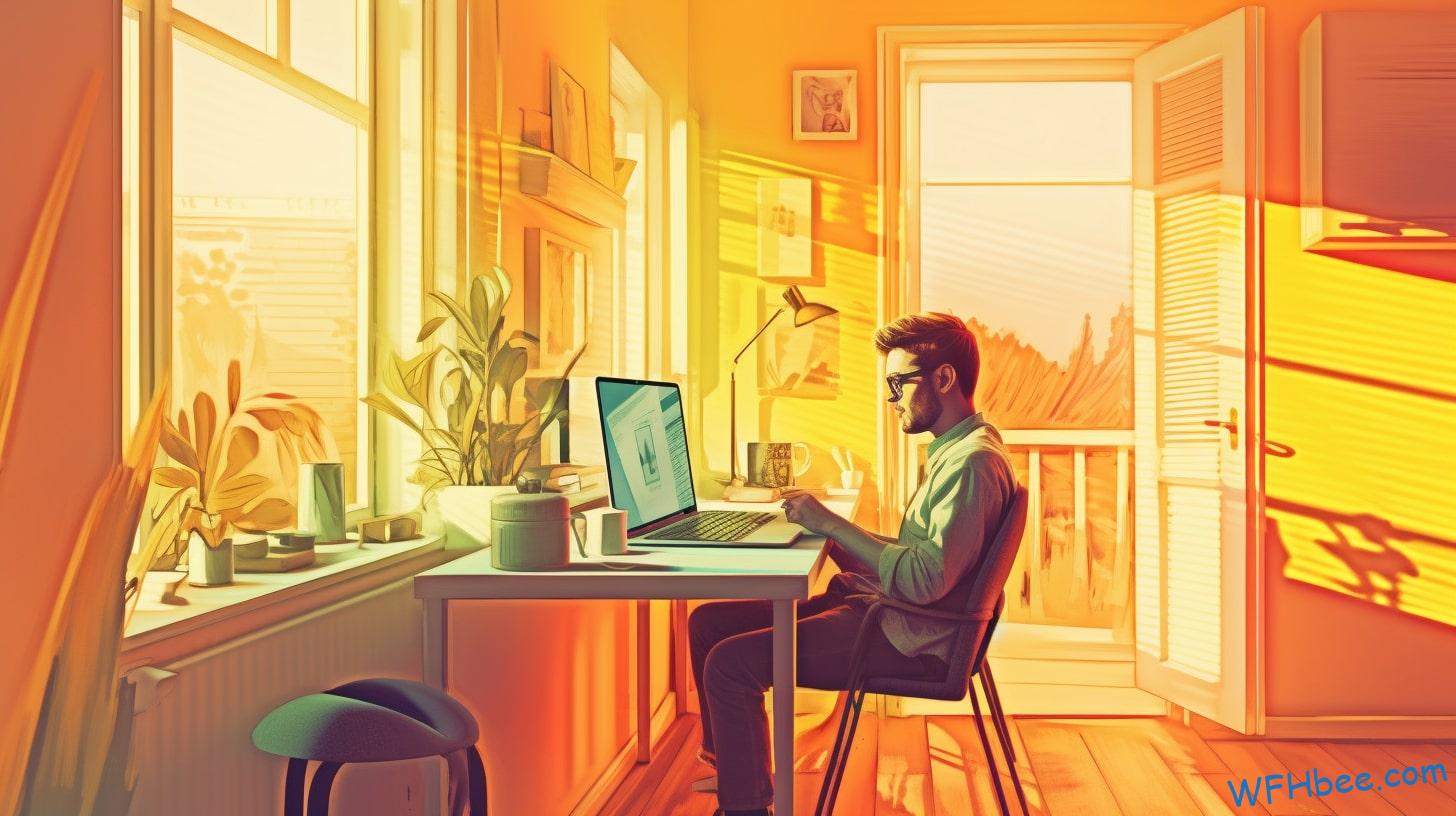
Conclusion
Congratulations! You’ve made it through the challenges of remote teaching as a special needs teacher. It hasn’t been easy, but you’ve adapted and overcome.
Who needs sleep or personal time anyway? Your dedication to your students is commendable, even though you sometimes feel like a tech support hotline instead of an educator.
But hey, at least you’ve built a virtual community with your fellow teachers who share in your struggle.
Keep up the great work and don’t forget to take care of yourself! You’re doing amazing!







