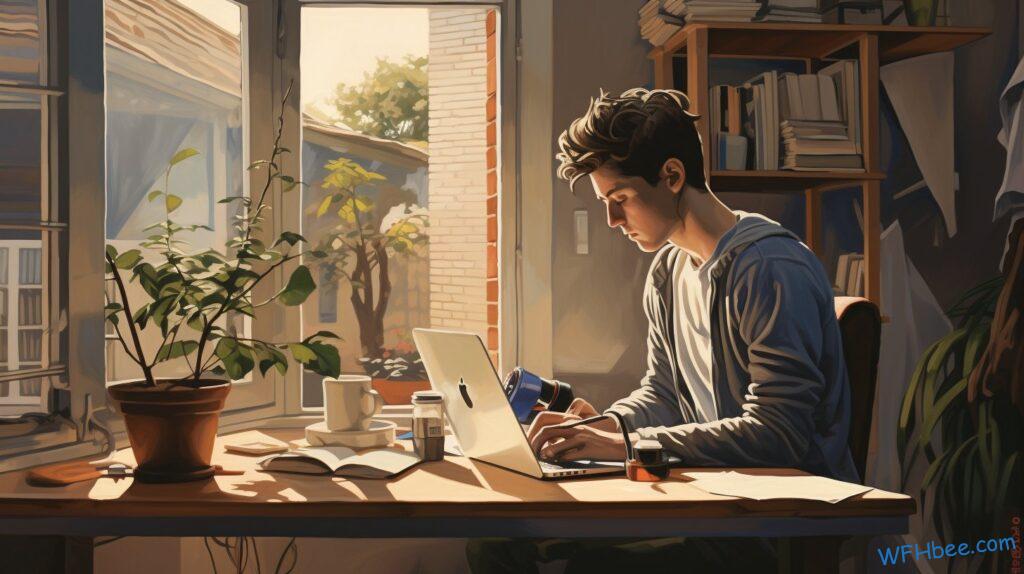Are you tired of being tied down to a physical office space, shackled by the limits of your location? Well, break free and embrace the power of remote work for IT support.
In this article, we will explore how you can resolve issues remotely, like a digital nomad conquering the vast expanse of cyberspace. With the right tools and techniques at your disposal, you can troubleshoot network problems, address software glitches, manage hardware malfunctions, and ensure data security—all from the freedom and flexibility of wherever you choose to be.
Key Takeaways
- Remote access tools for IT support enable secure connections and real-time interaction with users, saving time and reducing frustration for both parties involved.
- Troubleshooting network connectivity remotely ensures smooth and uninterrupted access, utilizing remote network diagnostics tools and remote assistance software.
- Remote troubleshooting techniques allow IT support to address software and application issues from anywhere in the world, using remote desktop software and collaboration tools.
- Managing hardware problems remotely is possible through remote hardware diagnostics, remote monitoring software, and effective communication with the user, saving time and money by avoiding unnecessary travel or on-site visits.

Table of Contents

Implementing Remote Access Tools
You can easily implement remote access tools to troubleshoot issues from a distance. With remote access management and remote desktop support, you have the freedom to resolve IT problems without being physically present. These tools empower you to work remotely and efficiently, giving you the flexibility you desire.
Remote access management allows you to securely connect to computers or networks from anywhere in the world. Whether you are troubleshooting software glitches or configuring network settings, these tools give you complete control over the systems you need to fix. You no longer need to waste time commuting or waiting for on-site visits; instead, you can handle tasks quickly and effectively from the comfort of your own space.
Furthermore, remote desktop support enables real-time interaction with users experiencing technical difficulties. By accessing their desktops remotely, you can see exactly what they see and guide them through troubleshooting steps effortlessly. This not only saves time but also reduces frustration for both parties involved.
Implementing these remote access tools is simple and user-friendly. There are various software options available that offer secure connections and intuitive interfaces. Once installed, all it takes is a few clicks to establish a connection with another computer or network.

Troubleshooting Network Connectivity Remotely
To troubleshoot network connectivity, it’s important to first check if the router is properly connected. When working remotely, there are various techniques you can use to troubleshoot network issues and diagnose problems without being physically present.
Remote troubleshooting techniques allow you the freedom to resolve connectivity issues from anywhere, ensuring smooth and uninterrupted access to your network.
One of the most effective ways to troubleshoot network connectivity remotely is by using remote network diagnostics tools. These tools enable you to analyze network performance, identify potential bottlenecks or faults, and make necessary adjustments without having to be physically present at the location. With just a few clicks, you can gather information about your network’s health and pinpoint any areas that require attention.
Another remote troubleshooting technique involves checking the status of your internet connection. By accessing your router’s web interface remotely, you can verify if it is properly connected and functioning as expected. You can also perform basic tasks like resetting or rebooting the router if necessary.
Furthermore, remote assistance software allows IT support teams or technicians to access users’ devices remotely for troubleshooting purposes. With this technology in place, they can take control of a user’s computer or device with their permission and address any network-related issues directly without needing physical presence.
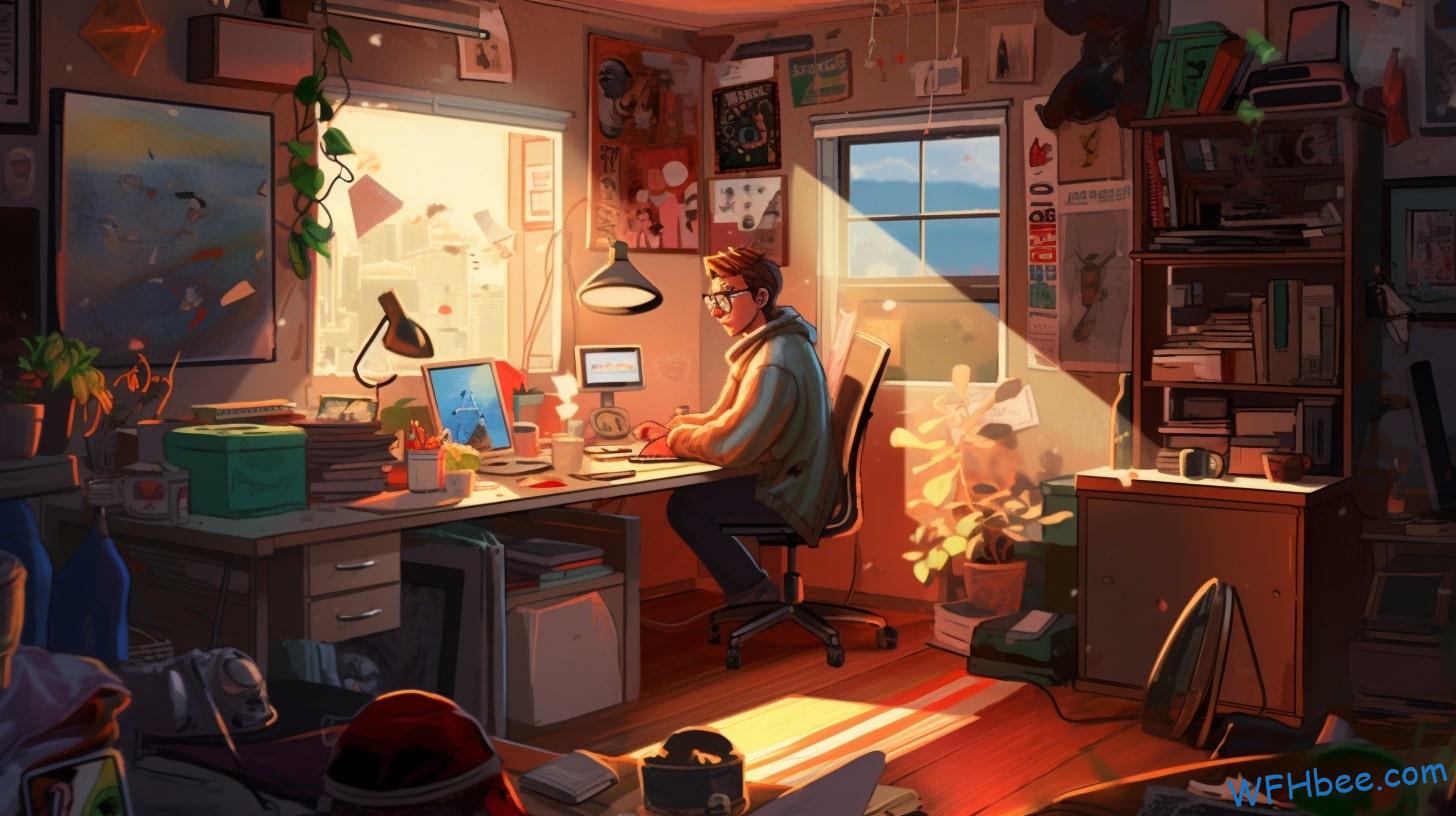
Addressing Software and Application Issues Remotely
When troubleshooting software and application issues remotely, it’s helpful to utilize remote access tools for efficient problem-solving. As someone who values freedom in their work, you understand the importance of being able to resolve technical issues without being tied down to a physical location. With the right remote troubleshooting techniques and collaboration tools, you can provide IT support from anywhere in the world.
Remote troubleshooting techniques for IT support involve using various tools and strategies to diagnose and fix software and application issues remotely. One common approach is to use remote desktop software that allows you to access the user’s computer or device as if you were physically present. This enables you to see exactly what they are experiencing and troubleshoot the issue directly.
In addition to remote desktop software, there are also remote collaboration tools specifically designed for IT support teams. These tools facilitate communication and cooperation among team members even when they are not in the same physical location. For example, you can use instant messaging platforms or video conferencing applications to communicate with colleagues or clients while troubleshooting a software issue together.

Managing Hardware Problems From a Distance
Managing hardware problems from a distance can be challenging, but with the right tools and techniques, it’s possible to diagnose and fix issues efficiently.
When it comes to remote hardware diagnostics, you have the freedom to troubleshoot and resolve problems without being physically present. This allows you to save time and money by avoiding unnecessary travel or on-site visits.
To effectively manage hardware problems remotely, you need reliable diagnostic tools that provide detailed information about the system’s health. Remote monitoring software allows you to gather data on various hardware components such as CPU temperature, fan speed, and memory usage. With this information at your fingertips, you can quickly identify any potential issues or abnormalities.
Once you’ve diagnosed the problem remotely using these tools, it’s time for remote hardware repairs. Thanks to advancements in technology, there are several options available for fixing hardware issues without being physically present. For example, remote desktop software enables you to take control of the user’s computer and perform repairs as if you were sitting right in front of it. This gives you complete freedom and flexibility in resolving the problem without any delay.
In addition to remote repairs, it is crucial to communicate effectively with the user during the process. Clear instructions can empower them to participate actively in troubleshooting steps or even perform minor fixes themselves under your guidance. By involving the user in this way, not only do they gain a sense of empowerment but also valuable knowledge for future reference.

Ensuring Data Security and Privacy in Remote IT Support
Ensuring data security and privacy is essential in remote IT support, as it protects sensitive information from unauthorized access. In a world where freedom is highly valued, it’s crucial to have strong measures in place to prevent data breaches and maintain the privacy of your personal and business data.
To achieve this, implementing robust remote access policies is vital. By establishing clear guidelines on who can access your systems remotely and how they can do so securely, you can minimize the risk of unauthorized access or potential breaches. These policies should outline the necessary security protocols, such as multi-factor authentication and encrypted connections, to protect your valuable data.
When choosing an IT support provider for remote assistance, ensure that they prioritize data breach prevention. Look for a company that has stringent security measures in place and regularly updates their systems to stay ahead of emerging threats. They should also have strict access controls to limit who can view or modify your confidential information.
In addition to relying on professional expertise, there are steps you can take individually to enhance data security during remote IT support sessions. For instance, never share sensitive information over unsecured channels like public Wi-Fi networks. Instead, utilize secure communication platforms or virtual private networks (VPNs) that encrypt your data transmissions.
Remember that safeguarding your data isn’t just about complying with regulations; it’s about protecting your freedom and maintaining control over your personal information. By prioritizing data breach prevention through robust remote access policies and making informed choices when selecting an IT support provider, you can enjoy the benefits of remote IT support while keeping your valuable information safe from prying eyes.
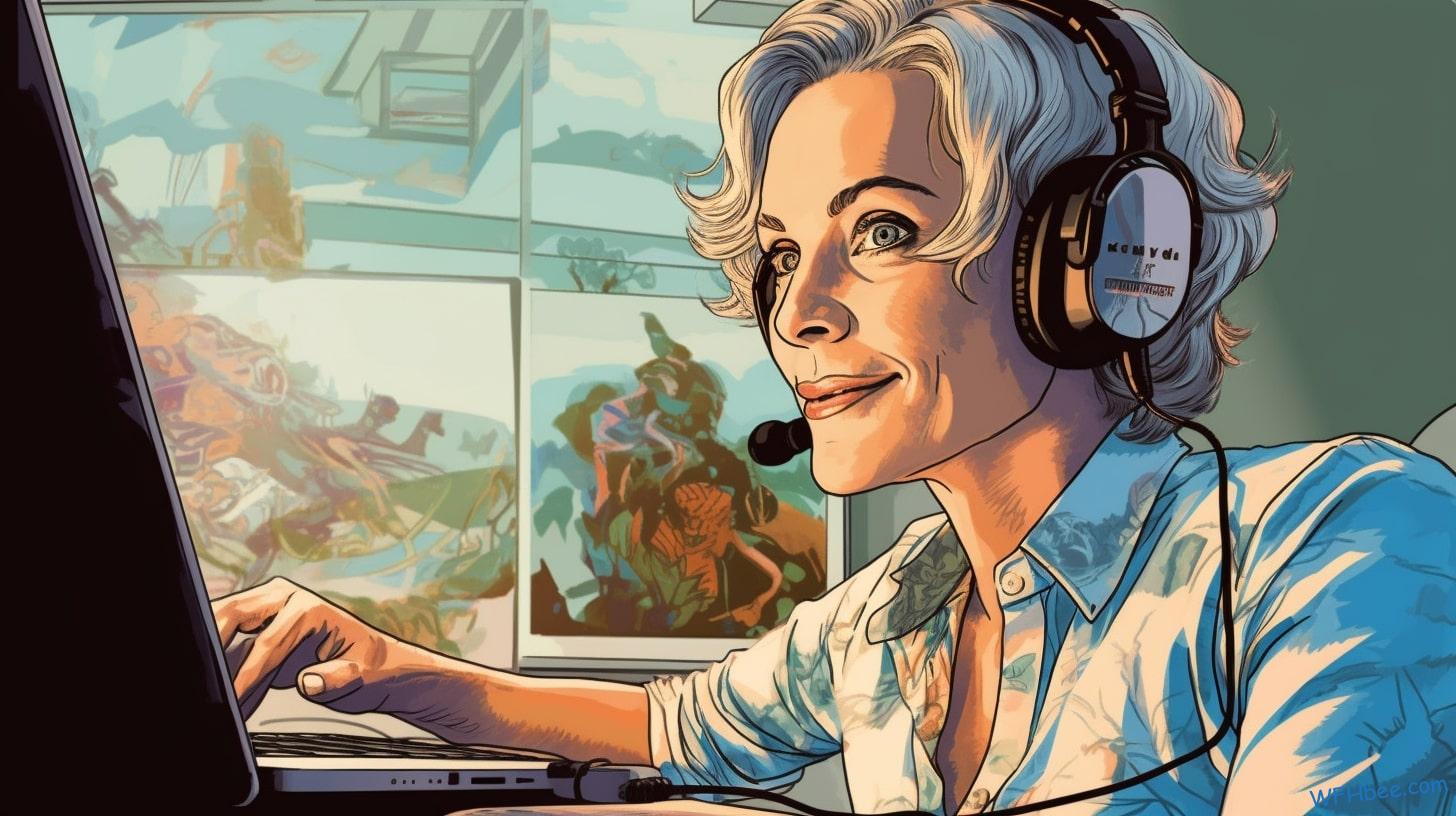
Frequently Asked Questions
How Can Remote Access Tools Improve Efficiency in IT Support?
Remote access tools allow you to troubleshoot issues from anywhere, enhancing efficiency in IT support. You can quickly identify and resolve problems remotely, saving time and providing the freedom to work flexibly.
What Are Some Common Network Connectivity Issues That Can Be Resolved Remotely?
You can easily resolve common network connectivity issues remotely by using common troubleshooting techniques and following remote troubleshooting best practices. Enjoy the freedom of resolving problems without leaving your desk!
How Can Software and Application Issues Be Addressed Remotely?
To address software and application issues remotely, you can rely on remote troubleshooting techniques. However, there may be challenges that arise in providing remote IT support. Stay connected and adapt to overcome them.
What Are Some Strategies for Managing Hardware Problems From a Distance?
To manage hardware problems from a distance, utilize remote troubleshooting techniques. Ensure effective communication in remote IT support by using tools like video calls and screen sharing. Keep the freedom to resolve issues without being physically present.
What Measures Should Be Taken to Ensure Data SecurITy and Privacy in Remote IT Support?
To ensure data security and privacy in remote IT support, take measures like data encryption and remote monitoring. Protect your precious information as if it were locked away in a safe.

Conclusion
So there you have it! By utilizing remote access tools and troubleshooting network connectivity, you can resolve IT issues from the comfort of your own home.
Don’t let software glitches or hardware problems slow you down – manage them from a distance! And remember, data security and privacy should always be a top priority.
With remote IT support, you can conquer any tech challenge that comes your way. So why wait? Take the leap into the world of remote work and watch your productivity soar like a bird in flight!