Do you want to experience the freedom of working from home? In this day and age, it’s becoming increasingly easy to do just that – but it can be hard to work with a team when you’re not all in the same office. That’s why we’ve put together these tips on how to make working from home with a team as successful as possible.
Being part of a remote team isn’t always easy – but it doesn’t have to be impossible either! With our list of tried-and-tested tips for success, you’ll soon discover that working from home with a team is totally achievable. So let’s get started now and learn how to create an environment where everyone feels heard and respected – wherever they may be located!

Here’s what we’ll cover in this article:
Table of Contents

Benefits Of Working Remotely
The dream of a flexible working environment, untethered from the office cubicle and free from distracting workplace chatter has become reality for millions. Working remotely offers an abundance of benefits in terms of productivity, freedom from distractions, and improved work-life balance. It also saves time and money spent on commuting, as well as offering flexibility to accommodate different schedules – all without sacrificing output.
Those who work remotely can enjoy the convenience of adjusting their hours when needed or taking breaks throughout the day to attend to personal matters. With enhanced focus and fewer interruptions, remote workers are often able to accomplish more tasks in less time than their traditional counterparts. This increased efficiency is particularly advantageous for those with full-time jobs and other commitments such as family caretaking duties. As employers recognize these advantages, more organizations have begun embracing flexible work policies that allow employees to leverage this option.
Remote work presents an opportunity for individuals to take control over how they spend their time while achieving better results in both professional and personal realms. By leveraging this trend, people can gain back precious moments lost to traffic congestion or long commutes so that they may pursue what truly makes them happy: spending quality time with loved ones or engaging in activities which bring joy into our lives. Ready now to create a workspace at home? Let’s discuss setting up your home office!

Establishing A Home Office
Working remotely can be a great benefit to any team, but it’s important to have the right home office setup in order to make sure everyone is productive. Here are some tips for creating an effective and comfortable remote work space:
1) Invest in quality furniture- When setting up your home office, it’s important to invest in quality furniture that will provide comfort and support throughout the day. Look for ergonomic pieces with adjustable features so you can ensure you’re sitting at the correct height while typing or using a mouse.
2) Utilize natural light- It’s no secret that natural lighting boosts productivity levels. Try to find a spot in your home where there is plenty of sunshine coming through the windows or patio door. If necessary use lamps or other artificial lights that mimic natural daylighting as much as possible.
3) Establish boundaries- Having designated areas for work and leisure activities helps keep distractions away from your workspace. That way when you sit down to get things done, you won’t be tempted by outside factors like TV or music.
4) Gather essential items- Make sure your home office has all the essentials such as pens, paper, sticky notes, whiteboard markers and more! Also consider investing in virtual office solutions like web conferencing software, cloud storage services and document collaboration tools. This will help streamline communication between teammates who aren’t able to meet face-to-face on a regular basis.
With the right home workstation set up, teams can enjoy working together without having to compromise their personal needs or schedules. Now it’s time to explore technology tools to utilize when collaborating virtually with colleagues around the world!
Technology Tools To Utilize Working From Home
Technology is essential for successful remote work, video conferencing tools to online collaboration and task management. With the right tools, you can keep your team connected no matter where they are located. Here are some of the best technology tools to use when working remotely:
Online Collaboration Tools: Online collaboration tools like Slack or Microsoft Teams allow teams to stay in touch by providing a forum for communication, sharing documents and files, scheduling meetings and more. These tools make it easy to collaborate as if everyone was in the same room.
Task Management Software: Task management software such as Asana or Trello help teams organize their tasks, to delegate work tasks to remote team members, and set deadlines that can be tracked across multiple members of the team. This ensures that everyone knows what needs to be done and keeps projects on track.
Video Calls: Video calls provide an opportunity for virtual face-to-face conversations between colleagues who may not be able to physically meet up due to distance or time constraints. Skype, Google Hangouts, Zoom, etc., all offer great ways for teams to communicate without being in the same space.
Shared Documents & Cloud Storage: Shared documents such as Google Docs and cloud storage solutions like Dropbox enable teams to access important resources wherever they need them at any time. This allows team members to stay up-to-date with progress while still having access to necessary materials even when away from their desktops.
With these tools at your disposal, remote teams have everything they need to get work done efficiently and effectively – regardless of location! To ensure success though, it’s also important to set boundaries and expectations about how those tools should be used within the team environment…

Setting Boundaries And Expectations WFH
A bridge of trust is essential for any team to work together productively, especially when working from home. Setting boundaries and expectations will help create a sense of structure in the remote environment. Establishing these parameters allows workers to feel secure and stay on track with their goals.
First, it’s important to set up an effective home office space. Having a designated area that is free from distractions can aid in productivity and make it easier for teams members to focus on tasks throughout the day. Equipping this space with necessary materials such as desk supplies, ergonomic chairs, and accessories like noise-cancelling headphones may be helpful too.
Next, having regular video conferencing meetings between team members helps maintain relationships while working remotely. This ensures everyone stays connected by setting aside time each week or month to discuss objectives, review progress, and exchange ideas with one another. Team meetings are also great opportunities to provide feedback regarding projects which might not have been possible without face-to-face communication during the traditional office setup.
By establishing boundaries and expectations between teammates, they can remain confident in knowing how best to support each other while still achieving success in their roles within the organization. This can lead to better communication between employees who are now accustomed to working remotely rather than communicating solely through email or messaging platforms. The last step involves making connections with team members beyond just talking about work; showing empathy towards them fosters stronger bonds among colleagues even if they’re apart physically. With this newfound connection comes improved collaboration that leads to successful outcomes no matter where people are located geographically.

Making Connections With Team Members
Making connections with team members is key when working remotely. This can be done through virtual bonding, such as setting up video calls and online meetings to create a sense of camaraderie. Remote networking is also an important part of creating collaborative relationships; it allows for building trust between colleagues and establishing mutual respect.
Furthermore, you should take the time to get to know your teammates on a more personal level by engaging in meaningful conversations. Ask each other questions about yourselves outside of work related topics and discuss common interests or hobbies. Remote communication doesn’t have to just be all business either; talking about current events or pop culture can lighten the mood and make everyone feel connected during these trying times.
When making remote connections, it’s essential to remember that everyone operates differently. You may need to adjust how frequently you check-in with certain individuals based on their preferences and personalities; some may thrive off daily interactions while others will prefer weekly updates instead. By understanding the needs of those around you, you’ll help build strong interpersonal relationships within your team even if you’re not physically together.
It’s clear that maintaining close ties with teammates is possible regardless of physical distance–all it takes is intentional effort combined with open communication channels so everyone has access to them without feeling isolated or left out. From here we move onto discussing ways to effectively communicate while remote by creating a communication plan….

Creating A Communication Plan Working Virtually
No matter how much we may enjoy the freedom of working from home, it’s still essential to stay connected with our team. That’s why creating a communication plan is key for remote and virtual teams. This plan should include details on when and how often you communicate with your colleagues.
The first step in building an effective communication plan is to determine which methods will be used by your team. Depending on your specific situation, this could include emails, video conferences, phone calls or even text messages. Establishing these boundaries ahead of time can help ensure that everyone is using the same channels for collaboration and updates.
Once you have determined what methods will be used for communication, set clear expectations about response times and availability during work hours. If any of the members of the team located in different time zones, make sure to factor this into the conversation as well so that everyone gets a fair amount of notice before scheduling meetings or other tasks. It’s also important to recognize that not every type of communication works equally well for all types of conversations. For example, video conferencing might work better than email when trying to resolve more complicated issues quickly while email exchanges might be best suited for less urgent discussions.
By taking the steps outlined above to create a comprehensive communication plan tailored specifically to your team’s needs, you’ll be able to foster strong connections between each member regardless if they’re working remotely or together in one space. Scheduling regular check-ins with your team ensures that everyone has ample opportunity to share their ideas and ask questions without feeling rushed or excluded from the process – allowing productive collaboration among coworkers no matter where they are located!

Scheduling Team Meetings When On Telecommute
Organizing team meetings can be tricky, especially when working remotely. But with the right strategies and some practice, it’s possible to bring everyone together for productive collaboration. Here are a few tips for scheduling effective virtual or remote team meetings:
First, decide how regularly you should meet as a group. Weekly is often best, but depending on your project needs, bi-weekly or even monthly might make sense. Make sure everyone has plenty of advance notice before each meeting so they can plan accordingly.
Next, establish clear expectations about what will happen during the meeting. Craft an agenda ahead of time and share it in advance so that everyone knows what topics will be discussed and who is responsible for leading them. Also consider assigning roles such as note taker or facilitator to ensure the meeting runs smoothly.
Finally, make sure all participants have access to the necessary tools like video conferencing software or chat apps needed for the meeting type you choose. If using a new platform or tool, test it out in advance to work out any kinks and provide instructions if people need help getting set up. With these simple steps in place, you’ll be well on your way to successful remote team meetings every time! Using video conferencing software is essential for virtual/remote teams to communicate effectively – let’s look into this next!

Using Video Conferencing Software
Video conferencing software has become a vital tool for teams working from home. It allows you to connect virtually, enabling effective video communication and virtual meetings without having to be in the same physical space. This can help create an environment of collaboration and connection while also maintaining social distancing guidelines.
When using video conferencing software, there are some important tips that will ensure your team’s success. First, make sure everyone on the call is aware of the goals or objectives of the meeting before it begins – this will provide clarity during discussion. Second, if possible, use audio headsets with noise-canceling features so that background distractions don’t disrupt the conversation. Thirdly, allow each person sufficient time to speak their mind; it’s crucial to hearing all perspectives within a group setting.
It’s also essential to take breaks throughout long calls as needed; this will give people a chance to stretch out or grab another cup of coffee and return refreshed and ready for more work. By utilizing these video conferencing tips, we can stay connected even when apart! Onward then towards collaborating on projects together!

Collaborating On Projects With The Team From Home
Collaborating on projects remotely is one of the most important aspects of working from home. With virtual collaboration, you can brainstorm ideas, plan tasks and assign roles with ease – no matter where each team member is located. A project management system can help coordinate everyone’s efforts and ensure that all deadlines are met.
To ensure successful remote collaboration, it helps to create a set of guidelines for your team. This might include how often check-ins should occur, when milestones will be reached or how progress will be reported back to management. It also pays to communicate expectations clearly at the beginning so everyone knows what is expected of them throughout the process. Additionally, make sure you have open channels of communication available in case any issues arise during the project timeline.
In order to get the best results from collaborating online, utilize various apps and tools designed specifically for this purpose. There are many different platforms out there which allow teams to work together effectively while remaining remote – these range from simple file sharing services to more sophisticated project tracking software solutions. By utilizing these tools, team members can stay up-to-date on each other’s progress and monitor overall project health without ever having to leave their homes!
With clear goals established and effective digital tools at hand, teams can enjoy efficient collaborations even while they’re miles apart. Now let’s look into facilitating virtual social events so we can keep morale high among our colleagues despite being spread across multiple locations!

Facilitating Virtual Social Events With Colleagues
Now that you and your team have become accustomed to working from home, it’s time to find ways to stay connected outside of the workday. It’s important for teams who are working remotely to take regular breaks from their projects and get to know each other better on a personal level. Facilitating virtual social events is one way to keep morale high in a remote environment.
Virtual hangouts, team building activities, happy hours, icebreakers and coffee chats can all be used as fun and unique ways for your team members to connect with each other over video calls or virtual meetings. These types of gatherings serve an important purpose in bringing employees together despite being physically apart, while also helping them feel like part of something larger than themselves. Plus, they provide an opportunity for everyone to relax and enjoy some much needed downtime after focusing on project goals during their workdays.
It’s amazing how quickly strong relationships can be built when given the chance! Start by asking yourself what kind of activities would engage your particular group best; then plan accordingly so that everyone feels included regardless of where they live geographically or technically speaking. By setting aside time specifically for connecting socially with coworkers, you will create positive energy among the people involved which will ultimately help increase productivity.
Let’s move onto another essential component of successful remote teams: providing feedback to team members.

Providing Feedback To Team Members
As the saying goes, communication is key – especially when it comes to working remotely as a team. Providing feedback to your team members can be tricky, but if done correctly and with respect for their mental health, it can help foster an environment of open dialogue that promotes growth and creativity. Here are three tips on how you can provide feedback effectively:
- Be constructive – Instead of focusing on what was wrong, try to focus on ways the team member could have improved or changed their approach.
- Encourage self-reflection – Ask questions to help guide them in finding solutions themselves rather than just giving advice.
- Make sure everyone’s heard – In virtual meetings where it’s easy for someone’s opinion to get drowned out by others’, make sure all voices have been heard before delivering any criticism.
Providing constructive feedback to your remote teams is essential not only for creating successful projects but also for maintaining strong relationships between colleagues. Making sure everyone feels comfortable speaking up during virtual meetings will help ensure that everyone has an equal opportunity to share ideas and express opinions without fear of judgement or backlash from other people in the group. As we move forward into this new wave of work culture, providing effective feedback should remain top priority among remote teams so they can continue growing together in harmony.

Managing Remote Teams Effectively
Managing a remote team effectively can be challenging, but with the right techniques it’s possible to ensure your team is productive and engaged. The key factor in successful remote team management is understanding the dynamics of how people communicate and collaborate when they are not working side-by-side. It’s important to establish clear expectations for how communication should take place among team members, as well as develop strategies for keeping everyone connected and on task.
Creating a positive remote team culture is also essential for effective collaboration. This includes setting norms around availability, such as responding within a certain time frame or scheduling regular check-ins. In addition, utilizing tools like video conferencing or messaging apps can help foster meaningful interactions while reducing misunderstandings that often arise from written communication alone. Finally, fostering trust amongst the remote team by acknowledging individual strengths will encourage open dialogue and boost morale.
When managing a remote team, it’s also important to consider potential technical issues that may arise throughout the course of work. From slow internet connections to incompatible programs, these issues can cause significant delays if not addressed quickly and efficiently. Preparing ahead of time by creating policies outlining who is responsible for solving technical problems remotely will save valuable time so you can focus on achieving project goals together instead of dealing with unforeseen issues separately.
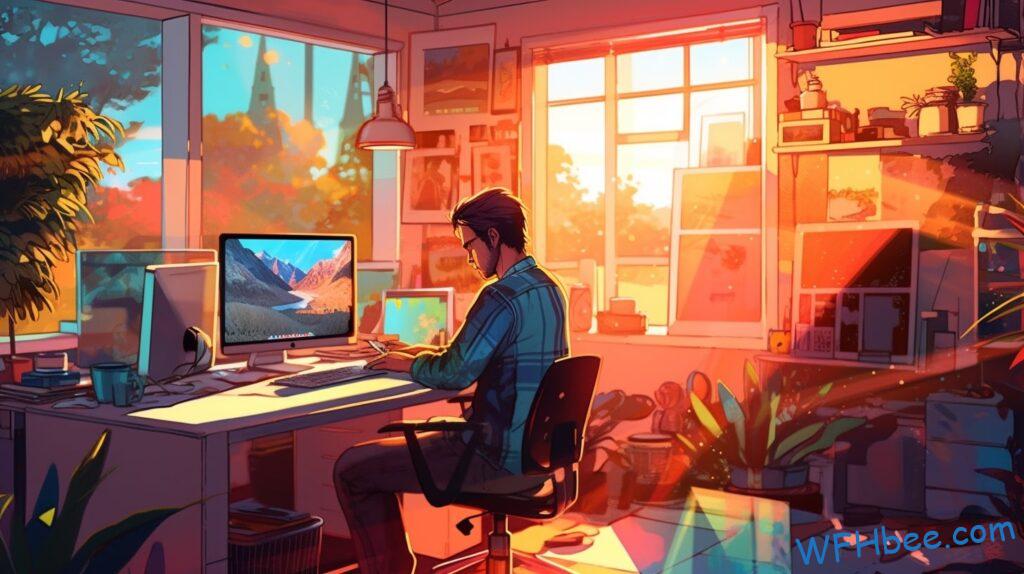
Dealing With Technical Issues Remotely
Working from home can be a blessing and a curse; on one hand, it allows us to have more freedom but on the other, it presents its own unique challenges. Technical difficulties are just part of that package. But with some foresight and preparation, you can still provide your team with excellent remote support so they don’t get held up by tech issues! Here’s how:
Troubleshooting remotely:
- Setting Up Support Channels: Establishing secure channels such as online chat rooms or video conferencing systems for colleagues to use when seeking help is essential in providing effective remote technical assistance.
- Automating Solutions: Investing in automated solutions like software updates or task reminders can save time and money while ensuring all members of your team have access to reliable technological resources.
- Remote Access Tools: Utilizing specialized tools like virtual private networks (VPNs) or screen sharing services will give employees the ability to troubleshoot their devices without having someone physically present.
The key here is to make sure everyone has easy access to the right resources so they can quickly resolve any technical issue without feeling frustrated or overwhelmed. This includes monitoring usage trends and making timely adjustments according to user feedback. By staying proactive in this area, you’ll ensure your team doesn’t encounter too many bumps along the way.
Now that we’ve discussed dealing with technical issues remotely, let’s turn our attention towards encouraging mental health amongst employees during these uncertain times.
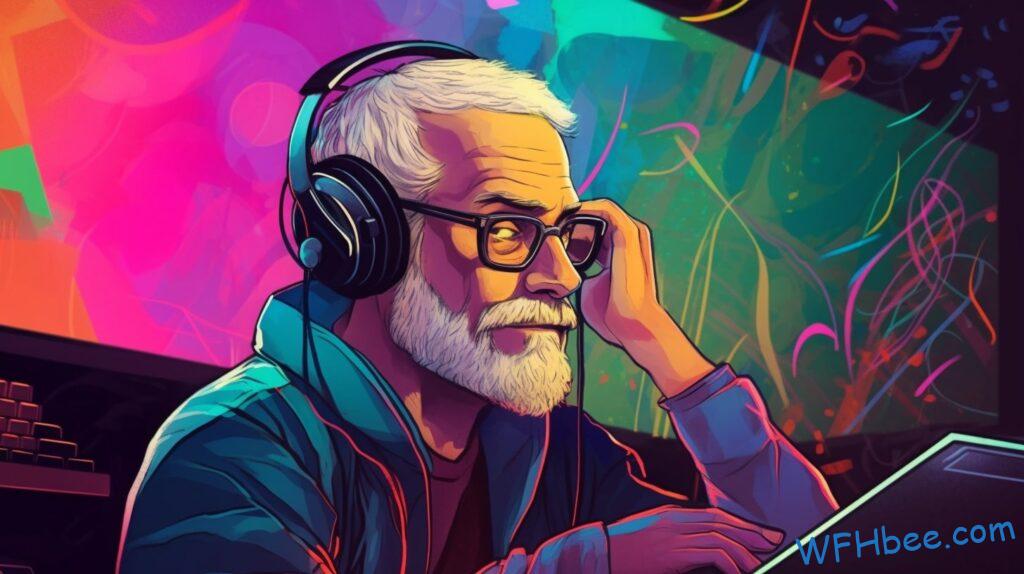
Encouraging Mental Health Amongst Employees
Now that technical issues have been addressed, it is important to consider the mental health of remote workers. Workplace stress and low morale can erode productivity and employee wellbeing. To foster a healthy workplace environment for remote employees, employers should prioritize self-care.
Self-care strategies could include activities such as exercise, yoga or mindfulness practices. Employers should also encourage their staff to take regular breaks throughout the day – this includes not only physical breaks but mental ones too. They could offer resources like wellness apps, podcasts or webinars on topics related to relaxation techniques and stress management. Having someone check in with each team member regularly can also help them stay motivated and connected while working remotely.
Finally, employers can create an open channel of communication amongst their teams by providing a virtual space where they can come together virtually – whether it’s through video conferencing or instant messaging services – so they can discuss work-related tasks and build relationships with one another even when apart. By encouraging these kinds of conversations among employees, employers are enabling stronger connections between colleagues which will support better collaboration and overall job satisfaction amongst their remote workforce. After all, having strong interpersonal connections is essential for both individual well being and team success – regardless if its done from home or in person! Moving forward into reintegrating back into the workplace, there are many other tips to be discussed…

Re-Integrating Into The Workplace
Recent studies have shown that over 50% of employees working from home without choosing so themselves express a desire to transition back into an office setting. Re-integrating yourself into the workplace can be daunting, but it doesn’t have to be! Here are some tips for returning to work and transitioning successfully.
The first step is understanding office culture. When you are in the office, listen and observe how people interact with each other. Is there small talk? Are jokes appreciated or seen as unprofessional? How do people greet each other when entering a meeting? Understanding these dynamics will help make your return smoother. Additionally, it’s important to find ways to stay connected while away; this could include joining virtual events, attending webinars, following certain industry news outlets etc., so that you’re aware of what is going on within your organization and field.
Finally, networking is key! Reach out to old colleagues or mentors via email or phone call – they may even invite you out for coffee. Connecting with others will not only help ease any anxiety about returning, but also provide insight regarding changes in the company structure or policies since you’ve been gone. It’s also great preparation if something arises where you need additional support down the line.
Making sure to take care of yourself mentally and physically during this transition period is essential too – don’t forget to prioritize self-care!

Final Thoughts
Working from home can have its challenges and rewards. With the right strategies in place, remote teams can remain productive and connected to each other even when working apart. Through effective communication, clear boundaries and expectations, as well as utilizing technology tools that support collaboration, you can create a successful work-from-home environment for your team members.
As we move forward into this new era of remote working, it is important to remember the mental health benefits associated with having some sense of control over how and where one works. By making sure everyone feels supported during times of transition or stress, you can ensure they are able to stay motivated while still feeling connected to their colleagues.
Ultimately, the key to successfully managing a remote team lies in creating an atmosphere that encourages open dialogue and meaningful connections between personnel. As long as I keep these tips in mind, I am confident that my team will be able to remain productive despite being physically distant!
Video Summary
Author: Robin Borg
Hi, I’m Robin. I have been working from home at least one day a week during all of my adult life. I have a background in research and data science. Get to know me better in the About page.







