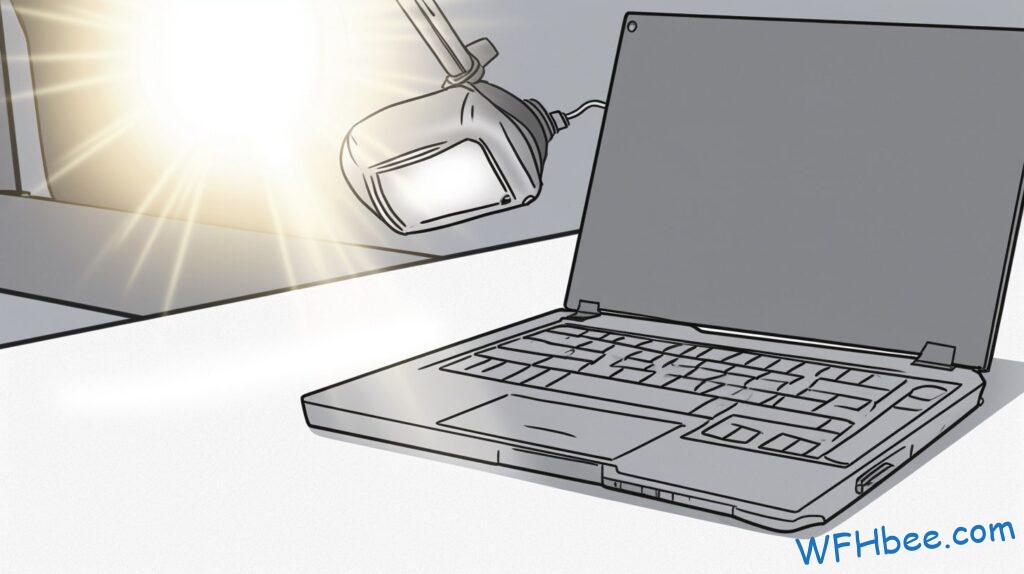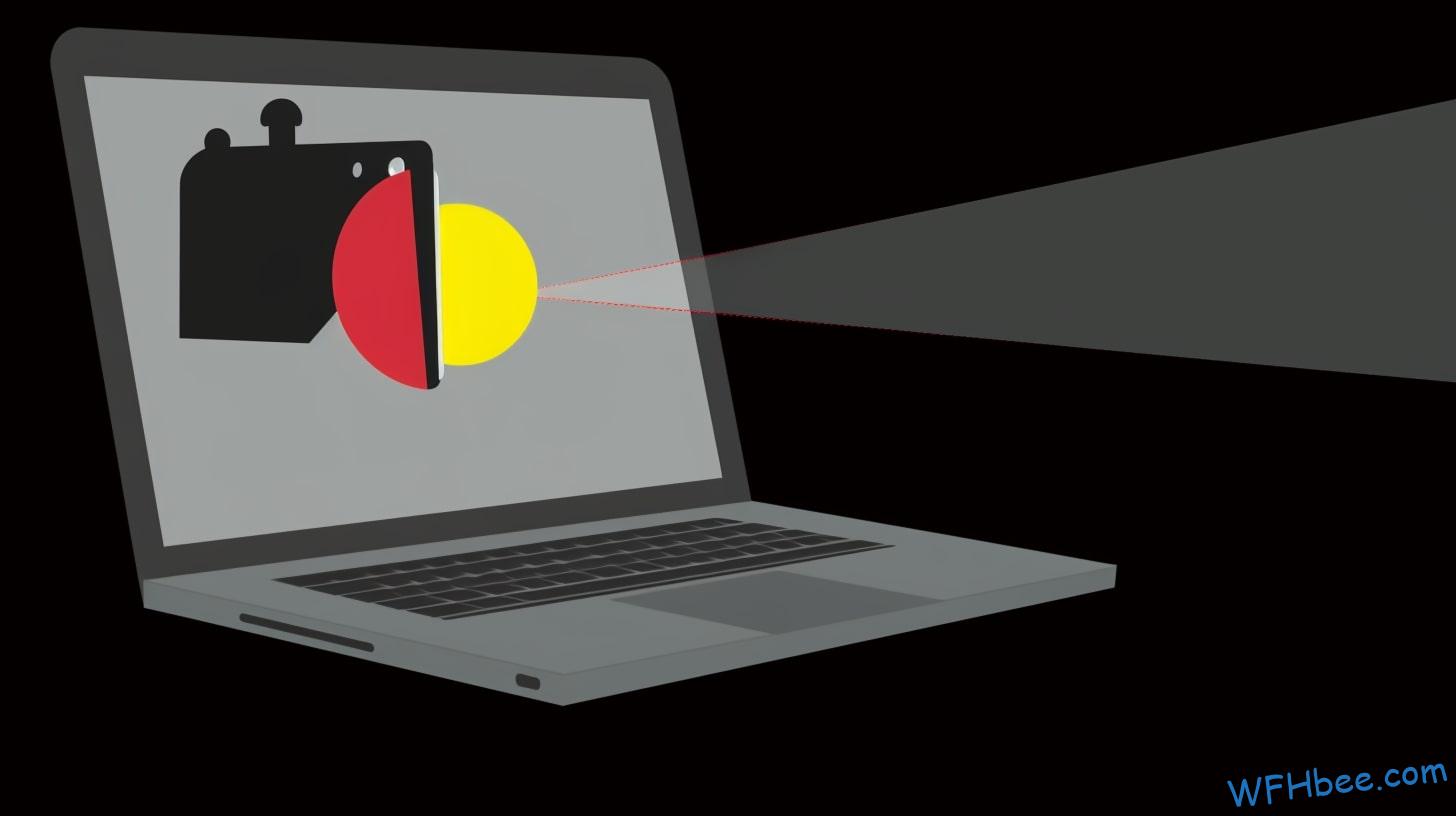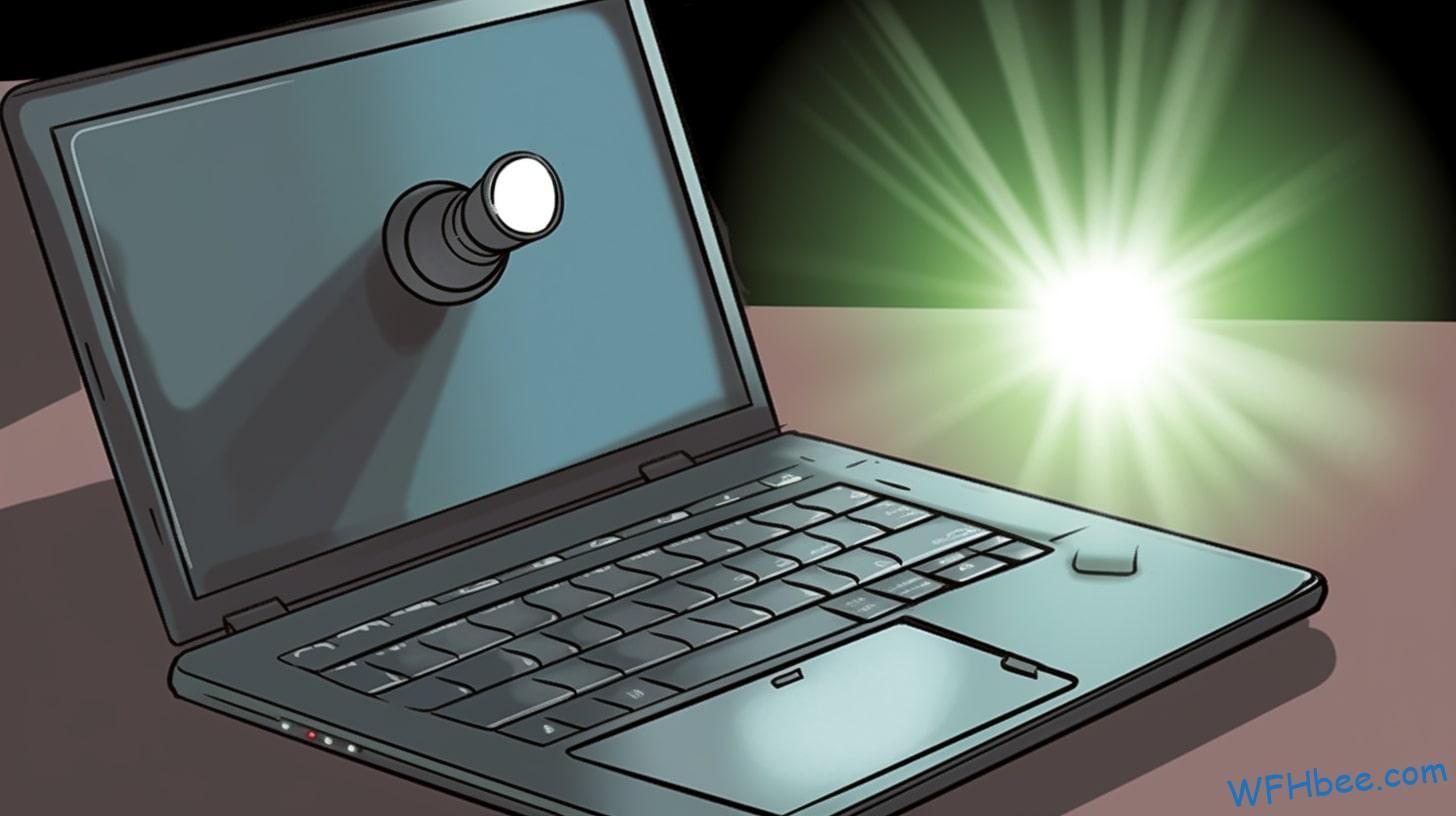The modern workplace has changed drastically over the last few years, with many companies now allowing their employees to work from home. This new way of working brings up a lot of questions about privacy and security – including whether or not employers can see what websites you visit on your own Wi-Fi while working from home. It’s an important question to answer in this age of increased surveillance, especially for those who value their freedom. In this article, we’ll explore the issue in detail so that you know exactly where you stand when it comes to online privacy at home.
We’ll look at what data employers are actually able to access, as well as how they go about accessing it and any legal implications involved. We’ll also discuss steps you can take to make sure your employer isn’t privy to information they shouldn’t be getting. So if you’re worried about whether or not your boss can peek into what websites you visit during WFH hours, keep reading!
Finally, we’ll consider the broader implications of employee monitoring from a philosophical perspective: Is it ethical? Does it infringe upon our right to privacy? Should employers have access to personal internet activity during office hours? These are all important questions worth considering before jumping into the more technical aspects of the issue at hand. So let’s dive right in and find out whether or not employers can view website history while employees work remotely!
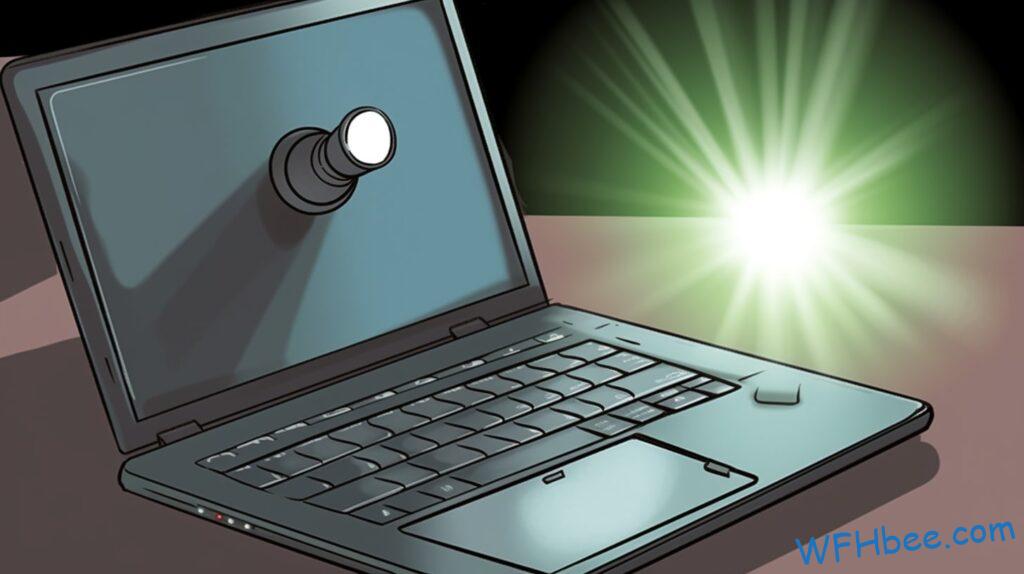
Table of Contents

Definition Of Remote Working
Remote working is a type of work arrangement where employees do not have to be physically present in an office. Instead, they can access the workplace from any location with an internet connection. This includes teleworking, which involves using communication technologies like telephone and video conferencing; as well as work-from-home or remote working with no physical contact between employer and employee.
For many people, this has become the preferred way of doing business – it offers them greater freedom and flexibility than traditional office jobs. It also allows for more collaboration across different locations, making it easier for teams to stay connected even when geographically dispersed.
The advantages of remote working are becoming increasingly obvious – especially during times of economic instability or social distancing measures due to pandemics. With its ability to reduce costs while still allowing businesses to remain productive, remote work is here to stay. But what about employers’ rights over home networks? Let’s take a closer look at that next…
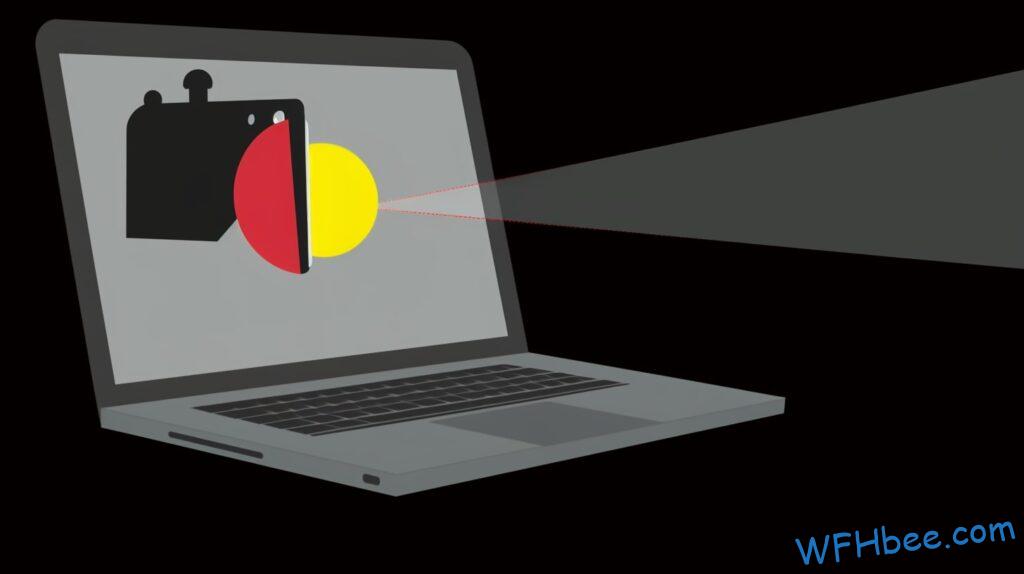
Employer Access To Home Network
The advent of remote working has changed the way employers and employees interact. It is now possible to work from anywhere – including home using a home wi-fi network. But this raises an important question: can your employer access what websites you visit on your own home network?
In short, yes, it is possible for an employer to monitor employee activity when they are connected to their own personal networks. While some may find this intrusive, there are certain circumstances where employers must ensure security measures are in place – such as preventing employees from visiting malicious sites that could compromise company data. Additionally, it is standard practice for businesses to have policies in place outlining acceptable use of company resources while at home. Therefore, if an employee violates these terms by accessing inappropriate content or engaging in activities that put the business’s security at risk, then the employer would be well within their rights to take disciplinary action against them.
Employees should always exercise caution when using their own personal networks while logged into company systems or devices. Make sure you read any documents related to company policy so you understand your boundaries before connecting to a public Wi-Fi hotspot or unsecured Wi-Fi system. Companies will often provide secure VPN connections with encryption protocols that protect employee privacy and prevent unauthorized access to sensitive data. Keeping this information safe should be a top priority for both employers and employees alike – ensuring everyone’s safety and security online.
These steps help make sure everybody remains protected but what about types of home wi-fi networks? Different connection options offer different levels of protection which we will explore next…
Types Of Home Wi-Fi Networks
Home Wi-Fi networks come in a variety of shapes and sizes, each providing different levels of security for the user. To ensure that your employer cannot see what websites you visit on home wi-fi WFH, it is important to understand all the types of wireless networks available. The three main kinds are open networks, mesh networks, and secure networks.
Open networks provide no encryption or authentication protocols and allow anyone access to use their network connection. This makes them vulnerable to malicious activity as any individual can connect without needing permission nor authorization from the owner. Mesh networks offer better protection than open ones by allowing users to create separate subnetworks with unique passwords for each one. However, these still present some risk as unauthorized individuals could potentially gain access if they manage to guess the correct password for certain subnets.
Secure wireless networks are considered the most secure type because they have strong encryption protocols which make them difficult to hack into. They also require an authentication process so only authorized individuals may access the network connection; this means employers would not be able to view what sites employees visit while connected to this type of network during work hours at home.
It is essential that users understand how each type of home wi-fi works in order to maximize their online privacy and protect themselves against potential threats like cyberattacks or data breaches. Knowing which kind of network is best suited for one’s needs will help ensure their safety when working remotely from home.
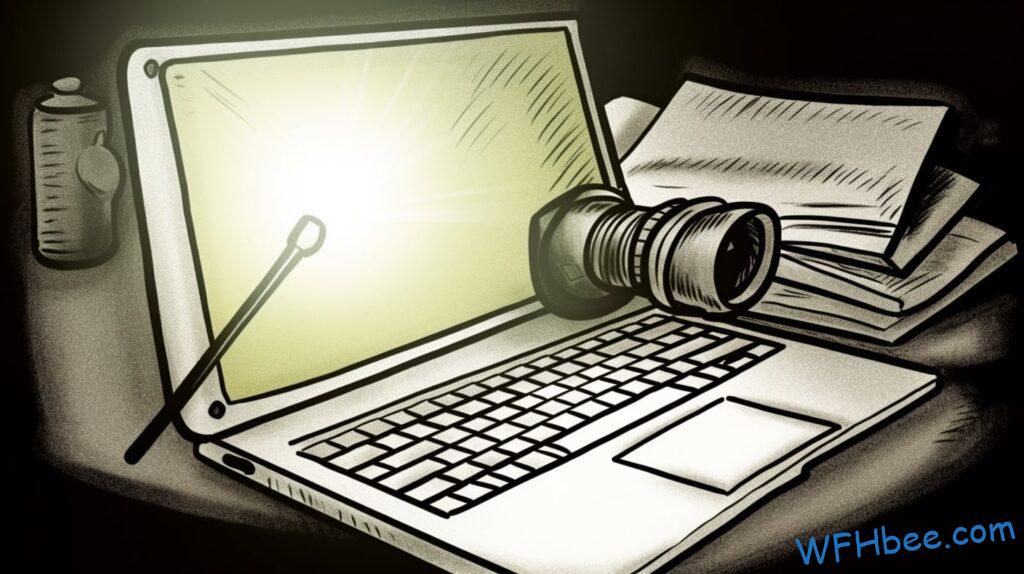
Employee Responsibilities For Home Network Security
Employees must understand the importance of home network security when working from home. It’s their responsibility to secure their online environment, as it can have a direct effect on their employer and any confidential business data they access. To ensure that employees stay safe while connected to the company’s Wi-Fi or any other public networks, employers should provide clear guidance on all aspects of online safety. This includes instructions for setting up secure passwords, using firewalls and antivirus software, protecting devices from malicious threats and monitoring activity.
The employee is also responsible for configuring their own router correctly with strong encryption settings, regularly updating firmware and disabling remote access features to protect against unauthorised use. By taking these steps, an employee will be better equipped to keep confidential information private and prevent potential cyber attacks from happening at home.
For those who are aware of the risks but still feel uncertain about how much control their employer has over what websites they visit on home Wi-Fi WFH, there may be a growing concern regarding potential surveillance of activities conducted on personal networks. In this case, it’s important to know whether your employer has established policies in place governing such activity. With this knowledge comes the power to make informed decisions about balancing privacy with productivity while continuing to work remotely.

Potential For Employer Surveillance On Home Network
When working from home, employers may be tempted to use their employee’s personal network and monitor activity. While an employer cannot directly access the private browsing sessions of an employee on their own home wifi connection, they can still gain insights into what websites are being visited. Employers could install monitoring software or spyware that tracks a user’s online behavior. This is especially true if the company provides any devices such as laptops or tablets used for work purposes while at home.
Furthermore, some companies have taken steps to ensure that employees comply with certain rules even when using their own internet connections. For example, firms might require workers to agree to terms and conditions outlining acceptable usage policies before allowing them access to corporate systems and networks remotely. As a result, it is possible for an employer to determine which sites are being viewed by employees over their home internet connection using this type of agreement.
It should also be noted that employers can also track web traffic through email accounts since emails contain information about IP addresses and other data points associated with computers accessing the account. Although this data could not reveal specific website visits without additional information, it gives employers insight into what types of activities individuals are engaging in during work hours from outside the office environment. It is therefore important for those who wish to protect their privacy at home to take measures like encrypting communications wherever possible in order to limit the amount of surveillance conducted by employers on their home networks.

Impact Of Encryption On Surveying Activity
An interesting statistic to point out is that in 2020, roughly 39% of internet users encrypted their traffic at least once a week. Encryption allows for secure data transmission over the internet and can have an impact on surveying activity.
First, encryption helps protect online security by providing users with privacy when browsing websites or sending emails. This allows them to visit sites without worrying about their employer seeing what they’re doing online. Second, it prevents employers from collecting data about employee activities while working remotely. Third, encryption makes it difficult or even impossible for companies to track website visits or other behaviors on company devices.
Encryption also has implications for how organizations conduct surveys and gather feedback from customers and employees alike. Companies may be limited in terms of what kind of information they are able to collect if someone has enabled encryption on their device before completing a survey. This could create challenges for businesses as they try to understand user behavior and preferences more effectively.
The use of encryption technology will likely continue to grow in both personal and corporate settings, making it increasingly important for organizations to consider how this impacts their ability to get accurate survey results and insights into customer needs or market trends. Moving forward, companies need to focus on developing strategies that take into account potential limitations posed by encryption technology while still ensuring proper oversight and protection of employee data privacy rights.
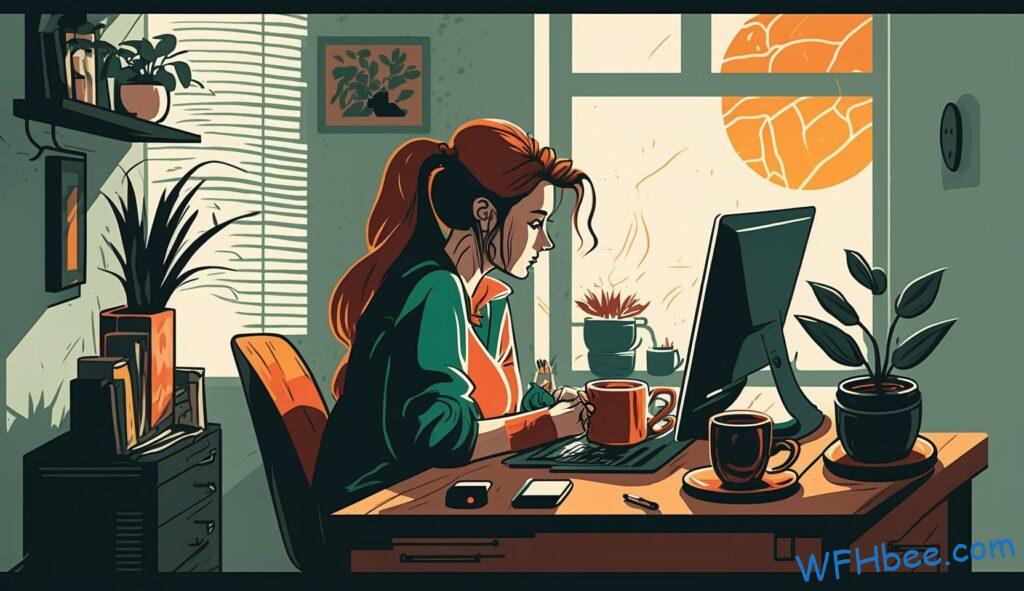
Corporate Monitoring Of Company Devices
As companies adopt remote working policies, employee surveillance has become a major issue. With the right tools, employers are able to track and monitor their employees’ activity even when they’re using home WiFi while WFH. Corporate tracking can involve monitoring emails, social media accounts, or websites visited by an employee. This means that employers have access to information about what sites their workers visit on company-owned devices.
Employers use various methods for monitoring company devices including keylogging software, screen capture programs, and GPS tracking apps. These tools allow them to keep tabs on their employees and ensure that they aren’t accessing inappropriate content or engaging in activities unrelated to work tasks. Additionally, some organizations utilize specialized systems such as biometric scanners which require users to authenticate with fingerprints before logging into computers or other devices used during work hours.
The ability of corporate entities to spy on their own workers raises important questions about privacy rights and whether this kind of surveillance is ethical. Companies may argue that it’s necessary for ensuring productivity but many disagree due to potential violations of civil liberties. Without proper safeguards in place, these practices could be abused by employers who wish to control or manipulate their employees without adequate oversight. The next section will explore how VPNs and virtual private networks can help protect against employer surveillance while still allowing individuals the freedom they need while working from home.

VPNs And Virtual Private Networks Working From Home
It’s easy to see why VPNs and virtual private networks are so popular today – they offer an extra layer of security for those who want more privacy on their home Wi-Fi connections. A VPN creates a secure connection between your device and the internet by using encryption protocols that stop anyone from snooping into your online activities. This means that even if your employer can access your home Wi-Fi network, they won’t be able to see what websites you visit while connected through a VPN.
In addition to providing anonymity when browsing the web, VPNs also allow users to access content that may otherwise be blocked due to geographic restrictions or censorship. Whether you’re trying to watch movies restricted in certain countries or bypass government firewalls, a good VPN will give you the freedom and privacy you need without compromising on speed or performance.
Having taken steps towards protecting our online presence with a Virtual Private Network, let’s now look at other measures we can take for greater digital safety.

Other Online Security Measures Working Remotely
It’s important to take steps to protect your privacy when using home wifi for work, especially since employers may be able to monitor which websites you’re visiting. Fortunately, there are a few measures that can help ensure your online activities remain secure and private. Two-factor authentication is one way of protecting yourself from hackers by requiring two pieces of information at login. Endpoint encryption is another measure which scrambles data as it travels between devices so that only authorized users can access the information. Lastly, identity management solutions can provide an additional layer of security by verifying digital identities with multiple points of authentication. With these protections in place, you’ll have peace of mind knowing that your personal data remains secure while working remotely.
Transition sentence: In addition to taking these precautions, it may also be beneficial to consider third party monitoring services that can detect any suspicious activity on your network.
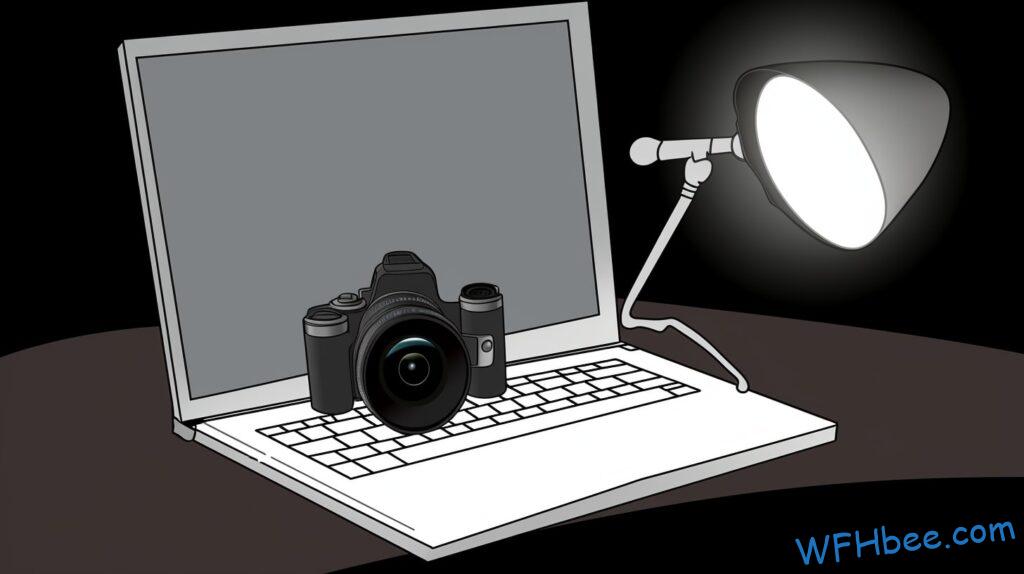
Third Party Monitoring Services When WFH
When it comes to online security, the use of third-party monitoring services is becoming increasingly common. These services allow employers to track and analyze employee internet traffic, including websites visited while on home Wi-Fi during a work from home (WFH) set-up. Through these third party surveillance software programs, employers can monitor their employees’ online activity in order to ensure that they are not engaging in any activities that could be considered disruptive or even illegal. As such, this type of tracking presents a serious potential for privacy invasions as well as legal liability issues for companies if proper procedures are not followed.
Employers must take great care when implementing such services since there are strict laws governing how employee data may be collected and used. For instance, many countries have enacted laws restricting the collection of personal information about individuals without their consent and employers should take steps to adhere to these regulations before using third party monitoring software. Additionally, some jurisdictions require written notifications informing employees of the company’s intent to monitor Internet usage prior to any data collection taking place through third parties. This allows employees to understand what types of behavior will and won’t be tolerated by their employer before making decisions related to internet usage while working remotely at home.
It’s important for employers to remain mindful of applicable laws when considering utilizing any employee surveillance measures, particularly those involving sensitive topics like Internet usage while WFH. Companies should also consider drafting policies regarding acceptable uses of electronic communications and online activities which clearly communicate expectations so that all staff members know what is expected of them when working remotely. Doing so can help protect both employer and employee interests alike while minimizing potential liabilities due to misuse or misapplication of these technologies.

Company Policies On Electronic Issues And Online Activity
The modern workplace has become increasingly more reliant on electronic communications and online activity. According to a recent survey, nearly 95% of Americans now use the internet for work-related tasks at least once a week. It’s clear that companies must be mindful of their policies regarding these activities in order to remain competitive.
When it comes to company policies surrounding electronic communication and online activity, there are a few key considerations employers should take into account. First and foremost, any policy established by an employer should aim to protect both employee privacy as well as the security of the organization’s data. Additionally, while monitoring employees’ online activity is permissible to some degree, companies must ensure they do not overstep their boundaries or violate any laws in doing so. Furthermore, businesses should strive to create fair expectations and rules around how much time can be spent engaging in such activities during working hours – this creates an environment where employees feel empowered yet accountable.
Ultimately, establishing a comprehensive set of policies regarding electronic communication and online activity is essential for businesses looking to keep up with the times without sacrificing either employee privacy or organizational security. Careful consideration must be taken when creating guidelines about using digital tools within the workplace – only then can businesses achieve success in today’s digitally-driven world. With legal considerations for employers coming into play in many cases, it’s important for organizations to stay apprised of all relevant regulations before developing a policy structure that works best for them.

Legal Considerations For Employers
Employers have to abide by data privacy laws when it comes to monitoring employee activity on home wi-fi WFH. The law is clear that employers can’t track an employee’s online activity without their consent and knowledge. Employees must be aware of the right to privacy, as well as any clauses in their employment contracts relating to monitoring activities on the internet while they are working remotely from home.
Data protection regulations also apply here – employers may only access personal information which relates directly to the performance of their job duties, such as work emails or other business related sites. Anything outside of this scope would not be permissible under these regulations. Employers must take into consideration employee rights when engaging in any type of surveillance or tracking technology at home wifi wfh workplaces.
It’s important for both employers and employees to understand what is required from them under applicable data protection laws and workplace policies, so that all parties involved feel secure and respected in regards to their own privacy rights. Understanding the legal considerations for remote working with home wi-fi wfh helps ensure a safe and productive work environment for everyone involved. With this understanding established, we can now look at alternatives for remote working with home Wi-Fi WFH.

Alternatives To Remote Working With Home Wi-Fi WFH
Recent statistics show that more than 70 percent of businesses now rely on remote workers. With this drastic shift to telecommuting, distributed teams and remote collaboration, employers must consider the legal implications of monitoring their employees’ home Wi-Fi WfH use.
The central question is whether or not an employer can monitor what websites its employee visits while using their own internet connection at home. The answer depends largely on the information technology policies put in place by each individual business. Generally speaking, if a company provides an employee with access to any device for work purposes then it may have some level of control over how that device is used. This means if you are provided with a laptop or other type of electronic equipment from your employer, they might be able to track which sites you visit online even when connected through your home Wi-Fi network.
On the other hand, many companies do not actively monitor activities outside of working hours and instead take a trust-based approach to managing staff performance. In such cases, it would generally be illegal for an employer to view an employee’s personal browsing history without explicit permission from the employee themselves. Ultimately, both employers and employees should understand the potential consequences associated with data privacy before taking advantage of remote working opportunities via Home Wi-Fi WfHs.
This article has aimed to provide insight into the legal considerations surrounding using Home Wi-Fi WfHs as alternatives to traditional office environments for remote working. To learn more about resources available for employees looking to make this transition successfully, read our next section on ‘Resources for Employees Working From Home’.

Resources For Employees Working From Home
Working from home can be a great experience, but it’s important to stay safe and secure while doing so. Employers may not be able to see the websites you visit on your personal home Wi-Fi network when WFH, however there are still many steps employees should take to ensure their remote work setup is secure. Here’s a quick list of key areas for consideration:
- Remote Work Tips – Working remotely requires a different approach than in-office work. Familiarize yourself with best practices such as creating daily checklists and setting up video conferencing software ahead of time.
- Home Office Setup – Establishing an ergonomic workspace where you feel comfortable will help keep you productive throughout the day. Consider investing in equipment that allows for ease of use or comfortability such as proper lighting, noise canceling headphones or even standing desks.
- Cybersecurity Tips – Make sure all devices connected to your home Wi-Fi network have antivirus protection installed and set up strong passwords on all accounts used during remote work hours. Additionally, always practice caution when using email, public Wi-Fi networks, cloud storage services and other online tools related to job duties away from the office environment.
- Data Security Measures – If working from home involves handling sensitive data (e.g., customer information or company financial records), then additional security measures must be taken including encrypted backups, password protected access controls and two-factor authentication protocols whenever possible.
These resources provide a good starting point for those who are new to working remotely at home; however it is also essential to understand how local laws regarding employee privacy may affect your situation as well as any policies put into place by your employer relating to remote work safety and security protocols before beginning the transition process. In conclusion, taking proactive steps beforehand can make all the difference when it comes to protecting both employers’ and employees’ interests while allowing everyone involved more freedom in their respective roles during this unique period of remote work due diligence!

Conclusion
Employees working from home are taking a leap of faith, trusting in their employers to respect their privacy and not intrude on what they do while off-the-clock. It’s like jumping into the unknown with no safety net – there could be an employer lurking in the shadows, monitoring every website visited or keystroke typed. To determine if your employer can see which websites you visit at home, it is important to understand how remote work technology works and what tools may be used for surveillance.
Remote employees should have access to virtual private networks (VPNs) that encrypt data sent over the internet and protect against unauthorized monitoring. If your employer does not provide VPN services, then using one of your own is recommended as well as ensuring that all devices connected to your home Wi-Fi network utilize strong passwords to reduce the risk of eavesdropping by malicious actors. Additionally, companies should make sure that any software used for communication purposes has appropriate security measures in place such as encryption and authentication protocols. These steps can help prevent employers from surveilling employee activities outside of work hours.
The success of having employees working remotely depends upon trust between both parties; employers must show restraint when it comes to monitoring employee activity at home while also providing clear policies about expectations related to productivity and performance so that employees feel safe knowing they won’t be judged unfairly based on personal pursuits during off-hours. A successful transition from office environment to remote workspace requires mutual understanding and cooperation between employers and employees alike – just like two tightrope walkers supporting each other across a divide without slipping up!
Author: Robin Borg
Hi, I’m Robin. I have been working from home at least one day a week during all of my adult life. I have a background in research and data science. Get to know me better in the About page.