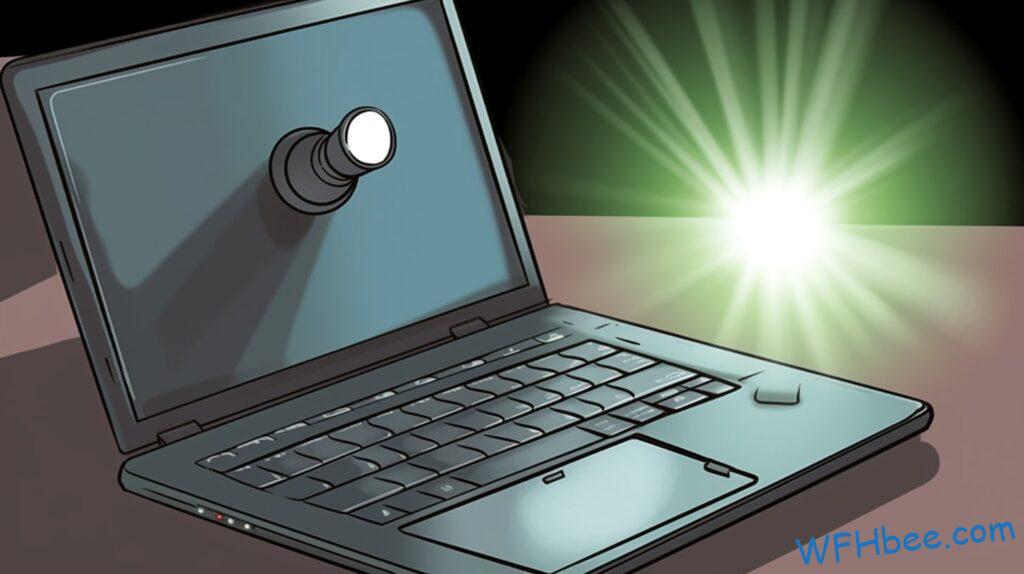Working from home has its advantages, but it can also come with a few drawbacks. One of those is the feeling that you’re being watched by your employer when you should be enjoying the freedom and flexibility of working remotely.
But how can you tell if your employer is actually monitoring your computer? It’s important to know what signs to look out for so that you don’t feel like your autonomy is being taken away while you work at home.
In this article, we’ll discuss some of the ways in which employers may be tracking or monitoring your computer even when you are not in the office.
No one wants to feel like they’re under surveillance while they work on their own terms. Fortunately, there are several indicators that will let you know whether or not someone is watching over your shoulder.
From software applications that track activity to suspicious emails requesting access to files, knowing these warning signs ahead of time can help protect both your privacy and job security as you continue to enjoy the benefits of remote work.
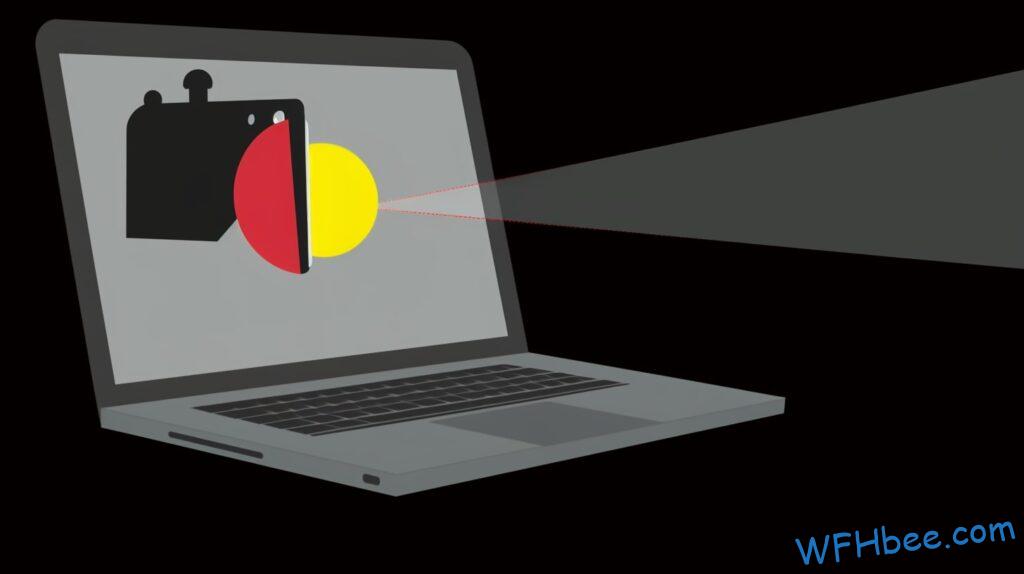
Here’s an outline of the things we’ll cover:

Unusual Network Activity
If you’re working from home, it’s important to be aware of any unusual network activity.
Intermittent disconnections can indicate that someone is monitoring your connection and accessing your data.
You should also watch out for suspicious emails or hardware changes on your computer like a new mouse or keyboard installed without your knowledge.
Proxy servers are another red flag – they may be used to monitor what websites you visit and track the information that passes through them.
In addition to this, there could be software installed on your machine tracking every keystroke or capturing screenshots without you knowing anything about it.
It pays to stay vigilant when it comes to keeping an eye out for signs of surveillance while working remotely. And with that in mind, let’s move onto programs installed without your knowledge…

Programs Installed Without Your Knowledge
Unusual network activity is a tell-tale sign that your employer might be monitoring your computer while you work from home. You should look out for any suspicious or unwanted connections, which may indicate data encryption and online surveillance activities.
For example, if you notice any password tracking software installed on your device without your knowledge, this could suggest that someone is accessing your information without permission. It’s important to stay vigilant and take note of what programs are being used to monitor performance reports on your computer.
Your employer may have set up certain protocols to track how much time you spend working each day or what tasks you complete during the course of the week. Here is a simple checklist of items to watch out for:
- Unwanted connections
- Data encryption
- Online surveillance measures such as password tracking
- Tracking software designed to measure performance reports
No matter how sophisticated these tools become, it’s still possible for an employee to detect when their employer is monitoring them remotely. Keeping an eye on system activities can help ensure there aren’t any hidden processes running in the background—allowing us all to maintain our freedom while we work from home.
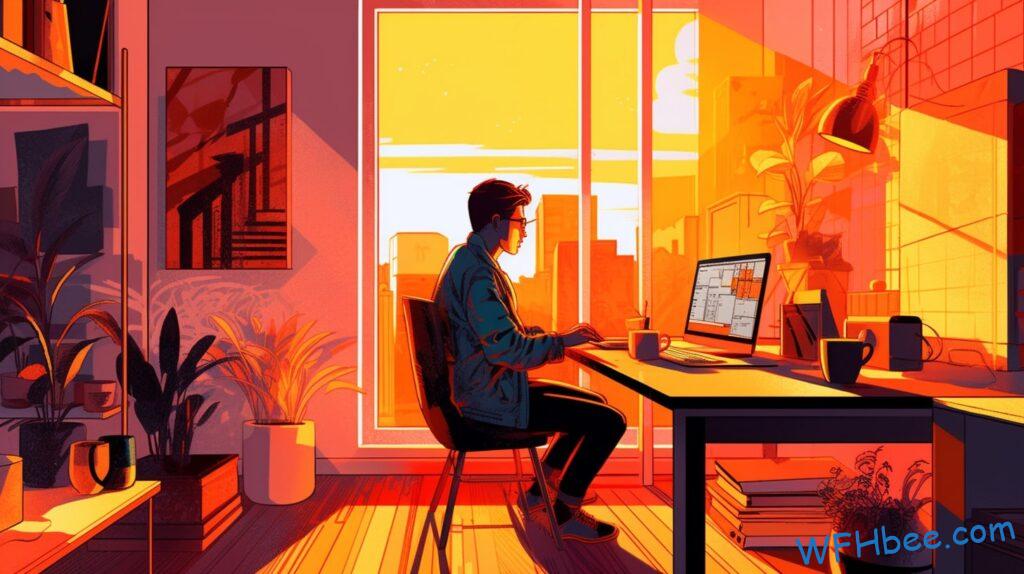
Performance Reports On Your Computer
Performance reports on your computer are one of the most important ways for employers to track how employees are working while they’re at home. Employers can get an in-depth analysis of employee productivity and performance, as well as feedback from their team members. This is a great way to ensure workplace security, data security and remote access.
However, this type of monitoring also comes with its own set of implications that you should be aware of when it comes to maintaining your privacy. You should make sure that all logins, passwords and any other sensitive information remains secure and private.
Additionally, if you notice any suspicious pop-ups or messages appearing on your screen when using certain applications or websites then alert your employer immediately so that they can take appropriate action.
It’s essential to keep yourself updated about the latest changes in technology and software regarding workplace security and data protection policies since these can have a direct impact on how employers monitor their employees’ activity remotely. Taking proactive steps like informing your employer about potential risks ahead of time will help them protect not only themselves but their company too.
With this knowledge in hand, let us now look into the topic of suspicious pop-ups – what could those mean?

Suspicious Pop-Ups
One of the most obvious signs that your employer is monitoring your computer when you work from home is suspicious pop-ups. These can include:
- Alerts asking for extra passwords or other forms of password protection
- Data encryption requests to secure encrypted connections
- Software alerts warning of security breaches or malware threats
- Notifications from anti-virus software about potential risks and dangers
Pop-up notifications are one of the clearest indicators that your company is taking steps to monitor what’s happening on your home computer while you’re working remotely.
It may feel frustrating and intrusive, but it is a necessary part of ensuring both safety and accountability on their end.
Knowing exactly what type of information they’re collecting will help give you peace of mind as well as an understanding of how they intend to use this data in the future.
An important thing to remember if you see any suspicious pop-ups while working from home is not to panic!
Before doing anything else, take a few moments to read through all available information surrounding each notification before responding – especially ones related to security risks and data encryption requests.
With a clear understanding of what’s being asked for, you’ll be better equipped to make an informed decision about how best to proceed based on what works best for both yourself and your employer.
Moving forward without taking this precaution could lead to bigger issues down the line, so it’s always wise to stay vigilant and aware first and foremost!
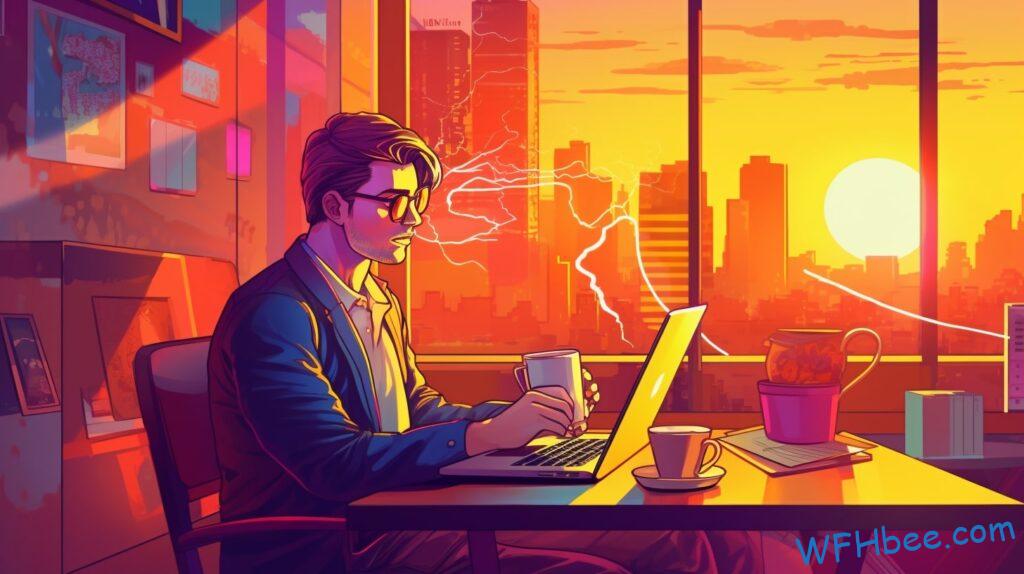
Notifications From Anti-Virus Software
As if it were a bird of prey, virtual surveillance is always watching you while you work from home. It’s almost like you can feel its oppressive presence looming over your shoulder as the data tracking begins. This remote scanning comes in many forms, whether through suspicious files that have been downloaded or background checks for any unusual activity on your device.
You may even start to get notifications from anti-virus software about potential security issues – just another way that your employer is monitoring your computer when you’re not in the office.
It’s not only what you do on your laptop but also who has access to it and how much access they have. Your manager might request an unexpected check-in via video call or ask to review files stored locally on your hard drive; this could be a sign that he or she wants to keep tabs on what happens when no one else is around.
While there are plenty of legitimate reasons why someone would need additional information from their employees, these types of requests should still raise some red flags if they come up too often or with little warning.
Your boss isn’t necessarily looking for something wrong, but it’s important to remember that transparency goes both ways. If there’s ever anything concerning going on with your computer at home, make sure to communicate with them proactively so nothing slips through the cracks unnoticed – because chances are, they’ll find out anyway!
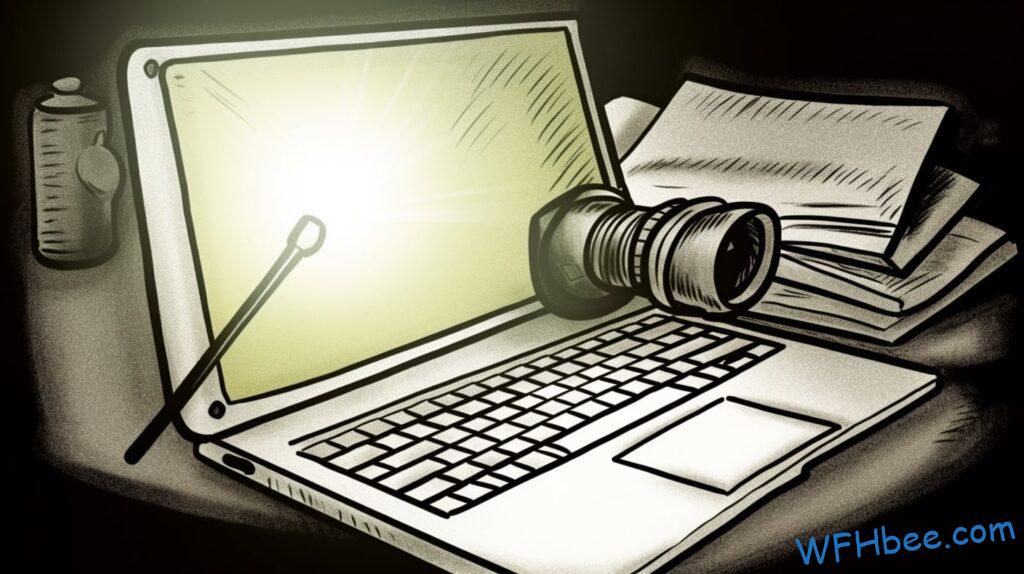
Unexpected Requests For Access
The reality of working from home is that employers have a lot more opportunities to monitor our computer usage. We might not notice it at first, but we should be aware of the signs that indicate data tracking and reduced access on our machines.
First, look out for unexpected requests for remote access and software updates. As an employee working from home, this can be one of the most obvious signs your employer is monitoring your computer activity without you knowing. It’s important to stay mindful of any changes or adjustments made to your work accounts without prior notification because these could be indicators of increased surveillance efforts as well.
Another red flag is when employers limit or restrict access to certain websites, applications or programs. This type of reduced access suggests they are attempting to regulate what employees do online while using their devices–which means they’re trying to keep tabs on us!
Here are four key points to watch out for:
- Unexpected Requests For Remote Access
- Unwanted Software Updates
- Reduced Access To Certain Websites/Applications/Programs
- Increased Surveillance Efforts
We all want autonomy in how we use our computers—especially when it comes to something so personal like privacy and security—so being mindful and prepared will help ensure we always have control over our own digital lives no matter where we are physically located!
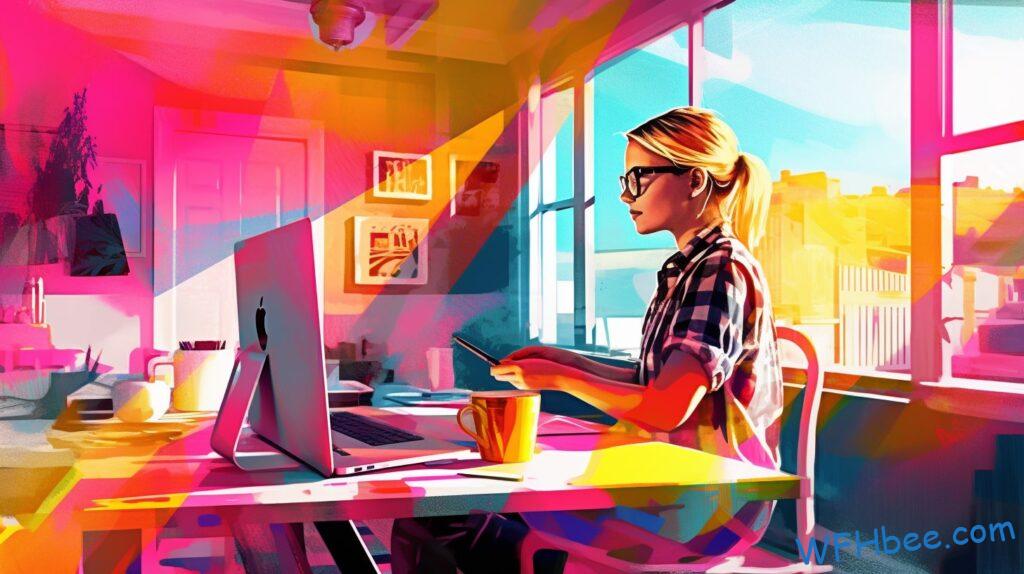
Unwanted Software Updates
It’s a familiar feeling for many of us, the moment we realize that our employers are monitoring our online activities from home. It feels like a dark cloud hovering over our heads and casting its shadow on every keystroke we make.
Unwanted permissions, unscheduled patches, unapproved downloads, unidentified processes, and unexpected scans are all telltale signs that you’re being watched by your employer while working remotely.
The presence of a corporate observer can be both intimidating and disempowering as it strips away any sense of autonomy one may have when working from home. Suddenly, decisions about how to spend work time become subject to the scrutiny of an unseen authority figure who is checking in on you without warning or invitation. This kind of surveillance can leave employees feeling powerless and resentful towards their employer.
Your internet speed might suddenly slow down without explanation – another sign your bosses could be watching your every move. As if they were peering over your shoulder at all times – ready to intervene should anything deemed ‘unacceptable’ occur during office hours!
The only way to fight back against this kind of intrusion into personal privacy is to refuse unwanted requests for access while also staying proactive with regards to software updates and downloading approved programs onto computers used for remote work. With these strategies in mind, workers can protect their freedom while still achieving results for the company they serve.
Onward then, to tackling slowed internet speeds…

Slowed Internet Speeds
When you work from home, one of the dead giveaways that your employer is monitoring your computer can be found in reduced internet speeds. If it takes far longer than expected to load a page or download an attachment, then there’s a good chance that they are using their access privileges to monitor and limit the amount of traffic coming through.
Additionally, if you suddenly start receiving suspicious emails or messages seemingly out of nowhere, this could also be indicative of remote access and monitoring tools being used by your employer.
In some cases, employers will even go so far as to implement new security policies where dedicated software must be installed on employee computers in order for them to receive certain documents or log into restricted websites. This type of monitoring is usually done with advanced surveillance applications which track user activity and check for any signs of misconduct or malicious activities.
Although these measures may seem invasive at first glance, remember that most organizations take steps like this in order to protect the data stored within their systems – not necessarily out of distrust towards their employees.
To sum up, before jumping to conclusions about being monitored at home due to slow internet speeds, consider other possible explanations such as bandwidth allocation constraints or technical issues caused by increased online traffic during peak hours.
With this in mind, let’s now explore how unfamiliar icons on your desktop could signal potential surveillance efforts by your employer.

Unfamiliar Icons On Your Desktop
One of the most unnerving and suspicious ways to tell if your employer is monitoring your computer when you work from home is by looking out for unfamiliar icons on your desktop. If a hidden camera, extra firewalls or active scans have been set up without your knowledge, it’s likely that an icon will appear on the desktop as a clue.
Additionally, encrypted data can be used to track your movements online, making sure all of your activities are logged in detail. It may also mean that webcam access has been enabled so that someone else can watch you whilst working remotely.
Another sign of surveillance is unusual user access logs which can show signs of external interference with the device. By checking these logs regularly and keeping an eye out for any strange activity or connections being made without permission it’s possible to detect any unwanted attention towards you and alert the right people before further damage is done.
Nobody wants to feel like they’re under constant observation while at home but unfortunately it’s becoming more common than ever before. Keeping an eye out for suspicious activities taking place on your own device such as those mentioned above could help put an end to unauthorized surveillance and give you back some much needed freedom while doing remote work. With this information, users can start investigating what’s going on and take appropriate action if required – something which could prove invaluable in protecting their privacy long-term.
Transitioning into the next section about ‘unusual user access log’ should provide users with greater insight into how to protect themselves against potential threats.

Unusual User Access Logs
The signs that your employer is monitoring your computer while you work from home are not subtle. They can be like strange noises coming from the walls of a haunted house, or an unexpected email arriving at odd hours with seemingly no explanation. Even more unnerving than these unusual occurrences is the fact that all of your activities seem to have been tracked – from the devices used in accessing company data and programs, to the timing of how often you log on and off. Unusual activity seems to follow you around every corner!
It’s almost as if Big Brother has taken up permanent residence inside your laptop – constantly watching your every move. It’s like having someone looking over your shoulder when trying to finish tasks and it can take away any sense of freedom one might feel when working remotely.
You find yourself double-checking each action for fear of making a mistake, which only adds stress to what should be a productive experience. You start noticing small changes being made without consulting you first; settings on applications being modified, files appearing out of nowhere, passwords changed without warning… The list goes on and on.
Each new surprise is another reminder that your boss knows exactly what you’re doing, even from afar – creating yet another layer between employee and employer trust.

Unusual Changes To Your Settings When WFH
When you’re working from home, there are some signs that your employer might be monitoring your computer. Unusual changes to your settings can indicate data tracking and system scans by the company or remote access. This could include unexpected files appearing on your hard drive, altered privacy settings, or unauthorized software installations.
All of these actions could have serious implications for personal data security as well as a possible violation of trust between employee and employer. It’s also important to look out for constant requests for reports or information about what you’ve been doing on your device. If this is happening more often than normal, it may suggest that someone is keeping tabs on how productive you’ve been while working remotely.
Additionally, if certain applications suddenly stop functioning properly – like those related to communication such as Skype or Zoom – this could serve as an indication of unwanted surveillance. If any of these scenarios sound familiar then it’s best to approach the situation with caution before taking further action; after all, employees deserve autonomy in their work environment too!
By paying attention to potential warning signs, employees will be better equipped to maintain control over their own digital space while still providing employers with quality results.

Constant Requests For Reports When You Work Remotely
Unjustified monitoring from your employer when you work from home can be difficult to detect, but there are a few telltale signs.
Constant requests for reports and intermittent checks of progress on tasks may be indicators that they’re tracking what you do.
It’s also possible they have automated recording software installed – if so, it could be worth discussing with them why such measures were necessary in the first place.
Another way employers might monitor their employees is through suspicious email messages.
They may send out emails disguised as something else or require frequent updates about projects via email.
This type of employee tracking can cause feelings of mistrust and frustration, especially if the information requested seems unnecessary or irrelevant.
The best approach to tackling this issue is by addressing it head-on and talking directly to your employer about any concerns you have regarding surveillance practices at home.
Don’t forget that ultimately, it’s up to the company policy how much oversight is provided – so don’t feel like you need to accept whatever comes your way without question!
To ensure a fair balance between productivity and privacy, start an honest conversation with your boss and make sure both sides are heard before making any decisions.

Suspicious Email Messages When You’re Remote
Working from home has its advantages, like avoiding the daily commute and having more control over your work environment. But it could also mean that you’re being monitored without your knowledge.
Here are some of the red flags to look out for if you suspect your employer is monitoring your computer:
- Suspicious Email Messages:
- Unusual Attachments: If you’re receiving unexpected emails with suspicious attachments, be wary. Your employer may be trying to install software on your device that would allow them remote access.
- Unusual Links & Requests: Unexpected links or requests from outside sources should raise an eyebrow as well. It’s possible they could redirect to a page owned by someone who wants to log keystrokes or monitor activity remotely.
- Remote Access Tools: Be aware of any messages that require you to download remote access tools—these can give companies visibility into what you are doing on their systems while working remotely.
It’s important to stay vigilant and look for signs that indicate an attempt at surveillance when working from home – especially since these measures aren’t always obvious! Keeping track of unusual email messages will help ensure that no one is able to gain unauthorized access to your computer and information. From there, we can move onto looking out for unusual keystroke logging activities…

Unusual Keystroke Logging When You’re Working Virtually
As a working professional, you’re likely aware of the importance of cybersecurity and online privacy. In this day and age, employers are increasingly vigilant about protecting their networks from malicious actors—and sometimes that means monitoring employee activity at home.
It can be hard to tell if your employer is keeping tabs on your computer when you work remotely, but there are some signs to watch out for. Unexplained lag in performance or strange notifications popping up could signal evidence tampering or remote access via unfamiliar sites.
You should also stay alert for any unusual keystroke logging programs that may have been installed without your knowledge; these tools allow an administrator to monitor every single keypress made on a device. It’s important to note that not all monitoring measures will necessarily result in negative consequences; they might even help protect confidential data while providing useful feedback regarding productivity levels.
You don’t have to live under constant surveillance just because you work from home: it’s possible to maintain both digital security and freedom. Keeping track of how many times a certain website is visited, which applications get used most often, and other patterns in behavior can provide valuable insights into risks as well as areas of improvement—all without infringing upon personal liberties.

End Words
Working from home can be a great opportunity to have more flexibility, but it’s important to remember that your employer may still be able to monitor your computer activities.
By paying attention to unusual network activity, programs installed without your knowledge, performance reports on your computer, suspicious pop-ups, notifications from anti-virus software, and other signs of monitoring, you’ll always know if someone is watching your work.
Knowing these warning signs allows me to keep my private information secure while still enjoying the perks of remote working.
Author: Robin Borg
Hi, I’m Robin. I have been working from home at least one day a week during all of my adult life. I have a background in research and data science. Get to know me better in the About page.