Working from home without any installed WiFi is like trying to reach the stars in a dense fog. You can’t see where you’re headed and it’s easy to feel lost and overwhelmed. But with the right tools, attitude, and focus, you can still achieve success even if you don’t have access to an internet connection.
It’s not always easy but it can be done! There are plenty of effective ways to work remotely when your laptop isn’t connected to the world wide web.
This article will give you all the advice and guidance you need to make working from home without any installed WiFi a breeze.
Here’s what we’ll cover:

But before we start, if you are looking for a solution to working remotely with only very slow internet, read the linked article instead!
Utilizing Your Phone’s Hotspot
Working from home without wifi can be a challenge, but with the right tools and knowledge it’s possible to stay connected.
One way is by utilizing your phone’s hotspot. This involves sharing data over cellular networks between devices such as laptops or tablets via tethering. It also enables you to instantly transfer files using Bluetooth, print wirelessly, and access local servers on-the-go. Plus, most of these solutions are easy to set up and don’t require any extra equipment – just make sure that your provider offers enough data for streaming and other tasks!
With this option in hand, you can easily keep working away while offline or out of range.
Now let’s look at another alternative: creating a local network with your neighbors.
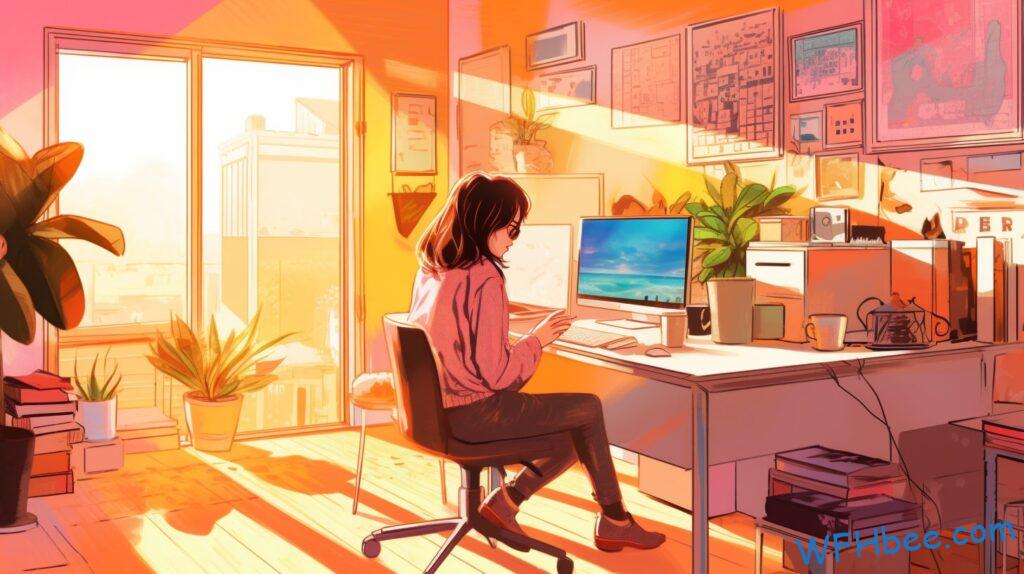
Creating A Local Network With Your Neighbors
The internet is a powerful tool that allows us to stay connected and productive, even when we’re away from the office.
When it comes to working from home without wifi, you can explore ways of creating your own local network with neighbors who have access to broadband connections. By sharing bandwidth and finding routers or wireless adapters within their networks, you can turn your home into an office.
If you don’t live in close proximity to other homes with reliable broadband connections, satellite dishes may be an option for setting up a local network as well. Additionally, mesh networks are becoming increasingly popular and allow multiple devices to link together through one connection point.
If none of these solutions fit your needs or situation, exploring public wifi options could be another route worth considering. With some research and effort, you may discover free hotspots near your area where you can connect to the web while keeping work-related tasks on track.

Exploring Public WiFi Options
If you are without wifi and need to work from home, there are still several options for getting connected.
One of the most common methods is sharing routers with neighbors or family members who have a stronger connection than yourself. This can be beneficial if both parties agree on the terms and conditions of usage, such as data limits, speed caps, etc.
Another way is researching local hotspots that may not require authentication or login credentials; this could include working from public spots, such as libraries, coffee shops, public parks, etc. Working from cafes or hotel lobbies are popular options since these often have good WiFi connections and are easily accessible.
Alternatively, you could look into alternative connections like satellite coverage which requires more setup but offers unlimited bandwidth at a much faster rate.
For those with mobile devices, internet tethering – linking your device’s cellular network to another device – is yet another option available.
No matter what method you choose to get online while working remotely, it’s important to understand any potential risks associated with connecting to unsecured networks before doing so.
Leveraging cellular data can be a great backup plan when all else fails but comes with its own set of security considerations – something to keep in mind before taking advantage of that service too!

Leveraging Cellular Data
Working from home without wifi can be a daunting task, especially when there’s no access to reliable internet.
Fortunately, cellular data is an option worth considering and has become increasingly accessible in recent years. With the help of sharing data plans, you won’t have to worry about running out of your own personal hotspot anytime soon. Additionally, battery life isn’t as big of a concern since radio signals used by cellular towers are much stronger than those provided by wifi routers.
Satellite dishes may also provide you with another viable solution for working remotely without any form of wifi connection. This type of broadband service uses satellites orbiting the Earth to transmit and receive data over vast distances; allowing users to stay connected while they’re on-the-go or living in remote areas where traditional forms of communication aren’t available.
Even though this method requires additional hardware setup and comes at a higher cost upfront, it could end up being well worth the investment if it means having uninterrupted access to high speed internet anywhere around the world! Transitioning into using a satellite connection might just be what you need to take your work-from-home experience up a notch.

Using A Satellite Connection
As the adage goes, ‘Necessity is the mother of invention’, and when it comes to working from home without wifi, we must explore our options.
One such option that has become increasingly popular in recent times is using a satellite connection. By deploying antennas, researching providers, and utilizing radio waves, users can leverage antennas to create hotspots with which they can access the internet.
The process for doing this requires research into compatible providers as well as installation of hardware components on both ends (e.g., a dish antenna). Furthermore, depending on your location or provider’s coverage area, you may need to use multiple dishes—which could be costly but worth it if having uninterrupted Wi-Fi at home is important enough for you.
Taking advantage of ethernet cables could also provide an additional layer of connectivity should there ever be any issues with the satellite connection–a great backup plan!
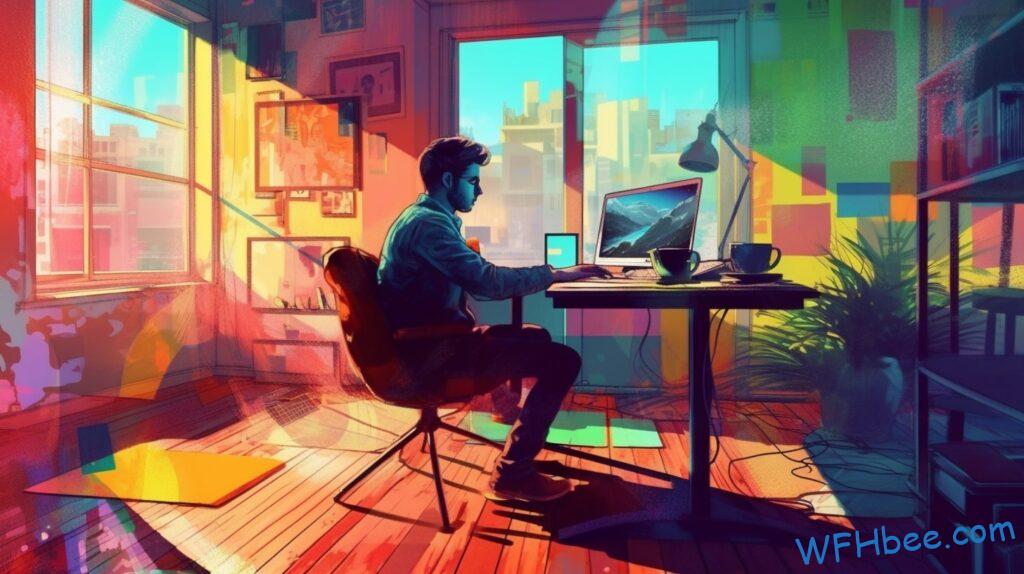
Taking Advantage Of Ethernet Cables
Working from home without wifi doesn’t have to be a difficult task. You can take advantage of ethernet cables by renting them or buying adapters, which will help you stay connected and productive. This method is especially useful if you don’t want to invest in expensive equipment for your work-from-home setup.
Caching data is also an effective way to make sure that you’re always connected while working from home without wifi. Pre downloading content before starting your workday ensures that the information isn’t lost due to slow internet connection speeds or lack of access points at home.
Proxies are another great solution as they act like intermediaries between the computer and server, allowing users to hide their IP address and remain anonymous online even when using public networks.
With these methods in place, you can easily get around any obstacle posed by not having a reliable Wi-Fi connection and continue working with ease.

Working Offline
While it may seem like an insurmountable challenge at first, there are some great ways to take advantage of caching content, power saving settings on your device, external drives for storage, leveraging Bluetooth connections when available and virtual meetings that don’t require internet access.
You can even start syncing your data before the day begins. This will ensure all your work is backed up in case of any connection issues down the line.
Many cloud-based programs have offline capabilities which make them ideal for taking along while traveling or working remotely. Even if you only get intermittent signal throughout the day, these services allow you to save changes locally until they sync again later -allowing you to keep moving forward without interruption.
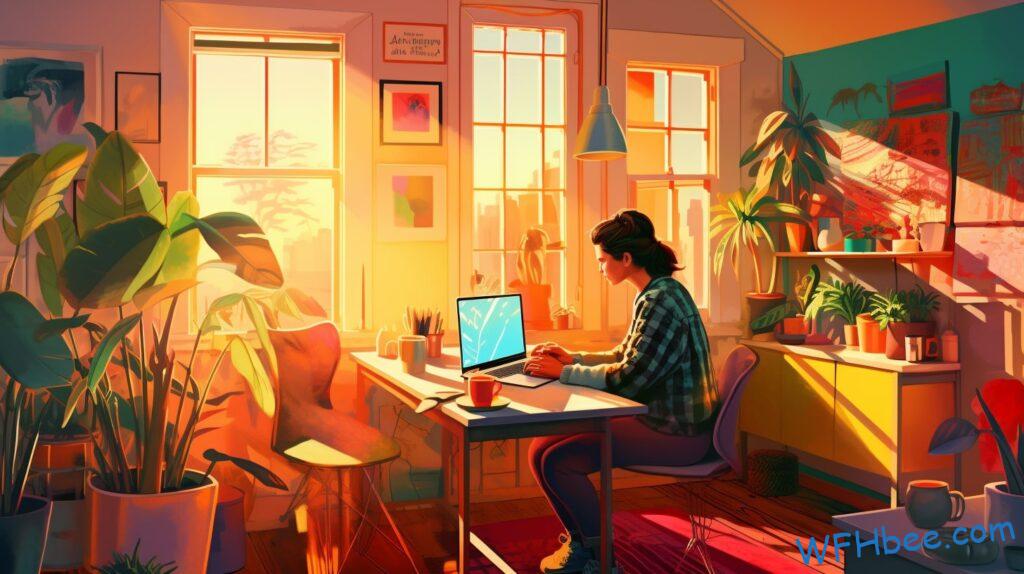
Syncing Your Data
Now that you know how to work offline, it’s time to talk about syncing your data.
Staying connected is an important part of staying productive and making sure the information you need is readily available. You can easily do this by leveraging cloud storage services such as Dropbox or Google Drive, utilizing local connections like Wi-Fi hotspots, optimizing offline workflows with mobile apps designed for working without a stable connection, and more.
By taking advantage of these options, you can safely sync your data even when there isn’t reliable WiFi access. Rather than only relying on the cloud for document storage, consider also storing documents locally.
This way if something happens to your internet connection, all of your critical documents will still be right at hand. Plus keeping them stored in multiple locations gives you peace of mind knowing they won’t get lost no matter what goes wrong.
Making use of both online and offline solutions ensures your productivity stays high while keeping your data secure.
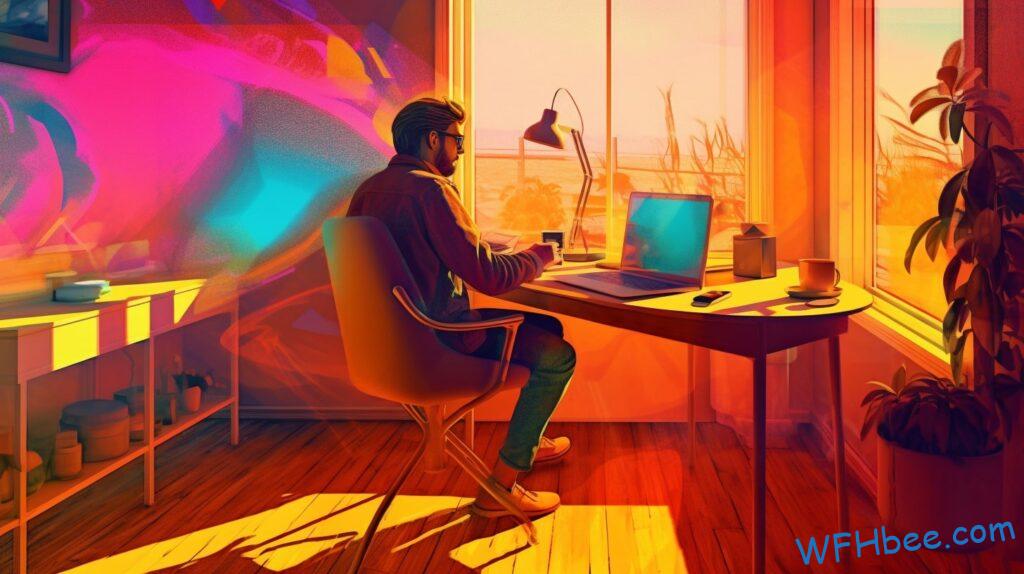
Storing Documents Locally
Have you ever been in a situation where you needed to work from home, but found yourself without wifi? It can be a frustrating feeling, especially if your job requires access to the internet!
Fortunately, there are several ways of getting around this problem.
Here is an overview of some solutions for working without wifi:
- Storing files locally on your computer or external hard drive
- Creating cloud backups of important documents and data
- Using offline apps that don’t require an internet connection
- Investing in a modem/hotspot device with either USB or Ethernet cables
No matter which route you choose to take, it’s always important to keep multiple copies of all your data stored safely. That way you won’t have to worry about being left in the dark if something happens to one copy.
Taking the necessary measures now will help ensure seamless workflow even when wifi isn’t available!

Investing In A Hotspot Device
If you’re in need of internet access but don’t have wifi, it could be worth considering investing in a hotspot device. Leveraging SIMs and sharing bandwidth through bundling plans is one way to get connected without needing an existing wifi network.
Evaluating your options for buying hardware can help determine the best plan for your needs. Prices vary depending on data limits and range from basic packages with limited data caps up to unlimited plans with large amounts of additional features such as international roaming.
Understanding what kind of connection speeds are available should also factor into any purchase decision. The type of modem and number of users that will use the same connection should also be taken into account when selecting a provider or service plan.
Overall, knowing which devices provide reliable coverage at reasonable prices helps ensure you’ll stay online while working from home without wifi. It’s time to look into employing a usb modem as another alternative solution to staying connected remotely.

Employing A USB Modem
Investing in a hotspot device may have been the first step towards achieving freedom while working from home without wifi, but it is not the only option. Employing a USB modem can also be a viable solution for those looking to optimize their signal and remain connected.
When investing in hardware for this purpose, data security concerns should always be taken into account. A USB modem that has encryption capabilities or other features designed to protect user information will help ensure sensitive data remains secure during transmission.
Additionally, researching local regulations before setting up any new equipment helps users stay within the law when trying to access an internet connection. There are many troubleshooting tips available online as well if issues arise during installation of your modem.
With both options explored, one can make an informed decision about how best to maintain connectivity while working remotely – with or without wifi!
Exploring offline alternatives provides another layer of flexibility for staying productive away from the office.
Exploring Offline Alternatives
Fortunately, there are still ways to work from home without the need for a Wi-Fi connection.
Surprisingly, many of these options have been around long before the modern convenience of wireless Internet became available and remain reliable solutions even today.
Renting routers or using Bluetooth connections can be great alternatives if you don’t have access to Wi-Fi but do have other devices that might offer a way in.
Additionally, accessing archives from USB drives or utilizing dial up can come in handy.
For those living in more rural areas, checking satellite may provide another option as well.
By taking advantage of all our offline resources we can free ourselves from depending on having an active Wi-Fi network at all times and keep productivity levels high despite any connectivity issues that arise.

Taking Advantage Of Offline Mobile Apps
Working from home without wifi can seem like an impossible mission, but it doesn’t have to be. With a little creativity and the right tools at your disposal, you can easily get more done than ever before – with no internet connection in sight!
By taking advantage of offline mobile apps, you can completely transform how you work from home without wifi. Think about all the possibilities that become available when you don’t need to rely on the internet for productivity: sharing resources, developing strategies and brainstorming solutions becomes easier; researching options is simplified; creating backups takes no time at all.
There are so many different ways to make use of these powerful applications and maximize your efficiency even if there’s no connectivity around. All it takes is some imagination and willingness to explore new avenues. And why not try something out-of-the-box? You may just surprise yourself with what you’re capable of achieving entirely disconnected from the web.

Conclusion
Working from home without installed wifi can be a challenge, but it doesn’t have to feel like running through molasses. By taking advantage of the various options available, you can make working on projects and staying connected as easy as pie.
Whether its creating a local network with your neighbors or utilizing cellular data, there are plenty of methods to get around not having wifi at home. It’s important to remember that although these methods may take more effort than simply connecting to your router, they’ll still help you stay productive and reach those goals – just think of them as stepping stones towards success!







