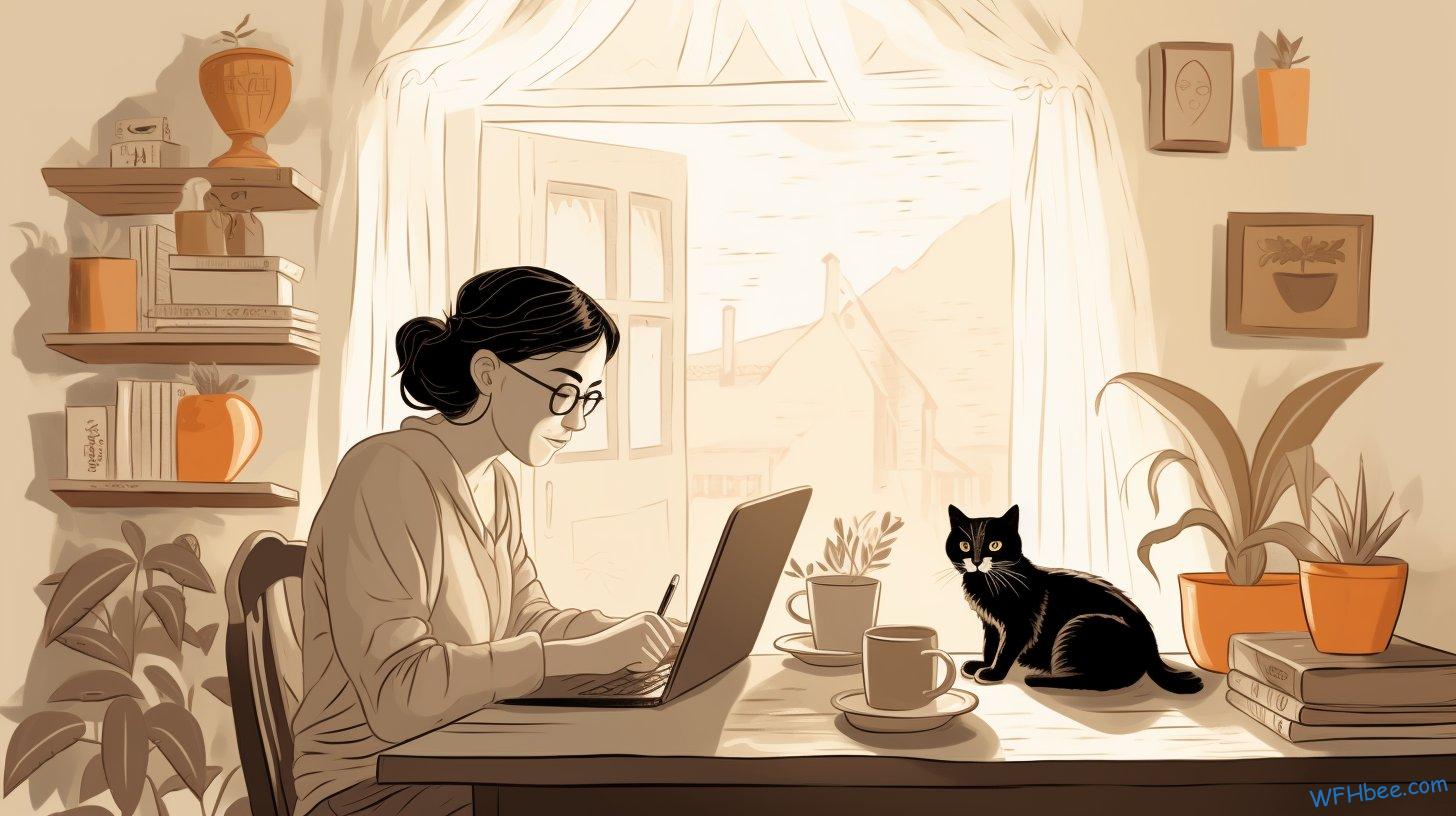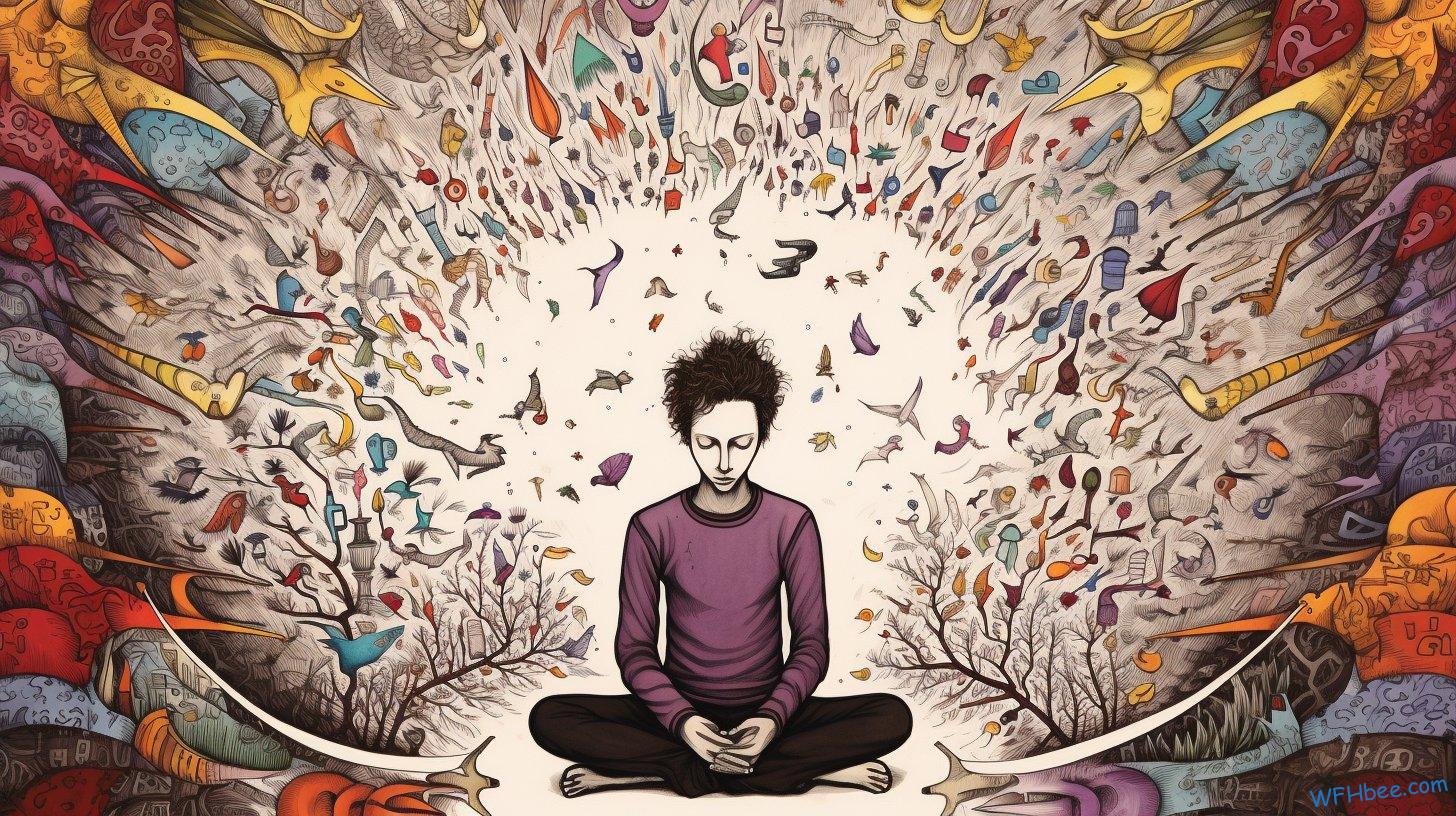Remote Work Expense Tracker
Total Expenses ($): 0.00
Enter yearly values, and find out your total spending per day, month, quarter, or year!
Welcome to our Free Remote Work Expense Tracker, a powerful tool designed to simplify expense tracking for remote workers. Whether you’re a freelancer, a telecommuter, or an independent contractor, managing your work-related expenses has never been easier. With our user-friendly Expense Tracker, you can gain valuable insights into your financial outlays and optimize your remote working budget with confidence.
How to Use the Tracker
- Expense Categories: Begin by identifying the key expense categories you want to track. Our default options include internet bills, office supplies, and other expenses. If you have additional expenses, simply add them to the “Other Expenses” category.
- Enter cost per year: Enter each estimated cost per year. We have provided default values that you can used if you are unsure. Please note: You need to enter “0” if you do not have a specific cost, to overwrite the default values!
- Default values: We have provided default values that you can use if you don’t know your costs and simply want to a scenario-estimation. Make sure to overwrite these with your own expenses when you have your data available.
- Time Period Options: Choose the time frame for the expense calculation. You have the flexibility to view expenses per day, month, quarter, or year. Select the desired option from the dropdown menu. If you choose year, your expenses are simply added together. If you choose a shorter time period, the cost is a period-average based on the yearly values you provided.
- Calculate Expenses: Once you’ve set your expense categories, values, and time period, click on the “Calculate Expenses” button to see the result.
- Effortless Financial Planning: When tax season approaches, our Expense Tracker can help you stay organized.
- Stay in Control: Find out how much your costs for working from home are per day, month, quarter and year, to keep better track for your virtual working expenses!