Are you tired of being tied down to a traditional office space? Ready to break free from the confines of the 9-5 grind? Well, buckle up because remote work for event planners is here to liberate you!
Say goodbye to commuting and hello to flexible schedules and limitless possibilities. In this article, we’ll explore how embracing remote work can revolutionize the way event planners plan virtual events.
Get ready to unleash your creative potential and take control of your professional destiny like never before. Freedom awaits!
Key Takeaways
- Remote work offers event planners increased productivity and adaptability.
- Utilizing essential tools and technology is crucial for planning successful virtual events.
- Successfully transitioning to remote event planning requires clear communication and defined roles.
- Creating engaging virtual event experiences involves incorporating interactive elements and tailoring the event based on attendee feedback.

Table of Contents

The Benefits of Remote Work for Event Planners
You’ll love the flexibility and increased productivity that remote work offers event planners. As an event planner, you understand the importance of being able to adapt to different situations and meet tight deadlines. Remote work provides you with the freedom to work from anywhere, allowing you to take advantage of your surroundings and find inspiration in new environments.
One of the major benefits of remote work is the flexibility it offers. You have the power to create your own schedule, working at times that suit you best. Whether you’re a morning person or a night owl, remote work allows you to choose when you are most productive. No longer do you have to adhere to strict office hours or commute through rush hour traffic. Instead, you can design your day around your personal preferences and optimize your workflow.
The freedom provided by remote work also extends beyond just scheduling. It allows event planners like yourself to have a better work-life balance. With no need for a traditional office space, you have more time for yourself and your loved ones. You can prioritize self-care activities such as exercise or hobbies without feeling guilty about neglecting your professional responsibilities.
In addition, remote work increases productivity by minimizing distractions commonly found in traditional office settings. Without constant interruptions from colleagues or unnecessary meetings, event planners are able to focus on their tasks and accomplish more in less time. This heightened efficiency enables you to deliver exceptional results while having more control over your workload.
Overall, embracing remote work as an event planner brings numerous benefits such as flexibility in scheduling and location choice, improved work-life balance, and increased productivity due to reduced distractions. By taking advantage of this freedom offered by remote work, you can elevate both your professional performance and personal well-being simultaneously.

Essential Tools and Technology for Planning Virtual Events
To effectively organize virtual events, it’s crucial to familiarize yourself with the essential tools and technology required. In today’s digital age, virtual event platforms have become a game-changer for event planners like yourself. These platforms provide you with the freedom to plan and execute exciting and engaging virtual events from the comfort of your own home.
Virtual event platforms offer a wide range of features that make planning and hosting virtual events a breeze. From customizable registration pages to interactive live sessions, these platforms give you the power to create an immersive experience for your attendees. You can easily manage registrations, send out automated reminders, and track attendance all in one place.
When it comes to marketing your virtual event, technology plays a crucial role. Virtual event marketing allows you to reach a global audience through various channels such as social media, email campaigns, and online advertisements. With the right tools at your disposal, you can create compelling content that captures the attention of potential attendees.
One popular tool used by event planners is social media management software. This software helps streamline your social media efforts by allowing you to schedule posts in advance and monitor engagement levels in real-time. By leveraging the power of social media, you can generate buzz around your virtual event and attract a larger audience.
In conclusion, embracing virtual event platforms and utilizing technology for marketing purposes is essential for successfully planning virtual events. By incorporating these tools into your workflow, you’ll have more freedom to create unique experiences that leave a lasting impression on your attendees.

Tips for Successfully Transitioning to Remote Event Planning
When transitioning to remote event planning, it’s important to establish clear communication channels with your team. This will ensure that everyone is on the same page and can work together seamlessly, even when physically apart.
Here are some tips for successfully transitioning to remote event planning:
- Embrace technology: Utilize video conferencing tools like Zoom or Microsoft Teams to hold virtual meetings and keep everyone connected. Embracing technology will allow you to communicate effectively and efficiently.
- Set expectations: Clearly define roles and responsibilities for each team member so that everyone knows what is expected of them. This will help streamline the planning process and avoid any confusion or duplication of tasks.
- Create a shared calendar: Use a platform like Google Calendar to create a shared calendar where all important dates and deadlines can be easily accessed by the entire team. This will help everyone stay organized and accountable.
- Establish regular check-ins: Schedule regular check-in meetings with your team to discuss progress, address any challenges, and provide updates. These meetings can be done via video conferencing or through other communication platforms like Slack or Microsoft Teams.
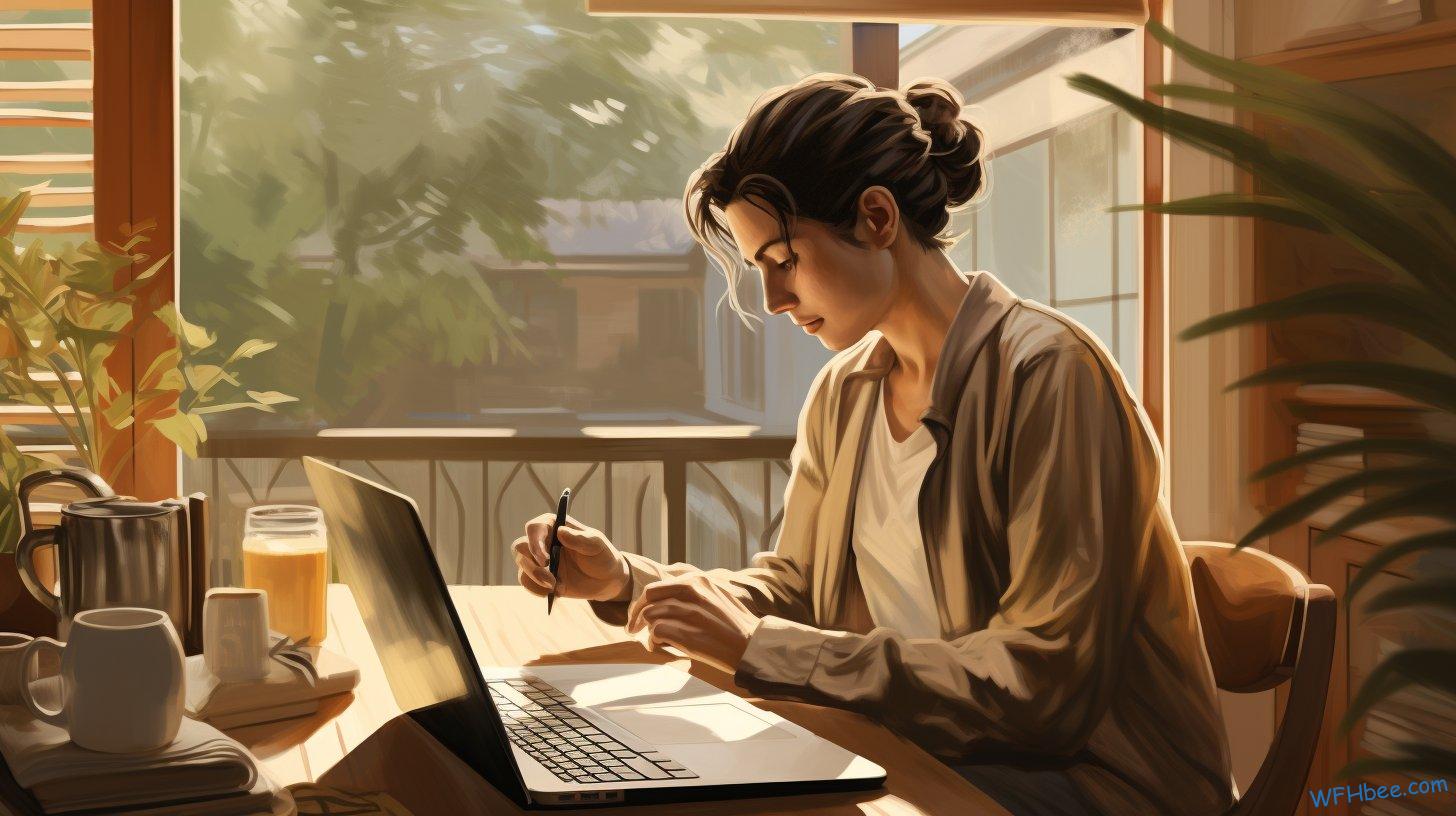
How to Create Engaging Virtual Event Experiences
One way to captivate you during virtual events is by incorporating interactive elements such as live polls or Q&A sessions. These strategies are crucial for creating engaging virtual event experiences that keep you actively involved and excited throughout the event.
Creating interactive content is key to capturing your attention and making you feel like an active participant rather than a passive viewer. By including live polls, organizers can gather real-time feedback from you and other attendees, allowing them to tailor the event based on your preferences. This not only gives you a voice but also makes you feel heard and valued.
In addition, Q&A sessions provide an opportunity for direct engagement with speakers or panelists. You have the freedom to ask questions and receive answers in real time, fostering a sense of connection and involvement. It’s like having a conversation with experts right from the comfort of your own space!
Another effective strategy for enhancing virtual event engagement is by incorporating interactive games or activities. This could include trivia contests, scavenger hunts, or even breakout rooms for networking purposes. These activities encourage active participation and interaction among attendees, making the event more enjoyable and memorable.

Overcoming Challenges in Remote Event Planning
If you’re facing challenges in organizing your upcoming online gathering, consider utilizing collaborative planning tools to streamline the process and ensure a successful event.
Planning virtual events can be daunting at times, but with the right tools and strategies, you can overcome any obstacles that come your way.
Here are some tips to help you navigate the world of remote event planning:
- Leverage virtual event platforms: Virtual event platforms offer a range of features that can enhance your online gathering. From interactive chat rooms and live polls to breakout sessions and networking opportunities, these platforms provide a seamless virtual experience for attendees.
- Embrace remote event marketing: Traditional marketing methods may not be as effective for virtual events. Instead, focus on digital channels such as social media, email campaigns, and targeted advertising to reach your target audience. Utilize engaging content like videos or live streams to capture their attention and generate excitement.
- Foster communication and collaboration: When planning remotely, it’s crucial to have open lines of communication with your team members. Use collaborative project management tools like Trello or Asana to keep everyone on track and ensure tasks are completed on time.
- Prioritize attendee engagement: Keeping attendees engaged is key to the success of any virtual event. Incorporate interactive elements like Q&A sessions, live polls, or gamification into your agenda to encourage participation and create a sense of community.
By utilizing virtual event platforms and implementing effective remote event marketing strategies, you can overcome challenges in remote event planning while ensuring an engaging experience for all participants.
Remember to embrace freedom in your approach and explore innovative ways to connect with your audience virtually.

Best Practices for Collaborating With Remote Teams
Collaborating effectively with remote teams requires clear communication, regular check-ins, and the use of collaborative project management tools.
When working with a remote team, it’s crucial to establish open lines of communication from the start. Make sure everyone on the team understands how to communicate effectively using various digital platforms such as video conferencing, instant messaging, and email. This will ensure that all team members can stay connected regardless of their physical location.
Regular check-ins are essential for keeping everyone on track and ensuring that tasks are being completed in a timely manner. Schedule regular meetings or virtual stand-ups where each team member can provide updates on their progress and discuss any challenges they may be facing. This will help foster a sense of accountability among the team members and keep everyone aligned towards achieving common goals.
In addition to clear communication and regular check-ins, utilizing collaborative project management tools is vital for effective collaboration within remote teams. These tools allow you to centralize project information, assign tasks, set deadlines, and track progress in real-time. With these tools at your disposal, you can easily delegate responsibilities, monitor the status of ongoing tasks, and ensure that everyone is working towards the same objectives.
Remember that collaborating with remote teams offers freedom in terms of location and flexibility in work hours. Embrace this freedom by fostering an environment where everyone feels comfortable sharing ideas and providing feedback openly. Encourage creativity and innovation within your remote team to unlock their full potential.

Maintaining Work-Life Balance as a Remote Event Planner
Maintaining a healthy work-life balance as a remote event planner can be challenging, but it’s crucial for overall well-being and productivity. As someone who desires freedom and flexibility in their work, finding the right balance between professional commitments and personal life is essential.
Here are some tips to help you navigate the unique challenges of work-life integration in remote event planning:
- Prioritize self-care:
- Take regular breaks throughout the day to recharge and avoid burnout.
- Engage in activities that bring you joy and help you relax, such as exercising, practicing mindfulness, or pursuing hobbies.
- Set boundaries:
- Establish clear working hours to separate your professional responsibilities from personal time.
- Communicate these boundaries with your team and clients so they understand when you’re available and when you need uninterrupted time.
- Create a dedicated workspace:
- Designate a specific area in your home for work-related activities to create physical separation between work and personal life.
- Make sure this space is comfortable, organized, and free from distractions.
Remote event planning comes with its own set of challenges that can blur the line between work and personal life. However, by prioritizing self-care, setting boundaries, and creating a dedicated workspace, you can achieve a healthier work-life balance. Remember that balancing both aspects of your life is not only important for your well-being but also enhances your productivity as an event planner. Embrace the freedom of remote work while ensuring that you take care of yourself along the way.

Frequently Asked Questions
How Can Event Planners Ensure Attendee Engagement in Virtual Events?
To ensure attendee engagement in virtual events, you need to use innovative techniques and create interactive experiences. Think outside the box and find ways to make your virtual event captivating and interactive for participants.
What Are Some Common Challenges Faced by Event Planners When Transitioning to Remote Work?
Transitioning to remote work as an event planner can present challenges. Remote communication may be a hurdle, but with proper tools and strategies in place, you can overcome them and thrive in this new way of working.
Are There Any Specific Tools or Platforms That Event Planners Should Consider Using for Virtual Event Planning?
Consider virtual event platforms and management tools for seamless planning. With these tools, you’ll have the freedom to create captivating virtual experiences that engage your audience from start to finish.
How Can Event Planners Effectively Collaborate With Remote Teams During the Planning Process?
To effectively collaborate with remote teams during event planning, you need to address remote collaboration challenges. Use effective communication strategies like regular video meetings, instant messaging, and project management tools for seamless coordination and efficient teamwork.
What Are Some Strategies for Maintaining Work-Life Balance While Working Remotely as an Event Planner?
To maintain work-life balance while working remotely as an event planner, prioritize self-care, set boundaries between work and personal life, establish a dedicated workspace, practice time management techniques, and take breaks to recharge. Overcoming remote work challenges is possible with these strategies.

Conclusion
Congratulations! You’ve embarked on a journey as a remote event planner, unlocking a world of endless possibilities.
Just like a skilled conductor leading an orchestra, you have the power to orchestrate captivating virtual events that touch the hearts and minds of your audience.
Embrace the tools and technology at your disposal, navigate challenges with grace, and collaborate seamlessly with your remote team.
Remember, like a tightrope walker gracefully balancing on the wire, maintaining work-life balance is essential.
So go forth and create unforgettable experiences that will leave people in awe.
Your remote event planning adventure awaits!







