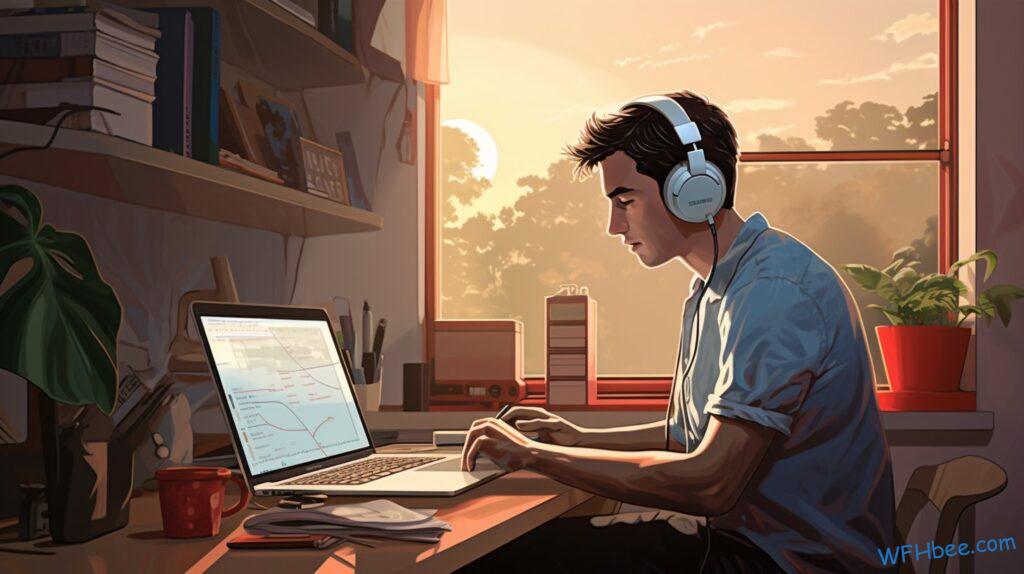Are you tired of being confined to a traditional office space? Imagine the freedom of working from the comfort of your own home as a voiceover artist, with the ability to create a flexible schedule and take charge of your career.
With the remote work trend gaining momentum, now is the opportune moment to capitalize on this movement. In this piece, we will delve into the process of setting up your very own dedicated home studio to ensure exceptional sound quality.
Additionally, we will explore the essential equipment required for remote voiceover work and gain insights from industry experts on how to build a thriving voiceover business from the comfort of your own home.
Prepare yourself to embrace the flexibility and autonomy that remote work offers in the realm of voiceover artistry.

Table of Contents

The Importance of a Dedicated Home Studio
Having a dedicated home studio is crucial for you, the voiceover artist, because it provides a controlled and professional recording environment. The importance of soundproofing cannot be emphasized enough when it comes to creating high-quality voiceover recordings. With a properly soundproofed space, you can ensure that unwanted noises and distractions are kept at bay, allowing you to focus solely on delivering your best performance.
One of the benefits of having a remote work environment is the freedom it offers. You have the flexibility to work from the comfort of your own home, saving time and money on commuting. This freedom also allows you to create your own schedule and work at your own pace, giving you more control over your career as a voiceover artist.
A dedicated home studio not only provides an isolated space for recording but also helps in maintaining consistency in your audio quality. By controlling external factors such as background noise and echoes, you can deliver clean and professional sounding recordings every time.
Additionally, having a dedicated space for recording allows you to set up your equipment permanently, eliminating the need for constant setup and teardown. This saves valuable time during each recording session and ensures that everything is always ready whenever inspiration strikes.
Furthermore, working from home eliminates the need for renting expensive commercial studios or booking sessions elsewhere. This cost-saving aspect of having a home studio gives you more financial freedom while pursuing your passion as a voiceover artist.

Essential Equipment for Remote Voiceover Work
To get started with remote voiceover work, you’ll need some essential equipment. But don’t worry, you don’t have to break the bank to set up a professional home studio. There are affordable options available that will allow you to record high-quality voiceovers from the comfort of your own space.
First and foremost, you’ll need a good microphone. Look for a condenser microphone, as it is specifically designed for capturing vocals and will give you the best sound quality. USB microphones are a popular choice for beginners because they are easy to set up and offer decent audio quality at an affordable price.
Next, you’ll need headphones. Closed-back headphones are ideal for isolating external sounds and allowing you to focus on your recording without any distractions. Make sure they are comfortable to wear for long periods of time since voiceover work often involves lengthy sessions.
In addition to these basics, consider investing in a pop filter or windscreen to reduce unwanted plosive sounds and ensure clear recordings. A microphone stand or boom arm will also come in handy for positioning your mic at the optimal distance from your mouth.
When it comes to remote recording techniques, having a reliable audio interface is crucial. This device connects your microphone to your computer and ensures that the audio signal is captured accurately. Focusrite Scarlett Solo or PreSonus AudioBox USB are two affordable options that provide great results.
With these affordable equipment options and some basic knowledge of remote recording techniques, you can create professional voiceovers right from your own home studio. Enjoy the freedom of working remotely while still delivering top-notch performances!
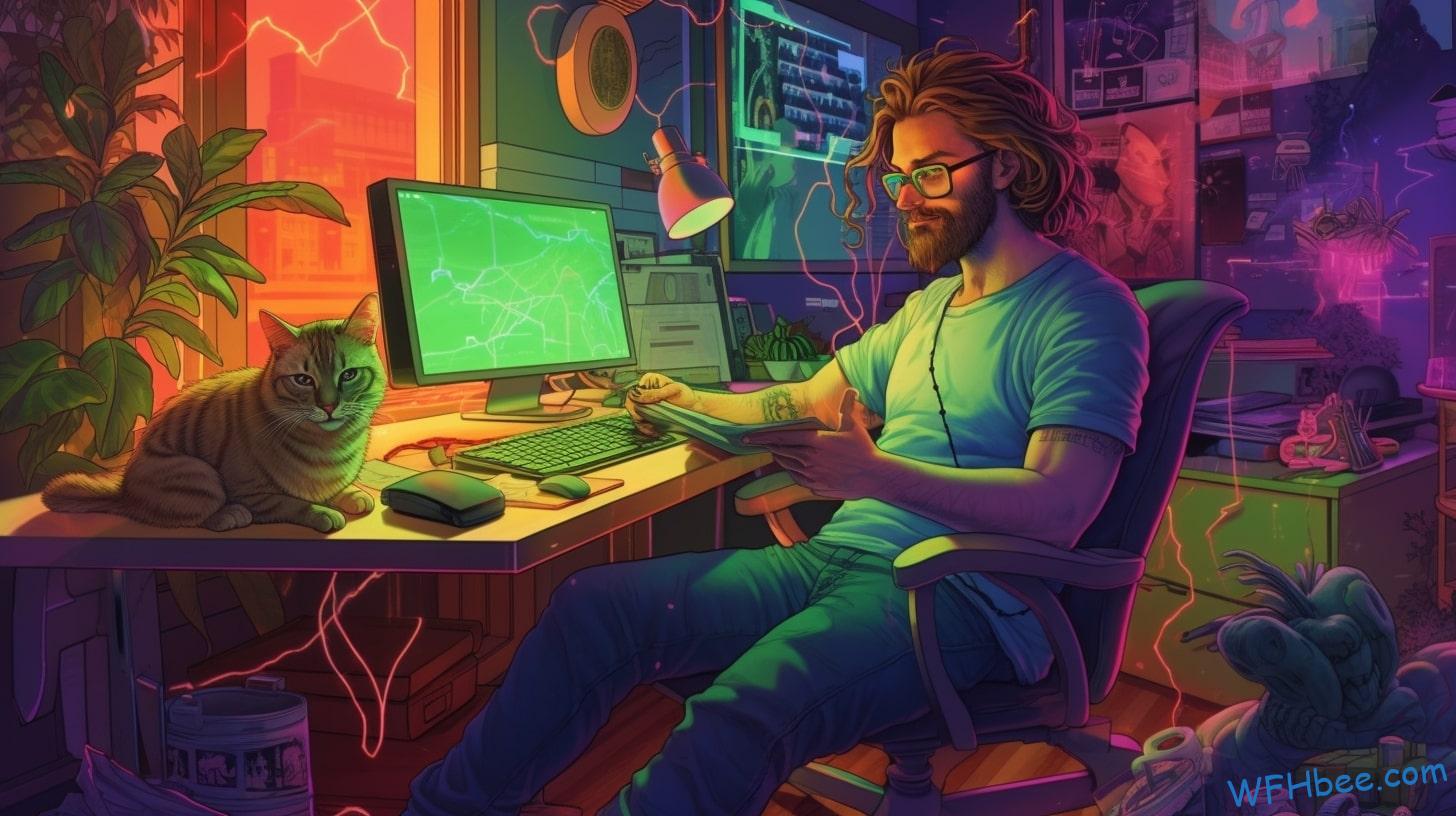
Setting up Your Home Studio for Optimal Sound Quality
You’ll want to make sure your equipment is positioned correctly in order to achieve optimal sound quality in your home studio. Here are a few tips to help you set up your space for the best possible audio experience:
- Acoustic Treatment: Consider adding acoustic panels or diffusers to your walls. These can help absorb and diffuse sound waves, reducing echo and creating a more controlled environment for recording. Place them strategically around the room, focusing on areas where sound tends to bounce off surfaces.
- Soundproofing Techniques: To minimize external noise interference, it’s important to soundproof your studio. Start by sealing any gaps or cracks in windows, doors, and walls with weatherstripping or acoustic caulk. You may also want to invest in heavy curtains or soundproofing foam mats for windows and doors.
- Proper Equipment Placement: Position your microphone correctly for optimum sound capture. Place it at a comfortable height and distance from your mouth, ensuring that it is facing directly towards you. Avoid placing the microphone too close to reflective surfaces like walls or tabletops, as this can cause unwanted reflections.
Remember, creating a home studio gives you the freedom to work on your own terms and unleash your creativity without limitations. By implementing these acoustic treatment and soundproofing techniques, you’ll be able to enjoy a distraction-free environment that allows you to produce high-quality voice recordings with ease.

Tips for Effective Self-Recording as a Voiceover Artist
If you want to create professional voice recordings, make sure your environment is quiet and free from distractions. Finding a quiet space in your home will allow you to focus on delivering your best performance.
Effective self-recording techniques are essential for improving your vocal performance and producing high-quality voiceover work.
Start by investing in a good quality microphone and headphones. These tools can make a significant difference in capturing the clarity and nuances of your voice. Experiment with different microphone positions to find the one that works best for you. Additionally, using headphones will help you monitor your recording and catch any background noise or inconsistencies in your delivery.
Another important aspect of effective self-recording is understanding proper mic technique. Position yourself at an appropriate distance from the microphone to avoid distortion or popping sounds caused by excessive breath noise. Practice controlling your breathing and speaking directly into the microphone to maintain consistent volume levels throughout your recording.
Furthermore, pay attention to diction, articulation, and pacing when recording voiceovers. Enunciate clearly, pronounce words correctly, and vary your tempo as needed for emphasis or dramatic effect. Take advantage of pauses between sentences or paragraphs to add depth and convey meaning.
Lastly, don’t forget about post-production editing. After recording, listen back carefully to identify any mistakes or areas that need improvement. Use editing software to remove unwanted noises such as clicks or background hums while maintaining a natural sound.

Remote Collaboration Tools for Voiceover Projects
Collaborating with others on voiceover projects has become easier thanks to the availability of various remote tools. This means you can work from the comfort of your own home studio while still collaborating with clients and colleagues around the world.
Here are three remote collaboration tools that can help enhance your voiceover projects:
- Zoom: With its video conferencing capabilities, Zoom allows you to have virtual meetings with clients and directors, making it easy to discuss project details, provide feedback, and ensure everyone is on the same page. You can also use Zoom’s screen sharing feature to showcase samples or scripts during these meetings.
- Source-Connect: Source-Connect is a high-quality audio streaming software that enables real-time recording sessions with clients no matter where they are located. It provides low latency audio transmission, ensuring seamless communication and allowing for instant direction and adjustments during the recording process.
- Google Drive: Google Drive is a cloud-based file storage system that allows you to share large files such as voiceover recordings, scripts, and reference materials easily with your collaborators. You can create shared folders or grant access to specific individuals so that everyone involved in the project has access to all necessary resources.
By utilizing these remote collaboration tools along with remote recording techniques, you have the freedom to collaborate effectively without being limited by geographical boundaries. Whether you’re working on commercials, audiobooks, or animated films, these tools will enable you to connect with clients and colleagues effortlessly while maintaining professional standards in your voiceover work.
Embrace this flexibility and take advantage of these technologies to enhance your collaborations and expand your opportunities in the voiceover industry!

Managing Time and Staying Organized While Working Remotely
Managing time and staying organized can be challenging when working remotely. However, using productivity tools like task management apps and calendar reminders can help maintain a structured workflow.
When you have the freedom to work from home, it’s easy to get distracted or lose track of time. However, by implementing effective time management techniques, you can stay focused and make the most of your workday.
One way to manage your time effectively is by creating a schedule or to-do list. Start each day by setting clear goals and prioritizing your tasks. Break down larger projects into smaller, manageable chunks so that you can tackle them one at a time. Use task management apps like Asana or Trello to keep track of your tasks and deadlines. These tools allow you to organize your tasks, set due dates, and even collaborate with others if needed.
Another helpful tool for staying organized is using calendar reminders. Set reminders for important meetings, deadlines, or even breaks throughout the day. This will help you stay on track and ensure that you don’t miss any crucial appointments.
In addition to these tools, it’s essential to create an environment conducive to focus and productivity. Designate a specific workspace in your home where you can separate work from leisure activities. Eliminate distractions by turning off notifications on your phone or computer during designated work hours.
Remember that managing time effectively requires discipline and self-motivation. Stay committed to following your schedule and avoiding procrastination. By implementing these strategies and utilizing productivity tools, you can achieve better time management while enjoying the freedom of remote work.

Best Practices for Remote Voiceover Auditions
One of the best practices for remote voiceover auditions is to ensure that your audio quality is top-notch by investing in a high-quality microphone and soundproofing materials. This will help you deliver professional-sounding recordings from the comfort of your own home studio.
Here are three essential tips to elevate your remote audition etiquette and delivery:
- Find a quiet space: Create a dedicated recording area where you can control external noises as much as possible. Soundproofing materials, such as foam panels or blankets, can help minimize echoes and background sounds, ensuring crystal-clear recordings.
- Use proper microphone technique: Position the microphone at an optimal distance from your mouth to capture your voice accurately without any distortion or plosives. Experiment with different angles and distances to find what works best for your unique voice.
- Pay attention to room acoustics: Even with soundproofing, room reflections can still impact the overall audio quality. Consider adding acoustic panels or diffusers to control unwanted reverberations and create a more controlled sound environment.
By following these guidelines, you’ll present yourself as a professional voiceover artist during remote auditions while enjoying the freedom of working from home. Remember to always deliver your lines confidently and with emotion, allowing your talent to shine through even when auditioning remotely.
Now that you have mastered these best practices for remote voiceover auditions, go ahead and showcase your skills with confidence!

Building a Professional Online Presence as a Remote Voiceover Artist
When building your online presence as a remote voiceover artist, it’s crucial to create a professional website that showcases your talent and provides easy access to your demo reels. Your online presence is key to attracting clients and establishing yourself as a trusted voice in the industry.
To begin, focus on developing a strong brand that reflects who you are as an artist. Use branding strategies such as selecting colors and fonts that align with your personal style and the type of work you specialize in. This will help potential clients instantly recognize your brand when they come across your website or social media profiles.
Next, make sure your website is user-friendly and visually appealing. Use high-quality images and videos to showcase your past projects and demonstrate your versatility as a voiceover artist. Consider including testimonials from satisfied clients to build trust and credibility.
Additionally, provide easy access to your demo reels on the homepage of your website. This will allow potential clients to quickly listen to samples of your work without having to search for them. Make sure the audio quality is top-notch so that listeners can fully appreciate the range of emotions and vocal abilities you possess.
Incorporate search engine optimization (SEO) techniques into the content of your website, using relevant keywords strategically throughout each page. This will improve visibility in search engine rankings and increase the likelihood of potential clients finding you online.

Marketing and Promoting Your Remote Voiceover Services
Now that you’ve built a professional online presence as a remote voiceover artist, it’s time to focus on marketing and promoting your services. This is an essential step in attracting clients and growing your career.
Here are three key steps to help you market and promote your remote voiceover services:
- Develop a strong brand identity: Create a unique brand identity that reflects your personality, style, and niche within the voiceover industry. Design a professional logo, choose consistent colors and fonts for your website and social media profiles, and craft a compelling bio that highlights your expertise. A strong brand identity will make you stand out from the competition.
- Utilize social media platforms: Leverage the power of social media to connect with potential clients and fellow professionals in the industry. Regularly post samples of your work, behind-the-scenes glimpses into studio recording sessions, testimonials from satisfied clients, and relevant industry news or tips. Engage with followers by responding to comments and messages promptly.
- Network strategically: Attend virtual conferences, webinars, or workshops related to the voiceover industry to expand your network. Connect with fellow voice actors, agents, producers, directors, or casting directors who may be interested in hiring your services or recommending you for opportunities. Actively participate in online forums or communities dedicated to voiceover artists where you can share insights, seek advice, or collaborate on projects.

Overcoming Challenges and Staying Motivated When Working From Home
To stay motivated while working from home, you can create a dedicated workspace that is free from distractions and establish a consistent routine to help maintain focus and productivity. Working remotely offers the freedom and flexibility to manage your own time and work at your own pace. However, it can also present unique challenges, such as overcoming distractions and maintaining a healthy work-life balance.
One of the biggest obstacles when working from home is the abundance of distractions. From household chores to social media notifications, it’s easy to get sidetracked. To overcome this, designate a specific area in your home as your workspace. This will help you mentally separate work from leisure activities. Make sure this space is organized, comfortable, and conducive to creativity.
Another essential aspect of staying motivated while working remotely is establishing a consistent routine. Create a schedule that aligns with your natural energy levels and personal preferences. Some people are more productive in the morning, while others thrive in the afternoon or evening. Find what works best for you and stick to it.
Maintaining work-life balance is crucial when working from home. It’s easy for boundaries between work and personal life to blur when there’s no physical separation between them. Set clear boundaries by defining specific start and end times for your workday. Communicate these boundaries with family members or roommates so they understand when you need uninterrupted time for work.
Remember to take regular breaks throughout the day to recharge both physically and mentally. Step away from your workspace, stretch or engage in activities that bring you joy or relaxation.

Remote Voiceover Success Stories and Tips From Industry Professionals
Have you ever wondered how successful professionals in the voiceover industry achieved their goals and what tips they have to share? Well, you’re in luck! Here are some remote voiceover success stories and tips from industry professionals that can help you navigate the evolving landscape of the voiceover industry.
- Embrace technology: In today’s world, technology plays a crucial role in the voiceover industry. Stay up-to-date with the latest trends by familiarizing yourself with remote recording software and equipment. Create a home studio setup that allows you to deliver high-quality recordings from the comfort of your own space.
- Utilize remote voiceover casting platforms: With advancements in technology, remote voiceover casting platforms have become increasingly popular. These platforms provide opportunities for artists to showcase their talent to clients worldwide without geographical limitations. Take advantage of these platforms to expand your client base and increase your chances of landing exciting projects.
- Build a strong online presence: In an industry where connections matter, it is essential to establish a strong online presence. Create a professional website or portfolio showcasing your work and expertise. Engage with fellow professionals on social media platforms dedicated to the voiceover community. Networking online can open doors to collaborations, referrals, and potential clients.

Frequently Asked Questions
What Is the Average Salary for a Remote Voiceover Artist?
You can find remote voiceover jobs and build a successful business with tips for finding work and creating a home studio. The average salary for a remote voiceover artist is competitive and offers freedom.
How Can I Find Voiceover Work Online?
You can find voiceover work online by leveraging online platforms and networking opportunities. It’s like diving into a vast ocean of opportunities, where you can showcase your talent and connect with clients from all over the world.
What Are the Common Challenges Faced by Remote Voiceover Artists?
When working remotely as a voiceover artist, you may face challenges with time management and technical difficulties. It’s important to stay organized and troubleshoot issues efficiently to maintain your freedom and productivity.
Are There Any Specific Certifications or Training Programs for Remote Voiceover Work?
Looking to become a remote voiceover artist? There are certifications and training programs available to help you master your craft. Gain the skills you need for freedom in this competitive industry.
How Do I Protect My Voiceover Recordings From Copyright Infringement When Working Remotely?
To protect your voiceover recordings from copyright infringement when working remotely, take steps such as using watermarks, encrypting files, and implementing secure file transfer methods. Safeguarding your work ensures freedom and peace of mind.

Conclusion
Congratulations on completing this article about remote work for voiceover artists!
By setting up a dedicated home studio and using essential equipment, you can ensure optimal sound quality in your recordings.
Remember to utilize remote collaboration tools and build a professional online presence to market your services effectively.
Working from home may have its challenges, but with determination and motivation, you can achieve success as a remote voiceover artist.
Just like the powerful voice that captivates audiences, let your talent shine through the digital waves and create magic from the comfort of your own home.