Do you dream of working from home, but worry about the impact that a bad internet connection will have on your productivity? Working remotely has become an increasingly popular option for those looking to achieve more freedom in their lives. But if your internet isn’t up to scratch, it can be difficult to stay focused and productive when trying to work from home.
Fortunately, there are ways around this problem. In this article we’ll look at some tips which can help you stay connected and get the most out of your time while working from home with a slow or unreliable internet connection. We’ll explore what measures you should consider taking before starting a remote job, as well as strategies for staying motivated even when things don’t go quite as planned.
So if you’re determined to make remote work work for you despite having a bad internet connection, read on! With these handy tips by your side, you won’t let anything stand between yourself and achieving the freedom that comes with being able to work wherever and whenever suits you best.

Here’s what we’ll cover:

Before we start, if you are looking for tips how to work from home with no internet connection at all, read the linked article instead!
Understanding Your Internet Connection
John is a freelance writer working from home. His internet connection has been unreliable, and he’s been having trouble getting his work done on time. He knows something needs to change if he wants to keep up with the demands of his clients.
The first step for John (or anyone else in a similar situation) is understanding their internet connection. What type of connection do they have? How fast does it download data? Is there any way to make it faster or more reliable? Knowing this information can help guide you when making decisions about how best to tackle your problem and solving the technical issue working form home.
Next, consider what types of tasks you need your internet connection for. Do you mostly use it for web browsing, streaming video, online gaming, or downloading large files? All these activities require different levels of bandwidth – so being aware of which ones are most important will be key in choosing the right technology solutions that meet your needs without breaking the bank.
Answering these questions is only the start – but they’ll give you an idea of where things stand currently and form the foundation upon which to build a plan for improving your remote working experience going forward. Armed with this knowledge, you’re ready to move onto evaluating options for bettering your setup…

By the way, if nothing else works, you may want to consider temporarily working in a public facility, until your WiFi problem is resolved. Click the link to read our guide of what to think about when working in a public spot, such as a library or coffee shop!
Choosing The Right Technology
When working from home with a bad internet connection, choosing the right technology can make all the difference. It’s important to select tools that are reliable and efficient without overburdening your network capabilities. The key is to find software and hardware that work together in harmony while meeting your specific needs.
The first step when selecting new tech is researching what types of applications or programs will be most beneficial for you and your team. Make sure they have features that allow remote access, collaboration, storage capacity, and backup options. You’ll also want to consider how user-friendly these platforms are so everyone can quickly learn how to use them effectively. Additionally, ensure that the chosen platform works on different operating systems like Microsoft Windows, Apple MacOS, or Linux-based devices if needed.
Once you’ve identified which apps or programs are best suited for you and your team, it’s time to pick out any necessary hardware such as routers, modems, printers, scanners etc. Researching each piece of equipment may seem daunting but having the right gear can speed up processes while protecting data security and privacy standards. Consider investing in high-speed broadband connections too; this helps increase performance levels drastically by reducing latency issues caused by slow internet speeds at home.
Ready to take things one notch higher? Optimizing your network settings could help maximize bandwidth usage while allowing more users onto the same system simultaneously – perfect for those who have multiple people connecting remotely!
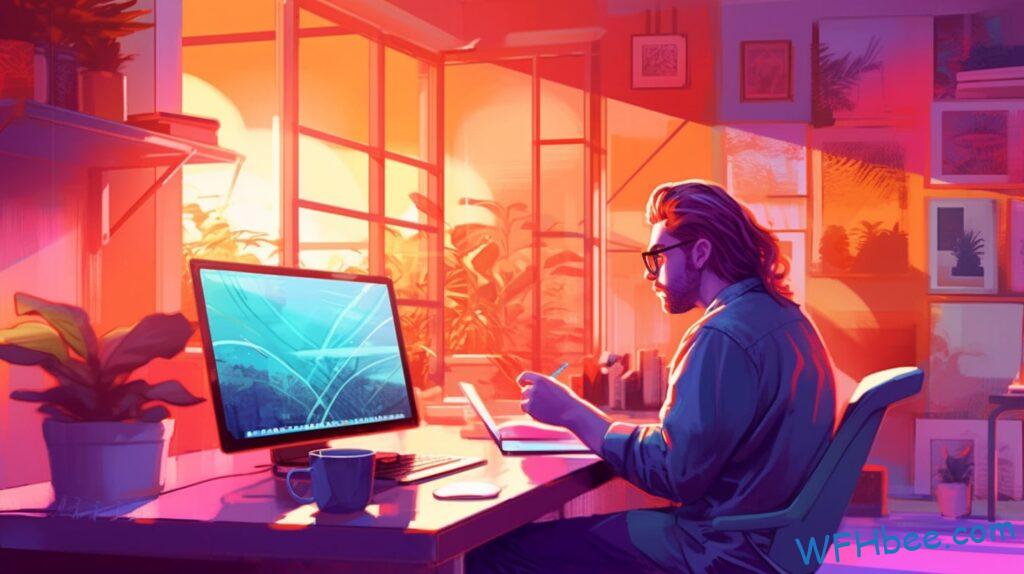
Optimizing Your Network Settings
Now that you know the basics of selecting the right technology for your remote working needs, it’s time to look at optimizing your network settings. This can be a tricky task if dealing with bad internet connection speeds, but there are several steps you can take to increase performance.
First and foremost, make sure all your devices such as computers or mobile phones are connected to the same wireless router. This will ensure that when accessing data from one device to another, bandwidth is not being split between multiple networks. Additionally, check on how many users are connected to this single network – too many people sharing the same signal may slow down everyone’s speed. If possible, try setting up separate signal boosters in each room so each user has their own dedicated access point.
Another step you should take is limiting which applications consume more of your resources than necessary by running in the background while not actively performing tasks. Closing out programs and services that don’t need immediate attention can free up valuable processing power needed for other activities like streaming video calls or online conferences. Additionally, configuring router settings properly allows specific websites or IP addresses’ connections to have priority over others; this means load times for those designated sites could be quicker depending on traffic levels.
Lastly, consider utilizing cloud storage solutions like DropBox or Google Drive instead of keeping large files stored locally on machines due to download limits imposed by ISPs (Internet Service Providers). By storing documents remotely using these services, you’ll never worry about hitting download ceilings again since information is retrieved from servers located offsite instead of closer sources like home PCs or laptops.
Utilizing Cloud Storage Solutions
Working from home with a bad internet connection can be daunting, but utilizing cloud storage solutions is like carrying an umbrella on a stormy day. Having the right tools available to you will make all the difference when it comes to success during this transition period. Here are some of the benefits of utilizing cloud storage:
- Increased Productivity:
- Being able to access files and work remotely without having to worry about slow or unreliable connections can help keep your workflow steady and productive.
- Sharing documents quickly and collaborating with colleagues in real time makes working from home more efficient.
- Improved Security:
- Cloud storage keeps your data safe by providing multiple layers of security and encryption protocols, so you don’t have to worry about potential breaches or other threats.
- Your data is always backed up, which means you won’t lose any important information if there’s ever an unexpected outage or other issue.
Apart from these advantages, cloud storage also allows for scalability as businesses grow – meaning that file sharing capacity can increase as needed without any hassle. With the right cloud service provider and adequate planning, you’ll be ready to tackle any challenges that come your way while ensuring that all of your data remains secure and accessible no matter where you are. As we move closer towards troubleshooting common issues associated with working from home with a bad connection, let us remember how even small steps taken today can lead us towards greater productivity tomorrow!

Troubleshooting Common Issues
After learning about utilizing cloud storage solutions, it’s time to turn our attention to troubleshooting common issues that can arise when working from home with a bad internet connection.
The first step should be assessing the type of connection you have and what kind of speed is available in your area. If you’re having difficulty connecting or if the download/upload speeds are exceptionally slow, it may be worth considering upgrading to a better service plan. Doing so could save an immense amount of frustration throughout the day and improve overall productivity while working remotely.
Even with a good connection, there may still be times where you experience unexpected network problems. These could include intermittent outages or drops in signal strength due to external factors such as weather conditions or nearby construction projects. In these cases, it helps to have access to technical support who can help diagnose any underlying issues and ensure things get back up and running smoothly again.
Having addressed the issue of staying connected online, we now turn our attention toward protecting against malicious software and viruses which can easily find their way into one’s system without proper security measures in place.

Protecting Against Malware And Viruses When WFH
When working from home with a bad internet connection, it’s essential to protect your computer against malware and viruses. There are several steps that can be taken to ensure the security of your device:
- Install antivirus software: Antivirus programs monitor system activity and alert you when they detect suspicious activity or malicious files on your hard drive.
- Use firewalls: Firewalls are an important part of any network security protocol as they act as a barrier between your local network and the public internet. They help block unauthorized access to sensitive data and resources by acting as a filter for incoming traffic.
- Update regularly: It is important to keep all applications up-to-date in order to avoid potential vulnerabilities caused by outdated code or bugs in existing versions of software. Additionally, installing updates can provide additional protection against newly discovered threats.
These measures will go a long way in protecting devices from intrusion and helping prevent malware infections from taking hold in the first place. By following these best practices, we can reduce the chances of our work being compromised due to poor internet connections at home. Now let’s look into how we can increase bandwidth with VPNs.
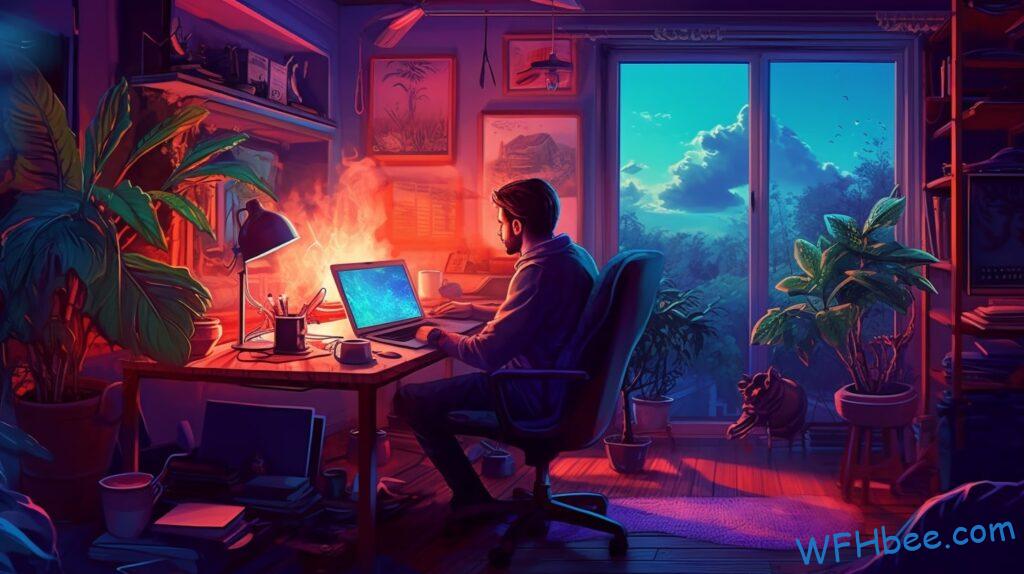
Increasing Bandwidth With VPNs
Now that we’ve discussed how to protect ourselves from malware and viruses, let’s look at another important factor for working remotely: increasing bandwidth with VPNs. A virtual private network (VPN) is a secure tunnel between two or more devices connected to the internet. This secured connection allows users to access remote networks securely while maintaining the privacy of their data. By using a VPN, you can increase your available bandwidth by routing traffic through multiple servers around the world.
When it comes to choosing a VPN provider, there are many factors to consider such as cost, speed, security protocols, and user-friendliness. It’s also important to research what type of encryption they use and whether or not they have any logs of user activity stored on their servers. Once you determine which provider works best for you, be sure to download any software needed before connecting so you can get up and running quickly.
For those looking for an added layer of protection when accessing public Wi-Fi hotspots, a Virtual Private Network is definitely worth considering. With its ability to encrypt all communication sent over the internet, it ensures that your personal information remains safe and out of reach of hackers and other cyber criminals. Now that our online protection has been covered in depth, let’s move onto finding ways to work offline when necessary – even with limited connectivity!

Working Offline When Necessary
When working from home with a bad internet connection, there are times when it is necessary to work offline. To illustrate this point, consider the story of Sarah’s experience as she tried to make an important presentation that was due in two days. She had been struggling for hours trying to get her slides uploaded online only to have them disappear due to frequent disconnections. In frustration, she took a step back and decided to look at other options such as working offline until connectivity improved or employing mobile hotspots.
Here are five useful strategies for working offline:
- Save your files on external storage devices like flash drives or cloud services so you can access them later without relying on the internet.
- Make use of available local resources such as public libraries or cafes where they offer reliable Wi-Fi connections.
- Take advantage of programs designed specifically for offline usage such as Google Docs Offline which enables users to create documents even if their connection fails temporarily.
- Use messaging applications like WhatsApp where messages will still be sent once the user regains network connectivity again.
- Invest in a good quality modem router combo so you don’t need worry about losing signal every time you try to connect online!
These tips demonstrate how vital it is to think ahead and plan accordingly when faced with unreliable internet connection issues while working from home. This allows us freedom from worrying whether we’ll be able to finish our tasks efficiently – no longer do we need rely solely on the whims of technology! Employing mobile hotspots offers another great solution that might just come in handy during crucial moments like Sarah experienced previously.

Employing Mobile Hotspots
Fortunately, for those with spotty internet connections at home, there are other options. Mobile Hotspots use cellular data to create an internet connection anywhere you go. This makes them a great alternative for folks who need reliable access but may not have it at home.
Using Mobile Hotspots is relatively straightforward and easy to set up. All that’s needed is the hotspot device itself and a compatible data plan from your cell phone provider. Once configured, all you need to do is select the network on your computer or tablet and enter the password to connect.
Plus, when paired with unlimited data plans, they can even provide consistent speeds in areas where Wi-Fi isn’t available or accessible – like rural locations or remote worksites. So if you’re looking for an alternative way to stay connected while working remotely, consider investing in a mobile hotspot before resorting back to dial-up!
With a reliable connection established, it’s time to move onto minimizing video streaming usage so that your hard earned bandwidth doesn’t quickly disappear.
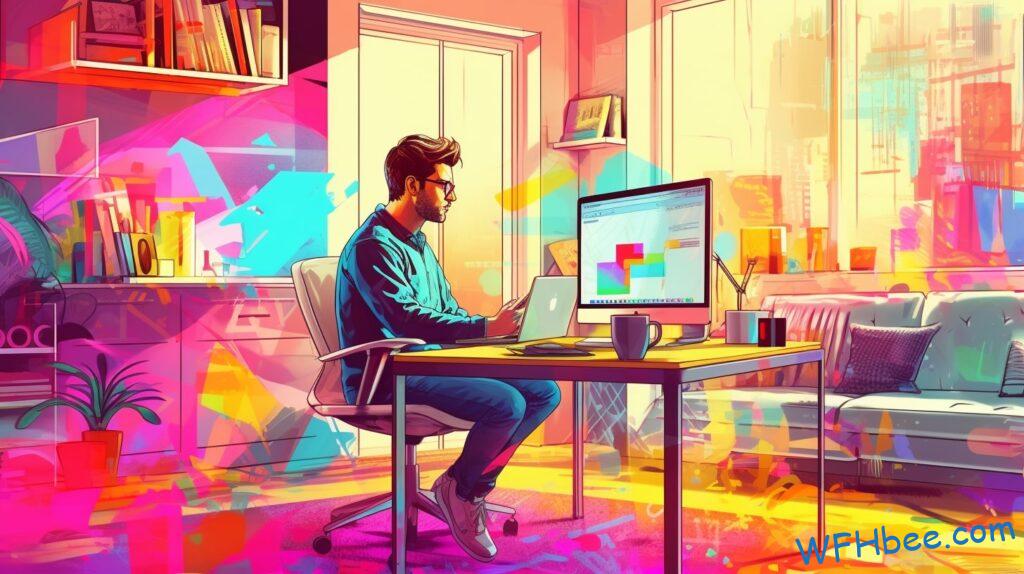
Minimizing Video Streaming Usage
John had been working from home since the pandemic began. He lives in a rural area and his internet connection is terrible—so bad that he can’t even watch Netflix without buffering every few minutes. Even when he tried to complete simple tasks like downloading attachments, his connection would drop out completely. John was at his wit’s end with how slow his internet was affecting his work life balance.
He knew he needed to make changes if he wanted to be productive while still maintaining some semblance of sanity. The first thing John did was minimize video streaming usage as much as possible. He unsubscribed from all streaming services except one and set limits on how often he watched videos online throughout the day. To keep himself entertained during breaks, John took up hobbies such as cooking, painting, or reading books instead of mindlessly scrolling through social media feeds or watching TV shows for hours on end.
These small changes made a huge difference for John; not only did it help him save money but also gave him more time back in his day which could have otherwise been wasted due to long loading times or sudden drops in connection speed caused by too many people using the network simultaneously. He now felt motivated to explore other ways to reduce his reliance on the internet so he could get more done with less stress and frustration.

Finding Alternatives To Internet Dependent Tasks
When it comes to working from home with a bad internet connection, there are alternatives that can be used to get the job done. Finding these alternatives is key for those who don’t have access to reliable speeds or bandwidth.
One way of finding alternative methods of completing tasks is by utilizing offline software and applications. There are many programs available which allow you to work without an internet connection. This includes creating documents in Microsoft Word, editing spreadsheets in Excel, and designing presentations using Powerpoint. Utilizing this type of software allows you to continue your work even when your internet isn’t up to par.
Another helpful tip when dealing with unreliable connections is to make use of cloud storage services such as Google Drive, Dropbox, and iCloud drive. These services provide users with secure ways of storing files online so they can be accessed anytime, anywhere – regardless if the user has an active internet connection or not. By taking advantage of these tools, employees will always have access to their most important files whenever they need them – making sure no productivity is lost due to slow speeds or intermittent outages.
Now that we’ve discussed how best to minimize video streaming usage and find alternatives for internet dependent tasks, let’s look at what steps can be taken for negotiating better terms with one’s ISP.

Negotiating With Your ISP
Negotiating with your ISP is like walking a tightrope – it’s tricky and there are no guarantees of success. However, if you’re patient and persistent, there could be rewards that make the effort worthwhile. If you’re having trouble getting adequate internet coverage in your home due to an unreliable connection or slow speeds, contacting your service provider can be a great way to start improving things.
The first step is to research their customer service policies and understand what services they offer for homes in your area. Understanding these will give you the information necessary to negotiate effectively with them. This includes researching up-to-date prices, understanding terms and conditions, as well as any incentives or discounts available from other companies within the same industry.
Once you have all this knowledge, contact your ISP directly through phone or email and explain the issues that you are experiencing at home. Be sure to provide clear evidence of how poor service affects your working environment such as screenshots of download speed tests along with samples of projects taking too long to complete due to inadequate bandwidth. Making sure that they know exactly why their service isn’t cutting it may encourage them to come up with solutions quickly so they don’t lose out on business opportunities –– which might include offering upgraded plans at discounted rates or special offers tailored specifically towards remote workers who need better connections while working from home.
With a bit of luck, after some back and forth negotiations between yourself and the ISP (and maybe even some haggling here and there), upgrading your plan should result in much better internet performance and improved productivity when working remotely at home. With greater reliability comes more freedom; now you can focus on mastering those new tasks without worrying about slow speeds!
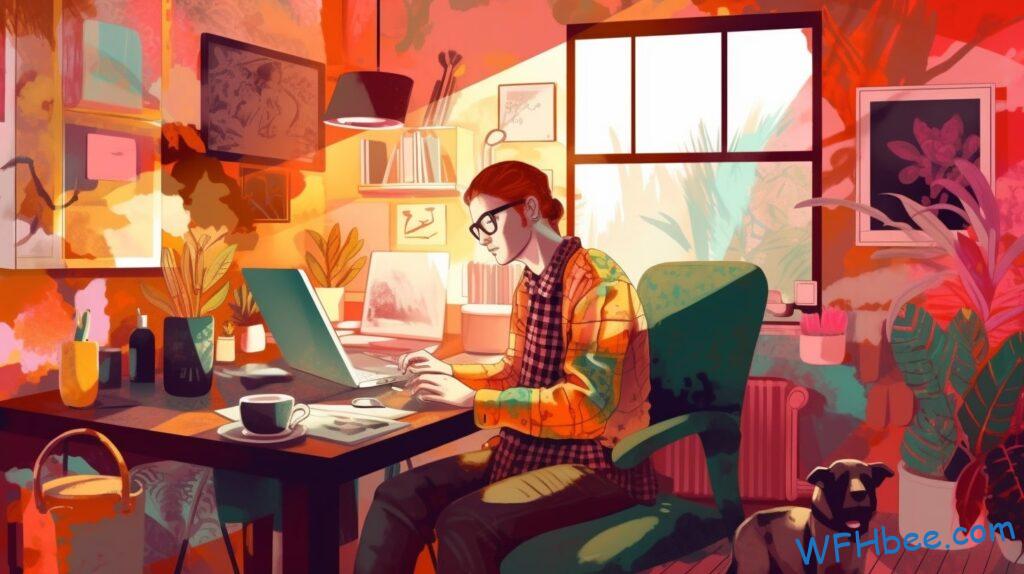
Maintaining Remote Connectivity Working From Home
Working from home with a bad internet connection can be especially challenging. However, there are ways to maintain remote connectivity and stay productive despite the slow speeds.
First of all, connect directly to the modem or router instead of relying on Wi-Fi connections. This will help ensure that data is travelling as quickly as possible. It’s also important to keep your device up-to-date by downloading any available software updates. Updates often contain bug fixes that could improve performance and stability while using online applications.
Finally, consider purchasing an additional Ethernet cable if you don’t already have one at home. Then plug it into your computer for a faster connection than what Wi-Fi offers – even with slower internet speeds. Connecting this way may not completely solve the issue but it could still provide some relief when networking remotely.
By taking these steps, you can create a better experience when working from home with a bad internet connection and make the most out of your time away from the office! Moving forward, another key element in staying productive is eliminating distractions at home…

Eliminating Distractions At Home
For many of us, the idea of working from home with a bad internet connection is daunting. The potential for distraction and lack of productivity can be overwhelming. But there are ways to make sure that you remain productive despite these challenges.
The first step involves setting up your workspace in order to maximize efficiency and minimize distractions. Choose an area that has minimal outside sounds or visual distractions such as television, pets, children’s toys, etc. Setting up a designated workstation will help keep you focused on the task at hand without being sidetracked by other activities going on around you. Additionally, if possible create physical barriers between yourself and any other people living in the house so that conversations don’t interfere with your concentration levels.
Another key component is managing your time wisely when it comes to staying connected online while also taking breaks. Set specific goals each day such as responding to emails within one hour or engaging in virtual meetings during certain times throughout the day. Taking regular breaks away from technology helps clear your mind and allows you to refocus while maintaining a positive attitude towards completing tasks. Scheduling out your day ahead of time can help ensure that you stay organized which prevents burnout and avoids last minute rushes due to poor connectivity issues.
Staying connected remotely can be challenging but with proper planning and preparation, it doesn’t have to be impossible! By understanding how to manage distractions at home, you’ll be able to get more done even with slow internet connections – allowing for greater success overall! Now let’s move onto discussing some effective time management strategies…
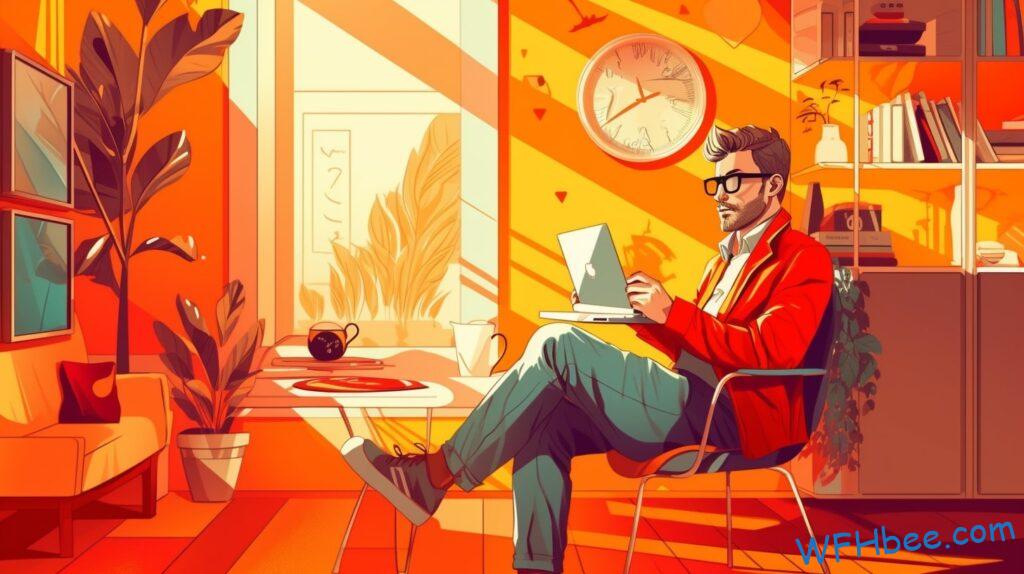
Time Management Strategies Working Remotely
Staying productive while working from home with a slow internet connection can be challenging. But there are strategies you can use to make the most of your time and stay focused on what matters.
First, try setting realistic expectations for yourself. It’s easy to get overwhelmed by all that needs to be done when you have limited access to technology. Consider how much time it will take you to complete tasks without an ideal online environment, then break them down into manageable chunks.
Make sure you’re taking breaks throughout the day too! Taking regular pauses allows your brain to rest and reset in order to keep up productivity levels over longer periods. Additionally, scheduling specific times for checking emails or attending meetings helps prevent distractions from disrupting your focus during critical work blocks.
Organizing your daily routine with these tips will help ensure that you make the most out of every hour, even if it feels like the internet is holding you back. You’ll soon find that efficient time management leads to greater satisfaction and improved morale – both inside and outside of work!
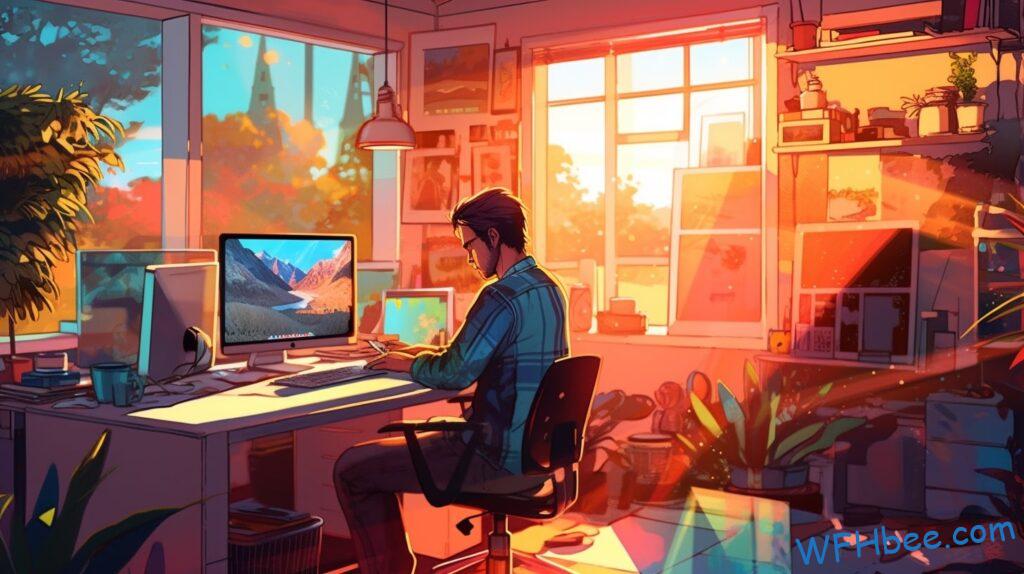
Summarizing
Working from home with a poor internet connection can be incredibly frustrating. It’s important to take the time and effort to troubleshoot any issues, negotiate with your ISP for better service, and utilize cloud storage solutions if necessary.
But in addition to technical strategies, it’s critical that you also focus on some of the more human elements of working remotely — like managing distractions at home and maintaining good time management habits. Taking control of both the technical and non-technical aspects of remote work will help ensure that you’re able to stay productive while working from home with a less than ideal internet connection.
At the end of the day, although having an unreliable internet connection is no fun, there are steps you can take to make sure that your productivity doesn’t suffer as a result. With just a little bit of extra effort, working from home with bad internet can still be successful!
Author: Robin Borg
Hi, I’m Robin. I have been working from home at least one day a week during all of my adult life. I have a background in research and data science. Get to know me better in the About page.







