Are you tired of staring at your computer screen for hours on end, trying to connect with colleagues and clients through virtual meetings? While video conferencing technology has revolutionized the way we communicate in the modern workplace, it’s not always without its drawbacks.
In fact, there are several challenges that arise when trying to conduct business in a virtual environment. One of the most significant issues is the lack of personal connection and human interaction that comes with meeting face-to-face. It can be challenging to build rapport and establish trust with others when you’re communicating through a digital platform.
Additionally, technical issues and connectivity problems can make it nearly impossible to have productive conversations, leading to frustration and lost productivity. But don’t worry – by understanding these drawbacks and developing effective strategies for overcoming them, you can still make virtual meetings work for you and your team.
Key Disadvantages of Virtual Meetings:
- Lack of personal connection and human interaction
- Difficulty building relationships and collaborating effectively
- Loss of body language and facial expressions
- Limited opportunity for collaboration and brainstorming

Table of Contents

Lack of Personal Connection and Human Interaction
The biggest drawback of virtual meetings is the lack of personal connection and human interaction, making it harder to build relationships and collaborate effectively. While technology has made it possible for us to communicate with people across different time zones, nothing beats face-to-face communication.
The benefits of meeting in person are immeasurable because you get to see the other person’s body language and facial expressions which makes it easier to connect on a deeper level. Importance of body language cannot be overstated. It’s an essential part of communication that helps us better understand what someone is saying or feeling.
During virtual meetings, however, this aspect is lost as we only see each other through screens. We miss out on the subtle cues such as posture shifts, hand gestures or even tone changes that help us interpret what someone else is saying. The role of emotional intelligence cannot be ignored either when it comes to building strong relationships and collaborating effectively.
Emotional intelligence allows us to read between the lines and pick up on subtle cues that others might miss. In virtual meetings where there’s little opportunity for personal connection or human interaction, relying solely on words can make it difficult for people to express their emotions fully leading to miscommunication and misunderstandings.
This difficulty reading nonverbal cues and body language highlights just how important they are in building solid relationships so necessary for successful collaboration.

Difficulty Reading Nonverbal Cues and Body Language
You may struggle to pick up on important nonverbal cues during video chats, leaving you in the dark about how your colleagues are really feeling. Interpreting emotions through virtual meetings can be challenging because there is a limited window for observing facial expressions and body language.
Furthermore, cultural differences can cause confusion if you’re not familiar with the norms of your colleague’s culture. Over-reliance on verbal cues can also lead to miscommunication during virtual meetings.
While words carry meaning, nonverbal cues often provide context and emotional tone that can’t be conveyed through speech alone. Without these visual cues, it’s easy for messages to be misunderstood or taken out of context.
As a result, virtual meetings might not always lead to clear communication between team members. This drawback limits the opportunity for collaboration and brainstorming because ideas may not be fully understood or appreciated without direct human interaction. However, there are ways to overcome these challenges by establishing clear communication guidelines and using tools like screen sharing or interactive polls to encourage participation from all team members.

Limited Opportunity for Collaboration and Brainstorming
Try to imagine a scenario where team members can’t work together effectively and ideas can’t be fully understood or appreciated due to the limitations of virtual communication.
While virtual meetings offer convenience and flexibility, they don’t always provide the same level of collaboration and brainstorming that in-person meetings can offer. Collaborative tools, virtual whiteboards, and idea sharing platforms are useful resources that allow team members to share ideas and work together more efficiently. However, these tools can’t replace the benefits of face-to-face interactions.
Virtual meetings often lack the spontaneity and energy of in-person discussions. Brainstorming sessions may feel forced or stilted when conducted virtually. In addition, some team members may find it difficult to express themselves fully without being able to read nonverbal cues or body language from others. This can lead to misunderstandings or missed opportunities for effective collaboration.
Furthermore, technical issues and connectivity problems can disrupt virtual collaborations altogether. Poor internet connections or malfunctioning hardware/software can cause delays or interruptions that hinder productivity and waste time. Despite these drawbacks, virtual meetings remain an essential tool for remote teams who need to communicate quickly and regularly. However, it’s important for teams to be aware of their limitations so that they can take steps to mitigate them as much as possible before hosting their next virtual meeting.

Technical Issues and Connectivity Problems
Dealing with technical glitches and connectivity woes can be a frustrating experience during remote team collaborations. You might have experienced issues such as poor audio quality, video lags, or sudden disconnections that disrupt the flow of your virtual meetings. These hiccups can hinder effective communication and cause delays in decision-making processes.
To avoid such problems, you can try some connectivity solutions and troubleshooting tips. Firstly, ensure that you have a stable internet connection by using an ethernet cable instead of relying on Wi-Fi. Secondly, close any unnecessary apps or programs to free up bandwidth for your virtual meeting platform. Thirdly, check your device settings and update them if necessary to prevent compatibility issues with the software. Lastly, familiarize yourself with the virtual meeting platform’s features so that you know how to troubleshoot common problems quickly.
Despite these efforts, technical issues may still arise unexpectedly during virtual meetings. It’s essential to stay calm and composed when facing such situations and inform other participants about the problem promptly. Be patient while waiting for others to resolve their connectivity problems since it takes time for everyone to get back online after an interruption from home environment.
Distractions and interruptions from home environment are another drawback of virtual meetings that we will discuss in the next section.

Distractions and Interruptions from Home Environment
Despite the potential for distractions and interruptions from home environment, it’s still possible to stay focused and productive during remote team collaborations.
You may be thinking, “But what if my home environment is too noisy or chaotic?”Well, there are ways to minimize these productivity challenges. Imagine creating a dedicated workspace that minimizes external noise and visual distractions. This could mean using noise-cancelling headphones or setting up a physical barrier around your work area.
Home distractions can come in many forms – loud family members, pets seeking attention, or even household chores begging to be done. To combat these environmental disruptions, try setting boundaries with those around you. Let them know when you have an important virtual meeting scheduled and ask for their cooperation in keeping noise levels down.
Additionally, take advantage of features such as muting yourself when not speaking or using the chat function to communicate instead of interrupting others verbally.
Maintaining focus and attention during virtual meetings can also be challenging. It’s easy to get distracted by emails popping up on your screen or notifications from social media. However, by implementing strategies like turning off notifications during meetings or scheduling breaks in between meetings to check emails, you can increase your ability to stay engaged throughout the entire session.
With these tactics in mind, you’ll find that working remotely doesn’t have to be a hindrance on your productivity abilities!

Difficulty Maintaining Focus and Attention
Staying focused can be a challenge when working remotely due to the multitude of distractions and interruptions from the home environment. Maintaining focus is essential during virtual meetings, but it can be difficult to achieve with all the background noise and household chores that need attention. Here are three tips for maintaining focus during virtual meetings:
- Create a designated workspace: Set up a quiet space in your home where you won’t be disturbed by family members or pets. Make sure this area has good lighting, comfortable seating, and everything you need for the meeting.
- Reduce distractions: Turn off your phone notifications, close unnecessary tabs on your computer, and mute any notifications that could interrupt the meeting. Also, consider using noise-cancelling headphones to block out external noise.
- Improve engagement: Participate actively in the meeting by taking notes, asking questions, and offering feedback when appropriate. This will help you stay engaged throughout the discussion and prevent your mind from wandering.
Maintaining focus during virtual meetings is crucial for effective communication and collaboration within teams. However, staying focused can be challenging when working remotely due to various distractions at home. Therefore, it’s important to create a dedicated workspace free from interruptions while reducing potential distractions such as notifications or external noises. Finally, engaging actively throughout virtual meetings improves concentration levels which ultimately leads to better outcomes for all involved parties.
When dealing with global teams across different time zones, time zone constraints come into play as an additional factor that needs consideration while scheduling virtual meetings without compromising team productivity or work-life balance requirements of individual team members.
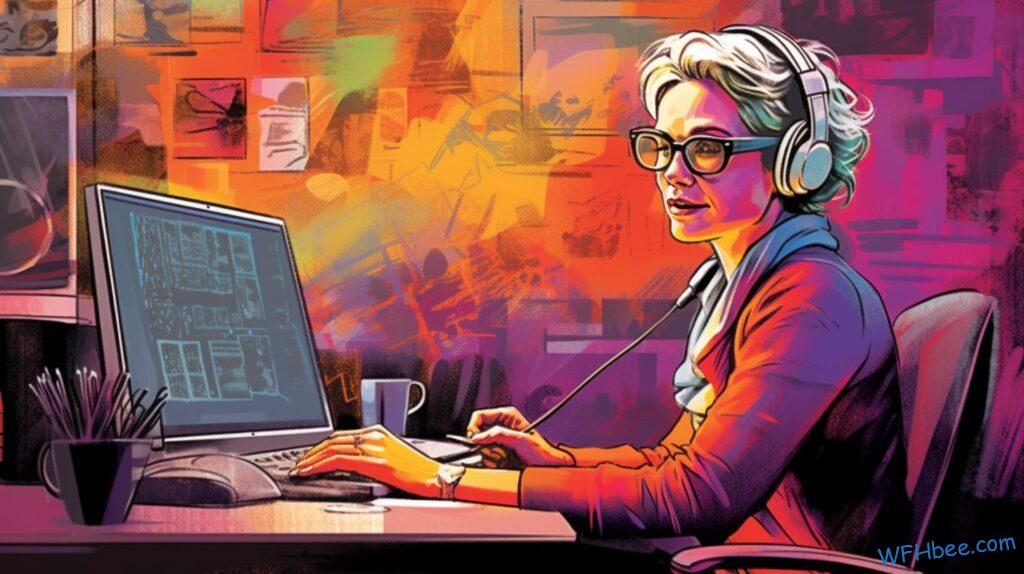
Time Zone Constraints for Global Teams
You may feel frustrated with scheduling global team meetings due to time zone differences, but there are strategies you can use to ensure everyone can participate without sacrificing productivity or work-life balance. Time management is key when working with a team spread across different time zones. Be sure to set clear expectations for meeting times and stick to them. Use tools like World Clock Meeting Planner or Time Zone Converter to find the most convenient time for everyone.
Cultural sensitivity is also important when it comes to scheduling meetings with global teams. Keep in mind that certain days may be considered holidays in different countries, so make sure you’re aware of these cultural differences before setting a date and time. Additionally, communication barriers may arise due to language differences or technological issues. To overcome these obstacles, consider using translation software or providing training on how to use virtual meeting platforms.
Despite the challenges of scheduling virtual meetings across multiple time zones, it’s crucial for building relationships and trust within your team. By being sensitive to cultural differences and communicating effectively, you can foster a sense of collaboration and teamwork regardless of physical distance. However, limited ability to build relationships and trust is another drawback of virtual meetings that should be addressed.

Limited Ability to Build Relationships and Trust
Building strong relationships and trust among team members can be a tall order when working remotely, leaving some feeling like they’re missing out on the human connection that comes with being in the same physical space.
When communicating through screens and microphones, it’s harder to pick up on nonverbal cues or share casual conversations over lunch. As a result, building rapport takes more effort and time.
To establish connections and foster trust while remote, consider these tips:
- Schedule virtual coffee breaks where you can chat about non-work-related topics
- Use video instead of just audio to see facial expressions and body language
- Be intentional about checking in with your team regularly
- Show empathy towards your colleagues’ unique circumstances outside of work
- Take time to understand each other’s communication styles and preferences
While taking these steps may help build stronger relationships remotely, there’s still an increased risk of miscommunication and misunderstandings. It’s important to be mindful of this reality as we continue to work from home.

Increased Risk of Miscommunication and Misunderstandings
With the rise of remote work, communication has become more reliant on technology, leading to an increased risk of miscommunication and misunderstandings. Language barriers, technology limitations, and cultural differences can all contribute to this challenge.
For example, if someone’s internet connection is poor or if their video conferencing software is not compatible with others’, it can disrupt the flow of conversation and cause frustration for everyone involved. Moreover, different cultures may have varying communication styles that can lead to misunderstandings.
For instance, some cultures value directness while others prefer indirect communication. Without being able to read body language or tone of voice as easily in virtual meetings, these differences can be magnified and create confusion. It’s important to recognize these challenges in virtual meetings and take steps to mitigate them as much as possible.
This might include using chat functions or email for clarification during a meeting or making sure all participants have access to reliable technology before starting a call. By doing so, you can help prevent miscommunications from derailing your team’s progress towards achieving their goals.
While addressing potential communication issues is crucial for productive virtual meetings, there are other drawbacks that come with meeting virtually – such as the inability to fully engage in group discussions.

Inability to Fully Engage in Group Discussions
Unfortunately, it’s tough to get the same level of engagement in online meetings as we would when meeting in person, leading to FOMO (fear of missing out) and reduced collaboration. Group participation is limited by the constraints of virtual communication, which can lead to feelings of isolation and disconnection among team members. Communication barriers such as technical difficulties or poor internet connection can also hinder group discussions, making it difficult for everyone to participate.
To combat these challenges, there are several engagement strategies that you can employ during virtual meetings. First and foremost, encourage all participants to turn on their video cameras so that they feel more connected with one another. This helps build a sense of community and fosters better communication between team members. Additionally, consider using interactive tools like polls or breakout rooms to keep everyone engaged throughout the meeting.
Despite these efforts, however, there may still be limitations when it comes to fully engaging in group discussions during virtual meetings. One major challenge is the lack of access to physical resources and materials that are often used during in-person meetings. Without these resources readily available, it can be difficult for individuals to contribute fully or provide valuable input. This limitation underscores the importance of carefully considering what materials will be needed ahead of time and ensuring they are accessible during the meeting without any hiccups.

Lack of Access to Physical Resources and Materials
To fully engage in group discussions during online meetings, you must consider the limitations posed by the lack of access to physical resources and materials, which can hinder your ability to contribute effectively.
Virtual meetings often rely on digital tools that don’t always capture the same level of detail or nuance as their physical counterparts. This can lead to misunderstandings or misinterpretations when discussing complex issues.
Additionally, remote work can mean that team members are located across different time zones or regions, making it difficult to coordinate and share resources. For example, if a team needs to review a document together during a virtual meeting but only one person has access to it, this could slow down progress and create frustration for everyone involved.
Resource sharing becomes more challenging when working remotely due to limited access and communication barriers.
Despite these challenges, there are ways to overcome them by leveraging technology and developing new strategies for effective collaboration. As remote work becomes increasingly common, finding ways to bridge the gap between physical and virtual resources will become more important than ever before.
In the subsequent section about challenges in facilitating effective group dynamics, we’ll explore some of these strategies further.

Challenges in Facilitating Effective Group Dynamics
You may experience difficulties in maintaining effective group dynamics during remote collaboration, which can impact productivity and overall team morale. Group participation can be a challenge when collaborating virtually since not everyone may feel comfortable speaking up in a video call setting.
Additionally, communication styles may vary among team members, leading to misunderstandings or conflicts that disrupt the flow of the meeting. Leadership roles also become more complex when working remotely.
In-person, leaders can use physical cues and body language to assert their authority and steer the conversation. However, during virtual meetings, it can be challenging to establish leadership roles and ensure everyone is heard without talking over each other or dominating the conversation.
This imbalance of power dynamics can affect how group decisions are made and lead to ineffective outcomes that impact overall performance. These challenges in facilitating effective group dynamics during virtual meetings can lead to difficulty in maintaining energy and engagement throughout the session.
Without active participation from all members, ideas may not be fully developed or considered, causing team morale to suffer as a result. It’s important for teams to establish clear guidelines for communication styles and leadership roles before beginning any remote collaboration project to ensure everyone feels valued and heard throughout the process.

Difficulty in Maintaining Energy and Engagement
Transition from previous subtopic: Now that we’ve talked about the challenges in facilitating effective group dynamics, let’s move on to another common drawback of virtual meetings that affects everyone involved.
Current Subtopic: Virtual Meeting Fatigue and How to Combat It
Are you feeling drained after multiple virtual meetings throughout the day? You’re not alone. Virtual meeting fatigue is a real issue that many people experience due to the lack of face-to-face interaction and energy exchange. But just because it’s a common problem doesn’t mean you have to suffer through it.
Here are some tips for maintaining engagement during virtual meetings:
- Incorporate Interactive Activities – Sitting and listening to someone talk for an extended period can be tiring, especially if you’re not fully invested in the topic at hand. Incorporating interactive activities like polls, breakout rooms or even icebreakers can help break up monotony and keep participants engaged.
- Facilitating Participation- Sometimes people may feel hesitant to speak up during virtual meetings, fear of being interrupted or talking over other speakers among others reasons could hinder their participation. Facilitating participation by calling out individuals who haven’t spoken yet or creating opportunities for smaller group discussions helps ensure everyone gets the chance to contribute.
- Take Breaks – It’s important to take breaks during long virtual meetings as sitting behind a screen staring at faces all day can be draining physically and mentally.
- Set Time Limits – People tend to lose focus after 45 minutes of online interaction, setting time limits encourages attendees to stay focused during sessions while also allowing them enough time for other personal tasks.
By implementing these strategies, you’ll be able to combat virtual meeting fatigue and maintain energy throughout your workday!
The need for effective planning and preparation is crucial when it comes to overcoming drawbacks in virtual meetings…

Need for Effective Planning and Preparation to Overcome Drawbacks
Imagine a world where every participant in a meeting is fully engaged, prepared and ready to tackle the task at hand – this utopia can be achieved through effective planning and preparation.
One of the drawbacks of virtual meetings is that it can be challenging to maintain engagement and energy levels, especially when participants are spread across different locations. However, by investing time in preparing for the meeting, you can overcome these challenges.
Effective communication is key to successful virtual meetings. This means defining clear objectives for the meeting and communicating them to all participants beforehand. It also involves establishing ground rules around participation so that everyone has an opportunity to contribute their thoughts and ideas. Additionally, it’s important to have a plan in place for managing remote teams during virtual meetings.
Virtual meeting etiquette is another area that requires attention when planning for a successful online gathering. Some basic guidelines include being on time for the meeting, avoiding multitasking during the call (such as checking emails or browsing social media), muting your microphone when not speaking, and respecting others’ opinions even if they differ from your own.
By following these guidelines, you can create an environment that fosters engagement and collaboration among all participants.

Conclusion
In conclusion, virtual meetings have their advantages, but they also come with some drawbacks. While they save time and money in terms of travel, they lack the personal connection and human interaction that traditional face-to-face meetings provide. You may find it difficult to read nonverbal cues and body language, which can lead to misunderstandings or misinterpretations.
Furthermore, virtual meetings limit opportunities for collaboration and brainstorming, as well as access to physical resources and materials. Technical issues like connectivity problems can be a major hindrance, while distractions from the home environment make it hard to focus. As the saying goes, “If you fail to plan, you are planning to fail.”This is especially true for virtual meetings, where effective planning and preparation are essential to overcome these drawbacks.
Therefore, when organizing a virtual meeting, take into consideration these potential drawbacks and plan accordingly. Ensure that everyone has access to necessary resources beforehand. Encourage active participation by creating an engaging atmosphere through icebreakers or other activities. Lastly, always remember that communication is key in any meeting, whether virtual or not.







