Are you tired of feeling trapped in a mundane virtual meeting space? Yearning for the freedom to express yourself and make a lasting impression? Look no further!
In this article, we will explore the importance of a professional background for virtual meetings and provide you with tips on how to create a polished and personalized look.
Say goodbye to the dull and hello to the extraordinary as you make your mark in the virtual world!
Key Takeaways
- Professional background creates a polished and credible impression
- Virtual background etiquette plays a significant role in maintaining professionalism
- Suitable colors and branding elements reinforce identity
- Virtual backgrounds offer customization and individuality

Table of Contents

The Importance of a Professional Background
Having a professional background is crucial for virtual meetings as it helps create a polished and credible impression. Understanding the psychology of professionalism can greatly impact how others perceive you during these meetings.
Virtual background etiquette plays a significant role in maintaining a professional image. To set up a professional background, consider using accessories like a desk lamp to ensure proper lighting and a high-quality webcam for clear video. Choose a clean and clutter-free area to create a distraction-free environment.
Customization of your professional background is also essential. Use virtual background options provided by video conferencing platforms or invest in a green screen for a more professional look. When customizing, select backgrounds that align with your industry or the nature of the meeting. For example, if you work in a creative field, a tasteful and artistic background may be suitable.

Creating a Polished Appearance
To create a polished appearance in virtual meetings, you should make sure your camera angle is at eye level. This is essential for creating a professional look and ensuring that you are seen in the best light. When your camera is positioned too high or too low, it can give off an unprofessional vibe and distract from the overall message you are trying to convey. By adjusting your camera to eye level, you are able to maintain a direct and engaging connection with your audience.
Virtual meeting etiquette and decorum are crucial in presenting yourself as a professional. In addition to camera placement, it is important to pay attention to your surroundings. Make sure your background is clean and free from any distractions. Avoid sitting in front of a messy room or with inappropriate items visible. Dress appropriately for the meeting, as you would in a face-to-face setting. By adhering to these guidelines, you demonstrate virtual meeting professionalism and show respect for your colleagues.

Choosing the Right Background Image
The right background image can enhance the visual appeal of your virtual meeting setup. When selecting appropriate images, consider your audience and the message you want to convey. Choose images that align with your personal or professional brand, whether it be a serene nature scene or a sleek office setting.
It’s important to choose suitable colors that complement your image and create a cohesive look. Incorporating branding elements, such as a logo or company colors, can help reinforce your identity and make a lasting impression.
Get creative with virtual backgrounds by using them to showcase your personality or interests. You can use a background that reflects your hobbies or showcases your favorite quotes. However, be cautious of distracting patterns or textures that may take away from your presentation.

Tips for a Clean and Minimalist Look
For a clean and minimalist look, consider using simple and uncluttered background images. A cluttered background can distract from your presence and make it difficult for others to focus on you during virtual meetings.
Here are some tips to achieve a clean and minimalist style for your background:
- Decluttering Tips:
- Remove any unnecessary items from your workspace.
- Keep only essential supplies within reach.
- Use storage solutions to keep things organized and out of sight.
- Color Schemes:
- Choose a neutral color palette for your background.
- Opt for light and calming colors like white, beige, or light gray.
- Avoid vibrant and distracting colors that may steal attention.
- Organizing Workspace:
- Arrange your desk in a neat and orderly manner.
- Use cable management solutions to keep wires hidden.
- Consider using a desk organizer to keep everything in its place.
By following these decluttering tips, selecting a suitable color scheme, and organizing your workspace, you can create a clean and minimalist background for your virtual meetings.
This will not only provide a visually appealing environment but also help you maintain focus and professionalism, allowing you to present yourself with confidence and freedom.

Using Virtual Backgrounds Vs. Real Backgrounds
Using virtual backgrounds can provide a more customizable and dynamic option for your workspace. If you desire freedom and want to express your individuality during virtual meetings, realistic backgrounds are the way to go. With a wide range of options available, you can choose backgrounds that reflect your personality and style. However, it’s important to follow virtual background etiquette to maintain professionalism.
Background customization allows you to create a unique and engaging environment for your virtual meetings. Whether you prefer a serene beach scene or a bustling cityscape, the possibilities are endless. Just make sure your chosen background is appropriate for the context of the meeting.
While virtual backgrounds offer flexibility, it’s worth considering virtual background alternatives. Sometimes, blending in backgrounds that resemble your actual workspace can create a more authentic and relatable experience for your colleagues. This can help foster a sense of connection and camaraderie.
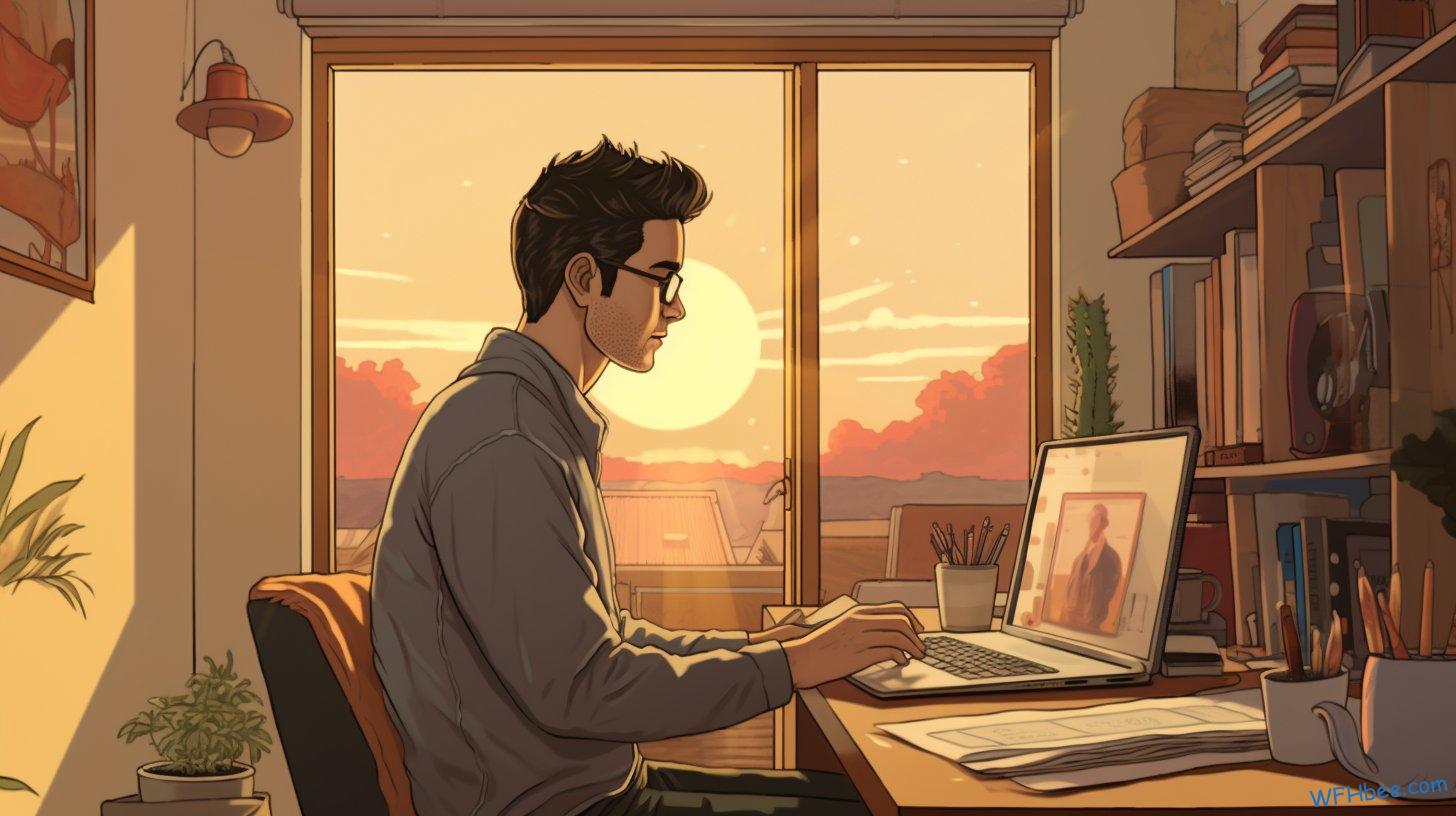
Best Practices for Lighting and Camera Placement
When setting up your lighting and camera, it’s important to consider the best practices for achieving optimal visibility and image quality. Here are some tips to help you improve your virtual meeting experience:
- Lighting Techniques:
- Use natural lighting whenever possible. Position yourself facing a window or a well-lit area to avoid shadows on your face.
- If natural lighting is not available or insufficient, use artificial lighting sources strategically. Place lamps or ring lights in front of you to illuminate your face evenly.
- Avoid harsh or direct overhead lighting, as it can cast unflattering shadows.
- Camera Angles:
- Position your camera at eye level or slightly above. This angle is more flattering and gives the impression of confidence and engagement.
- Avoid extreme close-ups or shots from below, as they can be unflattering and create a sense of dominance.
- Background Distractions:
- Choose a simple and clutter-free background to avoid distractions. A clean and neutral backdrop will keep the focus on you.
- Consider using a virtual background if your physical space is not ideal. Ensure the virtual background is professional and doesn’t cause visual glitches.

Avoiding Distractions in the Background
To minimize distractions in your video calls, make sure to choose a clutter-free and neutral setting. Creating a focused environment is essential for optimizing your virtual meeting experience.
Start by organizing your workspace and minimizing visual clutter. Keep the area behind you clean and free from any items that may divert attention. This could include removing personal photographs or artwork that may be distracting to others. Instead, opt for a plain wall or a simple backdrop that blends well with your surroundings.
Consider the lighting in your space as well. Natural light is often the best choice, as it provides a soft and flattering glow. If natural light is not available, use a well-positioned lamp to illuminate your face evenly. Avoid harsh overhead lighting or backlighting, as it can make it difficult for others to see you clearly.

How to Achieve a Professional Home Office Setting
Now that you’ve learned how to avoid distractions in the background during virtual meetings, let’s focus on how to achieve a professional home office setting.
Creating an organized and productive workspace will not only improve your focus but also set boundaries between work and personal life. Here are some tips to help you create the perfect ambiance for your virtual meetings:
- Organizing your workspace: Clear clutter and keep your desk clean. Use organizers and storage solutions to keep everything in its place.
- Setting boundaries: Establish specific working hours and communicate them to your household members. This will help minimize interruptions and create a professional atmosphere.
- Creating ambiance: Consider adding elements that inspire you, such as plants, artwork, or motivational quotes. Personalize your space while maintaining a professional vibe.
- Improving focus: Use noise-canceling headphones or play soft instrumental music to drown out distractions. Set up proper lighting to enhance visibility and create a pleasant environment.
- Making it comfortable: Invest in a comfortable chair and ergonomic desk setup to prevent physical discomfort, which can hinder productivity during virtual meetings.
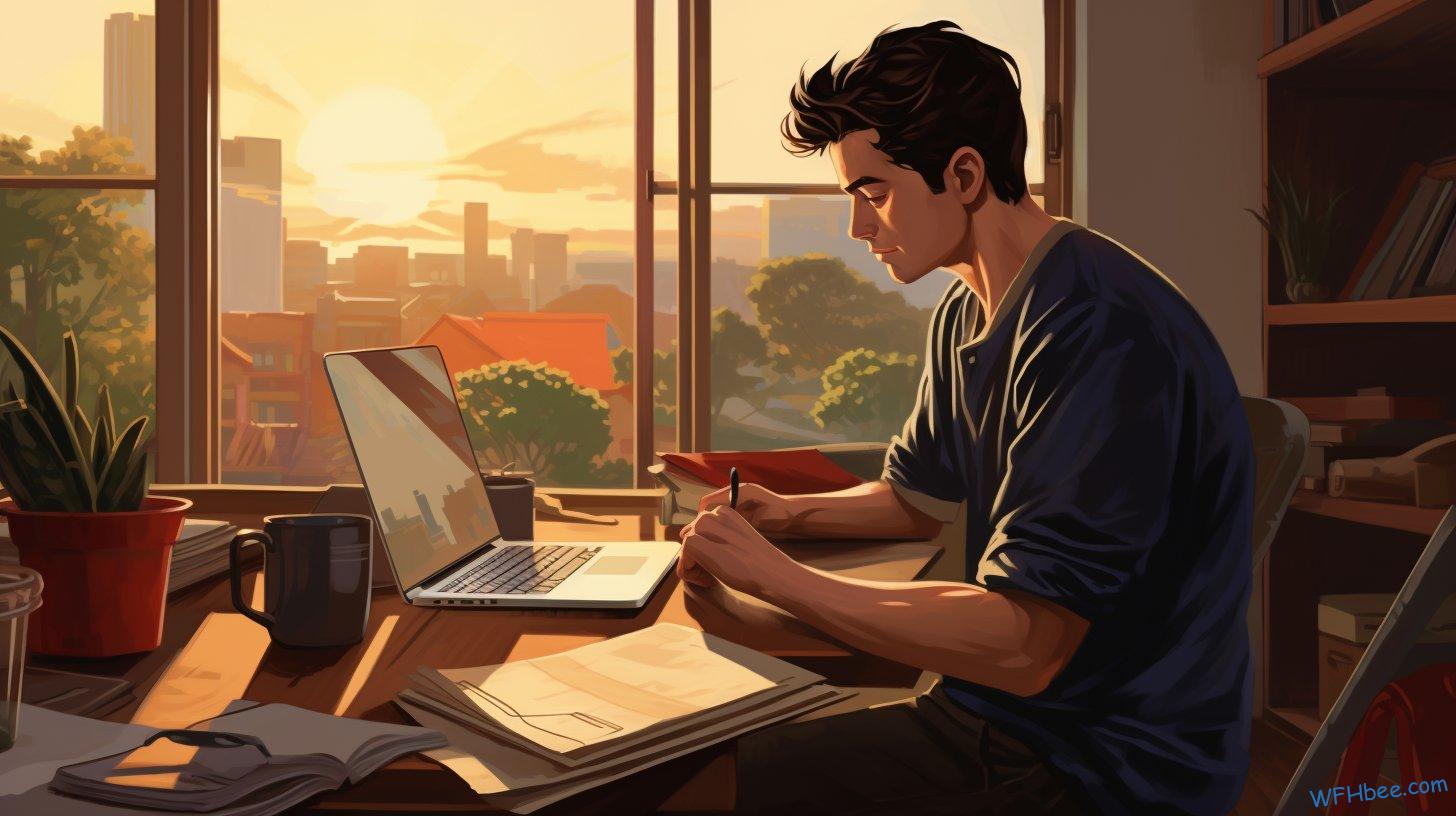
Tips for Virtual Backgrounds in Different Environments
If you’re in a busy or cluttered environment, consider using a virtual background to create a more professional and distraction-free atmosphere. Virtual backgrounds are a great way to transform your surroundings, no matter where you are. Whether you’re working from a coffee shop, a busy office, or even your own home, virtual backgrounds offer a simple solution to create a clean look for your virtual meetings.
In different environments, it’s important to pay attention to lighting placement. Make sure you position yourself in a well-lit area to avoid shadows or dim lighting that can affect the quality of your virtual background. Natural light is always a good option, but if that’s not possible, consider using a lamp or a ring light to improve your lighting conditions.
When choosing a virtual background, opt for a professional design that suits your style and preferences. Avoid distracting patterns or busy backgrounds that can take away from the focus of the meeting. A simple and clean background will help maintain a more professional appearance.

Enhancing Your Professional Image With a Background
Enhancing your professional image can be achieved by utilizing a well-designed virtual background that suits your style and preferences. In today’s technology-driven world, virtual meetings have become the norm, especially with the rise of remote work. However, navigating through this new way of communication brings its own set of challenges.
Here are some ways in which a virtual background can help you overcome those challenges and enhance your professional image:
- Stay up-to-date with technology trends: By using a virtual background, you show that you are tech-savvy and aware of the latest trends in remote communication.
- Overcome remote work challenges: Working remotely can sometimes blur the boundaries between personal and professional life. A virtual background helps create a dedicated workspace and sets a professional tone for the meeting.
- Follow video conferencing etiquette: A well-designed virtual background can help you maintain a professional appearance, even if your physical workspace isn’t ideal. It also helps eliminate distractions and keeps the focus on you and the content of the meeting.
- Boost virtual meeting productivity: A visually pleasing virtual background can create a positive and engaging environment, leading to increased productivity and participation during virtual meetings.
- Utilize virtual meeting tools: Many video conferencing platforms offer virtual background features. By taking advantage of these tools, you can customize your background to reflect your personality and professionalism.

Customizing Your Background With Personal Touches
Adding personal touches to your customized background can help you showcase your unique personality and make virtual meetings more engaging. Personalized backgrounds allow you to express yourself and create a professional atmosphere that reflects your individuality. By incorporating branding elements or images that represent your interests, you can set the right tone for your virtual meetings.
When customizing your background, it’s important to keep virtual meeting etiquette in mind. Avoid using distracting or inappropriate images that may detract from the purpose of the meeting. Instead, choose visuals that are visually appealing and align with the tone of the discussion.
Incorporating branding into your background can also help create a cohesive and professional image. Consider adding your company logo or colors to reinforce your brand identity. This can enhance your credibility and leave a lasting impression on your colleagues or clients.
Furthermore, personalizing your background can make virtual meetings more enjoyable for everyone involved. It adds a human touch to the digital space and encourages a sense of connection. Whether it’s a photo of your favorite vacation spot or a piece of artwork that inspires you, these personal touches can spark conversations and create a more relaxed and engaging atmosphere.

Professional Backgrounds for Different Meeting Platforms
When customizing your background for different meeting platforms, it’s important to consider the tone and purpose of each platform. By doing so, you can ensure that your virtual meeting backgrounds are professional and create the right impression.
Here are some tips to help you create a professional virtual environment for your video conferences:
- Choose a clean and clutter-free background: Opt for a simple background that is not distracting and allows the focus to remain on you and your presentation. Avoid busy or messy backgrounds that may take away from your professionalism.
- Use a virtual background that aligns with your industry: Consider using a background that reflects your industry or the nature of your work. For example, if you’re in a creative field, you could use a background that showcases your artwork or design studio.
- Pay attention to lighting and camera angles: Make sure you are well-lit and positioned properly in front of the camera. Good lighting and a clear camera angle can significantly enhance the overall professionalism of your virtual meetings.

The Psychology of Backgrounds and Impression Management
Using appropriate backgrounds in online meetings can have a significant impact on the impression you make and how others perceive you. The psychology of backgrounds and impression management plays a crucial role in virtual presence and visual communication. When you choose a background that aligns with your professional image and personal brand, it can positively influence how others perceive your level of competence, credibility, and attention to detail.
The psychological impact of backgrounds in virtual meetings goes beyond mere aesthetics. It affects the way you are perceived and can shape the overall impression you leave on others. The background you choose can set the tone for the meeting, convey your professionalism, and establish a sense of trust and credibility. It is important to consider the nonverbal cues that your background sends and how it complements your verbal communication.
A cluttered or distracting background can hinder effective communication and detract from your message. On the other hand, a clean and well-organized background can enhance your virtual presence and create a more focused and professional atmosphere. By selecting an appropriate background, you demonstrate your attention to detail, professionalism, and dedication to creating a positive virtual experience for everyone involved.

Making a Lasting Impression With Your Virtual Background
Your choice of a suitable virtual background can leave a lasting impression on others, reflecting your personality and creating a professional atmosphere. Here are some tips to help you make a lasting impression with your virtual background:
- Enhancing presence:
Choose a background that enhances your presence and makes you stand out in a virtual meeting. Consider using a high-resolution image or video to create a visually appealing backdrop. Use colors that complement your appearance and create a sense of professionalism. - Virtual branding:
Use your virtual background to promote your personal brand or company. Incorporate your logo or brand colors to reinforce your professional identity. Consider using a background that aligns with your industry or expertise. - Creative alternatives:
Think outside the box and experiment with creative alternatives to traditional backgrounds. Use virtual backgrounds that showcase your hobbies or interests, sparking conversations and making connections with others. Consider using themed backgrounds for special occasions or holidays to add a touch of fun and personality.

Frequently Asked Questions
Can Using a Virtual Background Instead of a Real Background Affect the Impression I Make in a Virtual Meeting?
Using a virtual background instead of a real one can affect the impression you make in a virtual meeting. It’s important to consider virtual background alternatives, choose appropriate backgrounds, and maintain virtual background etiquette for a professional image.
How Can I Achieve a Professional Home Office Setting for Virtual Meetings?
To achieve a professional home office setting for virtual meetings, focus on lighting tips, noise cancellation techniques, choosing the right backdrop, creating a professional atmosphere, and proper camera positioning. It helps you make a good impression.
Are There Any Tips for Using Virtual Backgrounds in Different Environments, Such as Outdoors or in a Busy Cafe?
When it comes to using virtual backgrounds for virtual meetings, you’ll want to consider the environment. Tips for different settings, like outdoors or in a busy cafe, can help maintain a professional image.
Can I Customize My Virtual Background With Personal Touches While Still Maintaining a Professional Image?
You can definitely add personal touches to your virtual background while still maintaining a professional image. Consider customizing your background to reflect your personality within the boundaries of a home office setting.
Are There Specific Professional Backgrounds Available for Different Virtual Meeting Platforms, Such as Zoom or Microsoft Teams?
“Explore virtual meeting etiquette and the impact of virtual backgrounds on your professional image. Discover best practices for choosing appropriate virtual backgrounds for different platforms like Zoom or Microsoft Teams.”

Conclusion
As you conclude your virtual meetings, take a moment to reflect on the power of your professional background. It is not just a mere backdrop, but a symbol of your expertise and attention to detail.
With a polished appearance and the right background image, you can transport your audience to a world of professionalism and competence. Whether using virtual or real backgrounds, remember to keep it clean and minimalist, adding personal touches to showcase your unique identity.
Harness the psychology of backgrounds to make a lasting impression and leave your audience in awe.







