Are you one of the millions of people working from home? If so, then chances are that you have experienced both the benefits and drawbacks of this new way of life. But what if we told you there was a way to make your work-from-home experience even better? Enter: Work From Home Etiquette! This article will take an in-depth look at how following simple etiquette can help everyone adjust to their new normal.
For those who crave freedom, there’s no denying that working remotely has its perks – more flexible hours, less office distractions, and let’s not forget about the comforts of being able to wear sweatpants all day long! However, while these freedoms may be liberating, they also require developing a certain level of self discipline. After all, with great power comes great responsibility. That is why having good work from home etiquette is essential for success.
From setting up healthy boundaries between personal and business time to communicating effectively on different platforms; learning proper WFH etiquette can save everyone involved unnecessary stress and headaches down the road. So without further ado, let’s dive into what it takes to become a WFH pro!
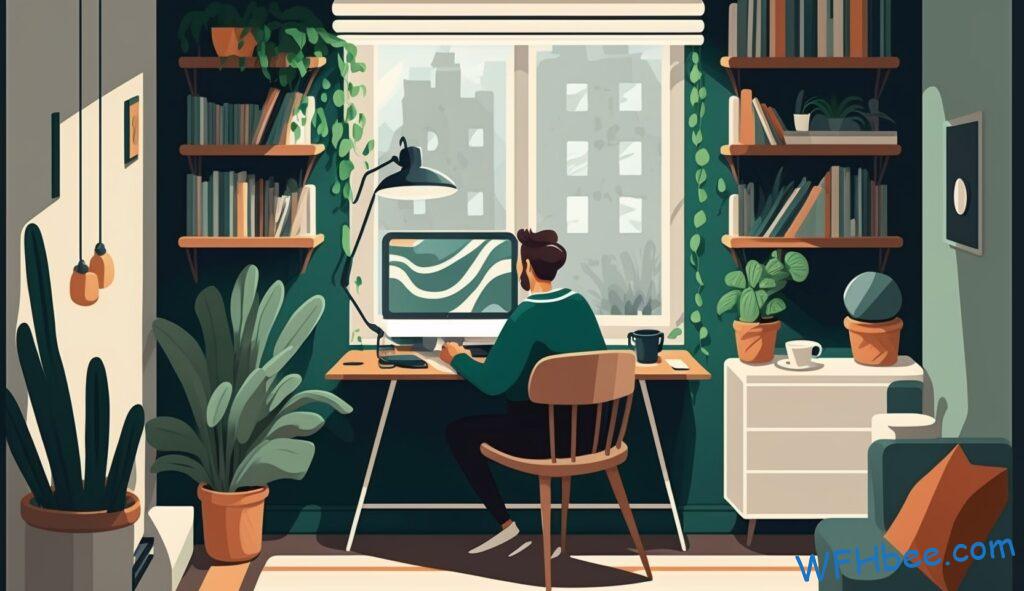
Table of Contents

Definition
Work from home etiquette is the set of rules and regulations that govern remote working, teleworking or virtual office environments. It includes behaviors such as communication courtesy, prompt responses to emails, proper dress codes for video meetings, and more. With people spending increasing amounts of time in their home offices due to pandemic-enforced lockdowns, now more than ever it’s essential to understand how best to conduct ourselves when working remotely.
It’s true that work-from-home life can be a liberating experience — no pesky coworkers hogging the printer or boss hovering over your shoulder — but with freedom comes responsibility. If you don’t create boundaries between your job and personal life, there won’t be any distinction at all; making sure that your professional persona is still maintained while working from home will ensure that productivity doesn’t suffer during this unique period.
To maintain an effective virtual workplace environment, workers must demonstrate respect towards each other via technology by communicating properly, adhering to deadlines without fail, being mindful of one another’s privacy settings on calls or chats, and respecting confidentiality agreements if applicable. The flexibility afforded by remote work also needs to be balanced against promptness in order to nurture trust within teams who are not physically present together.

Communication Strategies
Transitioning from the previous section, we now will discuss communication strategies for work-from-home etiquette. Remote communication has many challenges that don’t exist in a traditional office setting and it is important to understand them before engaging in telecommuting.
The most successful remote employees are those who have mastered effective virtual communication techniques. There are several key tips to help you succeed when working remotely: be mindful of cultural differences amongst your colleagues, use video conferencing regularly to maintain personal connections, take advantage of technology tools like shared calendars and task lists, and set clear expectations with deadlines up front.
In order to foster an environment of trust among coworkers while telecommuting, good communication skills are essential. Establish weekly check-ins with team members as well as short daily chats; both can keep everyone on track while providing feedback on progress and any potential issues arising during projects. Additionally, encourage discussion within the group by inviting active participation from all involved parties; this ensures that everyone’s ideas are heard and contributes to developing cohesion between remote teams.
By utilizing these simple yet effective strategies for communicating virtually, you can ensure success no matter where your job takes you. Whether it’s creating stronger relationships with co-workers or increasing productivity levels across long distance collaborations – proper communication is key for achieving desired results in a remote working environment.

Time Management Tips
Time management is an important part of work from home etiquette. To be effective, it’s essential to manage your time and allocate the right amount of working hours to each task or project. Prioritizing tasks, setting deadlines and making a plan are all key elements when it comes to managing time effectively.
When planning out your day, think about how much time you can realistically dedicate to completing tasks without feeling overwhelmed. This means accurately assessing what needs to get done and how much time you need in order for them to be completed properly. Establishing realistic goals that are achievable within certain amounts of allotted time will help keep you on track with your work-from-home schedule.
It’s also important to establish boundaries between personal and professional lives when working from home – this includes setting specific times for breaks as well as having designated areas where you do not mix business with pleasure activities such as watching TV or playing video games while on break. Being mindful of these boundaries will ultimately lead to more productive days and increased efficiency when it comes to managing your workload.
Ultimately, mastering the art of proper time-management requires practice and dedication but is worth investing in if you want greater autonomy over your working life!
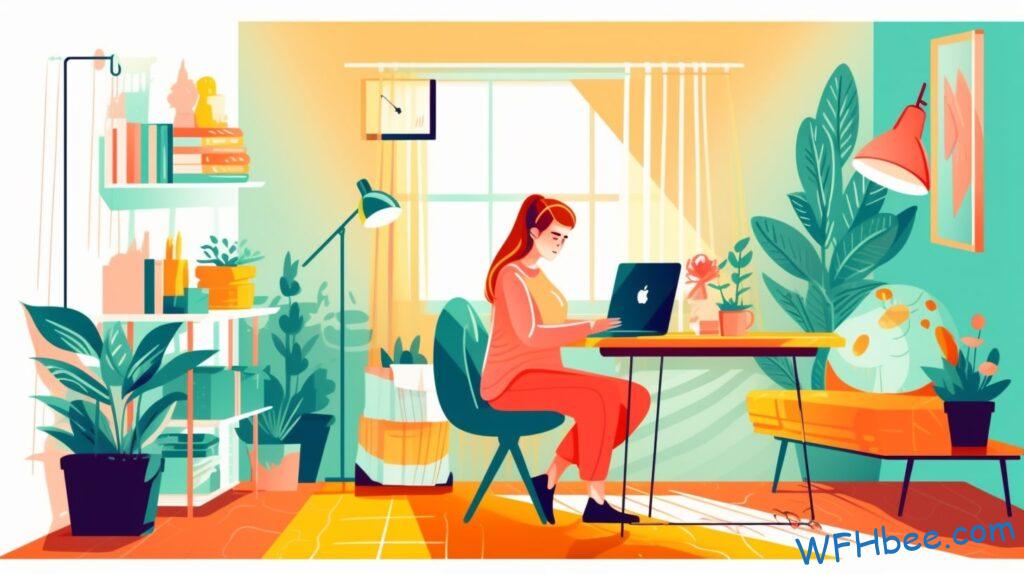
Dress Code Policies
When working from home, there is no need to struggle with what to wear. It can be tempting to stay in your pajamas all day, but it’s important to remember that this is still real work and you should dress accordingly. Even when no one will see you, having a set of specific rules for yourself helps keep you professional and productive throughout the day.
Having clear dress code policies for remote employees is essential for maintaining a sense of professionalism and order within an organization. This includes dressing appropriately when attending virtual meetings or speaking on video calls as well as conducting daily tasks such as checking emails or sending out invoices. Even if no one can physically see how you’re dressed, establishing boundaries creates structure and makes sure everyone remains focused on their responsibilities while at home.
Dress codes also give remote workers the freedom they crave without sacrificing productivity. Establishing guidelines allows them to maintain a certain level of comfort while still feeling like part of a team – which boosts morale and encourages better job performance overall. With clearly defined expectations, employers can ensure that their teams are able to focus on the task at hand without worrying about what they look like on camera or in front of colleagues.
In addition to being comfortable, setting up dress code policies provides an opportunity for employees to express themselves through fashion while staying professional during work hours. Allowing some flexibility gives people the chance to showcase their individual style while adhering to company standards; this adds another layer of connection between co-workers regardless of where they’re located geographically. By following these etiquette tips, both employers and employees alike can benefit from increased collaboration, engagement, and motivation even though they may not be meeting face-to-face every day!

Setting Boundaries
As the global workforce has transitioned to remote work, it’s critical for employees to set boundaries between their personal and professional life. According to a 2020 survey by Buffer, 44 percent of respondents said they found difficulty in balancing their home and work lives while working from home. Setting boundaries is essential for maintaining healthy relationships with colleagues, avoiding burnout, and ensuring that deadlines are met.
To create clear boundary lines when working remotely, consider these points:
- Work Boundaries: Set specific times during the day when you will focus exclusively on tasks related to your job role; this includes scheduling regular breaks away from screens throughout the day. Establish rules around communication such as limiting group chats or emails outside of office hours.
- Personal Boundaries: Carve out time each day dedicated solely to yourself – think yoga classes, outdoor walks, reading books or listening to music – whatever helps you relax and stay fulfilled. Additionally, reserve space within your living environment just for yourself where possible; this could be a quiet corner of a room or an entire guest bedroom depending on what kind of workspace you have available.
- Professional Boundaries: Ensure that all online conversations remain respectful and civil even if there’s disagreement about something at work. Refrain from engaging in any activity which may bring down morale or misrepresent company values in public forums like social media channels etc. It’s also important not to take on too much responsibility so make sure to speak up if something is beyond your scope and ask for help whenever needed!
By setting appropriate boundaries at work it can become easier to manage distractions within our own homes whilst providing us with more free time outside of work hours leading to greater productivity overall. By creating strict limits between personal and professional activities we can feel empowered knowing that our jobs don’t control every aspect of our lives – leaving plenty of room for self-care!

Technology Requirements
Now that you have set the boundaries for working from home, it is time to consider what technology requirements are needed. Working remotely requires having the right tools and resources in place to ensure productivity, collaboration, and communication remain at optimal levels while still allowing employees flexibility.
When creating a work-from-home environment, make sure to invest in essential equipment like laptops or desktops with reliable internet connectivity as well as digital collaboration tools such as remote meeting software and document sharing applications. Home office technology should include ergonomic chairs, adjustable height desks, multiple monitors, and other accessories designed to increase comfort and efficiency when working on projects. Additionally, if your team members need specific hardware components or computer peripherals (e.g., graphic cards), be sure you’re providing them with the necessary items so they can do their jobs effectively.
Lastly, don’t forget about cybersecurity! With more people accessing company networks from outside of the office through unsecured connections, there’s always a risk of data breaches or malware infiltration. Make sure employees understand how to connect securely using VPNs and encryption technologies before connecting to any company network or system over an insecure connection. It’s also important to remind everyone not to share sensitive information via email or text messages unless absolutely necessary.
These steps will help create a secure virtual workspace where teams can collaborate seamlessly without sacrificing personal freedom.

Keeping A Professional Attitude
Did you know that one in four employees globally works remotely? As such, it is important to maintain a professional attitude while working from home. Here are some tips on how to stay motivated, organized, focused and productive:
- Set up a dedicated workspace: If possible, try to set up an area of your house where you can work without distractions. Investing in comfortable furniture, like an ergonomic chair or desk setup will help create the best environment for productivity.
- Establish routines and schedules: Creating daily routine is key to staying focused when working from home. Make sure that you plan out tasks ahead of time and stick to them diligently throughout the day. Additionally, don’t forget to take regular breaks away from your computer screen — this helps keep your mind sharp and refreshed during long days.
- Communicate regularly with colleagues: Regular communication with team members should be included as part of any remote worker’s schedule – even if there isn’t much to report! It helps build relationships between co-workers and keeps everyone informed about progress being made across the board. Video conferencing tools can also be helpful for maintaining collaboration within teams who may not always have access to each other physically.
The idea is to make sure that when working from home we still maintain our professionalism through organisation, timeliness and communication – just as if we were in an office setting! The bottom line is that by following these guidelines, anyone can successfully switch their normal workplace into a productive virtual one!

Taking Breaks
Taking breaks is an important part of work from home etiquette. It’s easy to succumb to the grind and get lost in a task, but regular breaks keep us mentally sharp, productive and healthy. When working from home, it can be tricky to find the right balance between taking enough time off without getting sidetracked by distractions.
To ensure your mental health is taken care of while maintaining productivity at the same time, having workplace breaks scheduled throughout the day helps you stay focused and motivated. This could include a lunch break or two 15 minute digital detoxing blocks during which you take yourself away from screens and do something else such as reading or exercising. If possible, stepping outside for some fresh air also does wonders for your wellbeing.
It’s essential that home office workers make sure they don’t skip out on their well-deserved rest periods. Taking proper breaks allows our minds to recharge so we have more energy when returning back to the job at hand – this way we can remain highly efficient for longer stretches of time! By allowing ourselves moments of pause in our busy schedules, we’re able to maintain focus and concentration better than if we worked nonstop until exhaustion sets in.
Regularly scheduling in these types of productivity breaks allows individuals who work remotely to prioritize their overall mental health while still being productive with their tasks. Instead of simply pushing through fatigue, remember that taking short pauses gives us permission to reset mentally and continue tackling projects with renewed enthusiasm!
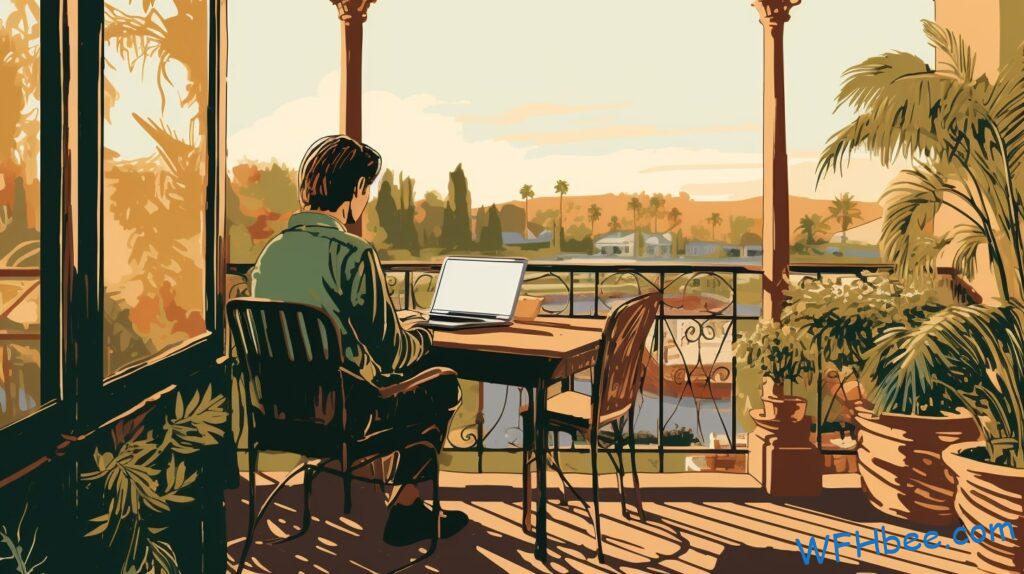
Setting Up A Home Office
The home office has become the new normal for many, and there’s no greater feeling than to work from the comfort of one’s own space. Creating a comfortable workspace that is both organized and ergonomic is essential for productivity and efficiency during remote work hours. Here are three key items you’ll need to create your ideal home office setup:
- Ergonomic workspace – A well-designed desk with adjustable height options like standing desks can help reduce neck, back, and shoulder pain while working long hours at home. Look for a chair that offers lumbar support as well as armrests in order to keep your posture aligned correctly throughout the day.
- Home office essentials – Investing in quality equipment such as a laptop or desktop computer, printer, monitor, keyboard & mouse will ensure smoother workflow when transitioning into the virtual world of online meetings and conference calls. Additionally, adding plants to your area provides an aesthetically pleasing atmosphere while also improving air quality in your space!
- Workspace design – Incorporating elements such as wall art and photos of family members helps personalize the area and creates a sense of happiness within it; this can be particularly beneficial if you’re spending extended periods of time alone at home. Also consider purchasing organizational tools like drawer organizers or storage bins to minimize clutter on countertops and shelves; this makes finding documents much easier too!
Having an efficient yet cozy workspace allows us to stay productive without compromising our wellbeing; plus it gives us more control over how we spend our time each day. With these tips in mind, setting up a successful home office doesn’t have to be intimidating—it just takes some planning ahead!

Working Hours And Schedules
Having the right home office setup is key to having a productive and enjoyable work from home experience. Now that you have the basics down, the next step is establishing working hours and an appropriate daily schedule while embracing the flexibility of remote work. Setting up flexible hours can be difficult at first, but with some planning and time management skills, anyone can design a routine that works for them.
First off, it’s important to remember that one size does not fit all when it comes to creating a comfortable yet effective work from home strategy. Some workers may prefer traditional 9-5 hours while others might opt for early morning or late night shifts. Remote employees should also take into consideration their own energy levels throughout the day so they can plan appropriately for their most challenging tasks.
Another factor to consider when setting up your daily schedule is ensuring there are enough breaks built in between activities. This will help prevent any fatigue caused by long stretches of uninterrupted work which could lead to reduced productivity and increased stress levels. Taking regular five minute breaks every hour or two can make all the difference in keeping yourself energized and engaged during your shift.
It’s essential to find balance between personal commitments and professional goals when designing your ideal remote work environment. With thoughtful organization, discipline, motivation and mindfulness – you too can become a master of successful working hours and schedules!

Collaboration Tools
According to a study, 80% of the working population in the United States works remotely at least once per week. As such, remote collaboration tools are essential for efficient and effective communication between colleagues from different locations. Here is a list of five popular collaboration tools that need to be used with respect when participating in work from home:
- Collaboration Software: This software helps teams come together virtually across various platforms like video conferencing, instant messaging, file sharing etc. It also enables multiple users to edit documents online simultaneously in real-time.
- Remote Collaboration Tools: These tools help organizations streamline their workflow by allowing employees to collaborate securely over long distances or outside office hours. Some popular examples include Slack, Microsoft Teams and Trello.
- Online Collaboration: With this type of collaboration, team members can stay connected regardless of their physical location. They can exchange ideas and feedback faster than ever through interactive conversations on message boards and document editing programs like Google Docs.
- Virtual Meetings: Video conferencing has become an increasingly important part of our daily lives as it allows us to communicate without having to travel physically. Various virtual meeting systems allow participants to chat via audio, video or both modes depending upon the requirements of each specific project or task.
- Cloud Computing & Storage Platforms: Cloud computing provides organizations with secure access to all data stored on remote servers rather than relying solely on local storage solutions within the organization’s premises. Popular cloud storage solutions include Dropbox, OneDrive and iCloud Drive which enable users to store files safely offsite while still maintaining easy accessibility from any device anytime anywhere.
It is important for employers and employees alike to remember certain etiquette guidelines when using these technologies during work from home situations such as respecting privacy settings, being mindful of time zones differences while scheduling meetings or replying promptly/courteously after receiving notifications regarding tasks assigned etc.. By following basic protocols online just like we do offline, we can ensure successful collaborations irrespective of geographical boundaries!

Networking Opportunities
Now that we’ve covered the basics of collaboration tools, let’s move on to networking opportunities. Working remotely often means having limited access to traditional in-person events and conferences that help build relationships with potential employers, colleagues and mentors. But don’t worry – there are still plenty of ways to make meaningful connections through remote networking!
One way is by actively engaging with virtual communities, such as forums or discussion boards related to your industry. Here you can share information about yourself and exchange advice with others who may be able to offer valuable insight into job searching or career progression. Additionally, many professional networks have created online groups specifically for remote professionals looking to connect and socialize virtually. Make sure you take advantage of these platforms — you never know what kinds of great new contacts could come out of it!
Finally, keep an eye out for upcoming remote events hosted by companies or organizations in your field. These functions provide a great opportunity to meet other professionals without ever leaving your home office. Even if you cannot physically attend the event, consider joining via video conference or just reading up on whatever material was presented afterwards – any knowledge gained from those attending can prove beneficial down the line!

Handling Remote Meetings
According to a recent report, 91% of employers are expecting their staff to work remotely in some capacity this year. This shift towards remote working has created new challenges for businesses and employees alike when it comes to managing virtual meetings. Here is a quick guide on how to handle remote meetings with etiquette:
- Start on time – no one likes waiting around while others join the meeting late; respect everyone’s valuable time by starting promptly at the designated hour.
- Turn off all notifications – focus remains key during any kind of meeting, so make sure you turn off your phone or laptop notifications before joining the call.
- Mute yourself until needed – keep background noise out of the conversation by muting your microphone when not speaking and only unmuting yourself once you have something important to add.
- Respect other people’s privacy – be mindful that there may be other people in someone else’s home who should remain unseen and unheard throughout the duration of the meeting.
The rules for online etiquette apply just as much (if not more) than they do in an office environment, so be conscious of how your behavior can affect those attending virtually. Video conferencing software provides many features like chat boxes which allow participants to ask questions without interrupting each other, making them ideal tools for facilitating productive conversations during remote gatherings. Remember that remote meetings should ultimately serve as effective tools for collaboration and communication between members, so use video conferencing platforms respectfully and professionally.

Document Sharing Protocols
When it comes to document sharing protocols, there are a few key points to remember. First and foremost, data-sharing should be done on secure networks. This means that all content shared must be sent through password protected channels or via encryption methods. Secondly, it is important to establish who has permission to access the documents being shared; this helps ensure that confidential information remains private. Finally, when transferring documents between colleagues or clients, make sure they arrive quickly and securely with no loss of quality in the process.
Data security should always be top priority when dealing with sensitive material. Keeping track of who has access to different types of information can help protect against any misuse or unauthorized distribution of your work product. Additionally, using reliable content-sharing platforms such as cloud storage services for document transfer will guarantee quick delivery without compromising file integrity or safety.
Document sharing protocols are essential for successful remote collaboration projects. They provide a level of protection for both you and your team while allowing everyone involved to remain productive from anywhere at anytime. Following these guidelines ensures smooth operation regardless of location and promotes trust among those engaged in the project’s success.

Post-Work Rituals
The end of the work day is often a difficult time for those working from home. Without colleagues to interact with and physical boundaries between work and leisure, it can be easy for one’s work life to spill into their personal lives. This is why post-work rituals are essential in creating effective remote working habits.
Post-work rituals such as wind down activities or stress management techniques are key components of an efficient end of day routine. These practices help signal that it’s time to transition out of the workspace and enjoy some well deserved ‘me’ time. Wind down activities could include exercising, listening to music, reading a book or writing in a journal – whatever helps you relax after a long day at work! Additionally, taking some moments each evening to reflect on your accomplishments during the day will help increase motivation and mental clarity when starting again fresh in the morning.
By incorporating daily reflection and winding down activities into our routines we can ensure that every day ends positively and look forward to another productive workday ahead. Creating these kinds of habits enables us all to maintain equilibrium between our professional lives, personal wellbeing and overall happiness without feeling overwhelmed by either side.

Conclusion
Working from home can be a great way to get work done without having to leave the house. It offers flexibility and convenience, but it also requires establishing certain protocols that are important for ensuring productivity and professionalism. With clear communication strategies, effective time management techniques, dress code policies, boundaries on distractions, networking opportunities, remote meeting protocols, document sharing rules, and post-work rituals in place, you’ll have all of the elements necessary for successful work from home etiquette.
By following these guidelines for working remotely we can ensure that our interactions with colleagues remain productive and professional while also allowing us to take full advantage of the comfort and convenience of being at home. Whether you’re just starting out or have been successfully working from home for years now, learning how to navigate this new environment is an essential skill. After all, as they say: ‘A stitch in time saves nine.’ So let’s make sure we always keep up with proper work from home etiquette!
Video Summary
Author: Robin Borg
Hi, I’m Robin. I have been working from home at least one day a week during all of my adult life. I have a background in research and data science. Get to know me better in the About page.







