With remote working becoming the new norm, video conferencing has become an integral part of our daily lives.
But despite its convenience and practicality, there’s no denying that virtual meetings can feel a bit weird. You may find yourself struggling to connect with your colleagues or feeling anxious about being on camera all day. Perhaps you miss the energy and buzz of in-person meetings or are finding it challenging to read body language through a screen.
Whatever the reason, it’s essential to understand why virtual meetings can feel so uncomfortable and how you can overcome these challenges to make the most out of your remote work experience. So let’s dive in!
Key Takeaways
- Virtual meetings can feel weird and uncomfortable due to a lack of connection with colleagues and anxiety about being on camera all day.
- Limited social cues, technical difficulties, distractions at home, and social isolation are reasons why virtual meetings can feel weird.
- Interpersonal dynamics play a major role in virtual meetings, and it’s difficult to establish personal connections when everyone is reduced to small squares on a screen.
- Anonymity during virtual meetings can encourage some individuals to act in ways they wouldn’t normally in person.

Table of Contents
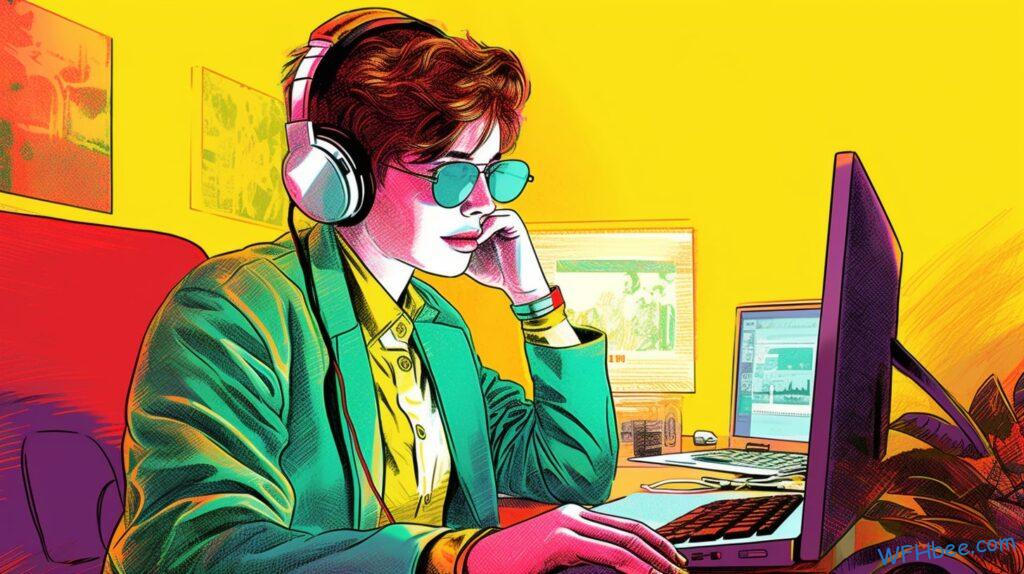
The Rise of Virtual Meetings
You’ve probably noticed that virtual meetings have been on the rise lately. The sudden shift to remote work has led companies to rely heavily on video conferencing and other online communication tools for virtual collaboration. While this allows employees to continue working from home, it can also leave you feeling disconnected and disengaged.
Digital etiquette is a key component of successful virtual meetings. It’s important to be mindful of your surroundings during video calls, ensuring that your background is professional and free of distractions. Additionally, maintaining eye contact and actively listening can help build rapport with colleagues despite the physical distance between you.
Virtual collaboration requires more intentional effort than in-person interactions. Without the ability to read body language or rely on nonverbal cues, effective communication becomes even more crucial when working remotely. This includes being clear and concise in your messaging, as well as taking the time to listen carefully to others.
Adjusting to virtual meetings is not always easy, but it’s becoming increasingly necessary in today’s digital age. As we continue to navigate this new normal together, remember that small changes in online communication habits can make a big difference in how connected and engaged you feel during virtual meetings.

The New Normal: Adjusting to Virtual Meetings
Getting used to meeting virtually can take some time, but once you adjust, it can become just as natural as meeting in person. The key is to understand virtual etiquette and effective communication.
Virtual meetings require a different set of rules than face-to-face interactions. For example, make sure your microphone is muted when you’re not speaking to prevent background noise from distracting other participants.
Participant engagement is also crucial in virtual meetings. In-person meetings allow for more non-verbal cues and body language that help keep participants engaged. To compensate for this lack of physical presence, use virtual meeting tools such as interactive presentations or chat features to encourage participation and feedback.
Another factor to consider when adjusting to virtual meetings is the remote work culture that has developed due to the pandemic. Many organizations have shifted their operations online permanently, which means we need to adapt our communication style and work habits accordingly.
Despite these adjustments, there may still be discomfort with virtual meetings that goes beyond adapting to new technology or communication styles. This discomfort can stem from a lack of connection or intimacy with colleagues that comes naturally during in-person interactions. However, there are ways to combat this discomfort by building relationships through small talk before or after the meeting or scheduling video calls instead of just relying on email correspondence.
While it may take some time getting used to virtual meetings and adjusting our communication style and work habits accordingly, it’s possible to feel comfortable and even enjoy them. By understanding virtual etiquette, using effective communication strategies, and encouraging participant engagement using tools available at hand while navigating remote work culture sensitivities wisely – we can develop an efficient way of communicating virtually without losing personal touch! However, despite taking all measures mentioned above, sometimes the unavoidable discomfort associated with virtual meetings persists – let’s explore why!

The Discomfort of Virtual Meetings
It’s understandable if you’re feeling a sense of unease or disconnection during virtual meetings, as the lack of physical presence and non-verbal cues can make it difficult to establish a personal connection with colleagues. Virtual awkwardness, Zoom fatigue, remote discomfort, video anxiety, and online unease are all real phenomena that can contribute to an overall feeling of discomfort during virtual meetings.
Here are some possible reasons why virtual meetings feel so weird:
- Limited social cues: When communicating through a screen, we lose many of the subtle social cues that we rely on in face-to-face interactions. This includes body language, tone of voice, eye contact, and facial expressions. Without these cues, it can be harder to read people’s emotions and intentions.
- Technical difficulties: Remote work requires reliable internet connections and access to appropriate technology. When technical difficulties arise (such as frozen screens or muffled audio), they can interrupt the flow of conversation and create frustration for everyone involved.
- Distractions at home: Working from home means dealing with potential distractions such as pets, children, roommates or partners who may be present during your virtual meeting. These distractions can make it hard to focus on what is being said which could lead to missing important details.
- Social isolation: Working remotely can lead to feelings of loneliness or disconnection from coworkers since there is no water cooler talk or impromptu conversations in the hallway.
However, acknowledging these challenges is only half the battle when it comes to improving our experience with virtual meetings. The next step involves finding creative solutions for bridging this gap between remote communication and physical presence in order to foster better connections with colleagues without actually being in their presence.

Lack of Physical Presence
Without the physicality of in-person interactions, virtual gatherings can leave us feeling a bit disconnected. Nonverbal cues play an important role in communication, and without them, we struggle to understand each other fully. When we’re sitting behind a screen, we miss out on subtle facial expressions, body language, and tone of voice that help us interpret the speaker’s meaning.
Physical interaction also plays a vital role in how we communicate with others. When we meet face-to-face, our senses are heightened by the proximity of another human being. We have spatial awareness and a sense of presence that allows us to read people more accurately and respond appropriately.
Without this sense of physical contact, it’s harder to establish trust and build relationships with others. Human touch is another aspect that’s missing from virtual meetings. A handshake or pat on the back can make all the difference in establishing rapport with someone new or congratulating a colleague for their achievements.
In virtual settings, these small gestures are absent which can lead to feelings of isolation or disconnection. Without these nonverbal cues and physical interactions present, it’s no surprise that many people feel weird when attending meetings virtually instead of meeting physically. The absence of body language and physical cues has left many struggling to keep up with conversations as they try to decipher what’s happening on screen rather than relying on their instincts like they would if they were physically present.

Absence of Body Language and Physical Cues
You’re missing out on the nuances of communication that come with physical presence, making it harder to fully connect and understand others in virtual settings. Nonverbal communication is a critical part of human interaction, and without it, we are left with only words to convey our meaning.
Emotional expression, social cues, and body language interpretation are all lost when communicating virtually. This lack of nonverbal communication can lead to misunderstandings as you can’t gauge someone’s mood or intent properly.
Interpersonal dynamics also play a major role in virtual meetings. In person, you can pick up on subtle cues such as eye contact or body posture which help build rapport and trust between people. However, these cues are often absent during virtual meetings leading to a sense of disconnection between participants. It’s difficult to establish personal connections when everyone is reduced to small squares on a screen.
Moreover, participants may struggle with interpreting the tone of messages sent through text chat or email which can add another layer of complexity to virtual communication. Without being able to hear someone’s voice or see their facial expressions while they speak, it becomes much easier for sarcasm or humor to be misinterpreted leading to further confusion.
Overall, the absence of body language and physical cues in virtual meetings can make them feel awkward and disconnected from one another, resulting in potential miscommunications and misunderstandings down the line if not addressed appropriately.

Miscommunications and Misunderstandings
When miscommunications and misunderstandings occur in virtual conversations, frustration and confusion can quickly set in. It’s not uncommon to experience language barriers or cultural differences when communicating with people from different parts of the world. These differences can cause confusion, leading to misinterpretation of words and intentions.
Moreover, nonverbal cues such as facial expressions and body language are often lost during virtual meetings, making it difficult to understand each other’s emotions. Technical issues also contribute to miscommunications during virtual meetings. Poor internet connection or glitches in the software can lead to delays or interruptions that disrupt the flow of conversation. This can cause participants to talk over each other, making it harder for everyone to follow what’s being said.
Additionally, time zones can make scheduling meetings challenging, resulting in attendees feeling rushed or distracted by other commitments. To prevent miscommunications and misunderstandings during virtual meetings, here are some tips:
- Use clear language and avoid using jargon or idioms that may be unfamiliar.
- Be mindful of cultural differences that may impact communication styles.
- Confirm understanding by paraphrasing what was said.
- Address technical issues before the meeting starts.
- Consider holding a pre-meeting briefing for attendees to discuss any potential obstacles.
Difficulty in gauging tone and mood is another challenge faced during virtual meetings. The absence of nonverbal cues makes it hard to tell if someone is joking or being serious. As we move on to discussing this issue further, let’s explore how this affects our ability to connect with others during online interactions.

Difficulty in Gauging Tone and Mood
It’s like trying to navigate a maze blindfolded: understanding the tone and mood in virtual conversations can be challenging without the benefit of nonverbal cues. Emotional intelligence plays a vital role in gauging tone and mood, but it’s difficult to read emotions through a screen. Without facial expressions or body language to help understand someone’s true emotional state, you may easily misinterpret their words.
Vocal inflection is another challenge when it comes to understanding tone and mood during virtual meetings. When we speak in person, our intonation can add meaning to our words, helping us convey sarcasm or excitement. However, this nuance is lost over video conferencing platforms where sound quality may not always be optimal.
Nonverbal cues are also important for conveying tone and mood in communication. Gestures such as nodding your head or making eye contact indicate your level of engagement with the conversation. In virtual settings, these cues may not be visible due to poor video quality or camera angles. Cultural differences and language barriers further complicate matters by adding new layers of complexity that make it even harder for people from different backgrounds to understand each other.
As we spend more time communicating virtually than ever before, developing strategies for interpreting tone and mood becomes increasingly critical. Our increased reliance on screens means that we must learn how to pick up nonverbal cues through digital channels better. Understanding cultural differences will also become more important as remote teams continue working together across borders without face-to-face communication opportunities.
Without realizing it, our subconscious desire for freedom has led us into an era where virtual meetings have become the norm rather than an exception. As our screen-time increases every day, so does the need for better communication skills in online interactions – especially when it comes to understanding tone and mood correctly during virtual conversations.

Increased Screen Time
As our reliance on screens grows, we’re becoming more disconnected from the real world. With virtual meetings now a part of our daily routines, it’s no surprise that increased screen time is taking its toll.
Eye strain, digital burnout, blue light exposure, posture problems, and productivity impact are just some of the consequences of prolonged use.
Eye strain is one of the most common issues associated with excessive screen time. Staring at a screen for long periods can cause dry eyes, headaches, and blurred vision.
Digital burnout is also a growing concern as people struggle to balance work and personal life when both take place in the same space. Blue light exposure emitted by screens has also been linked to sleep disruptions which only adds to the problem.
Posture problems can arise from sitting for hours in front of a computer without adequate breaks or stretching exercises. This can lead to back pain, neck stiffness, and even carpal tunnel syndrome in extreme cases.
Productivity impact is another issue that arises from too much screen time. People may find themselves less productive due to fatigue or lack of focus caused by staring at a screen all day.
As you continue to adapt to virtual meetings and remote work environments, be mindful of your screen time habits. Take regular breaks away from your computer or device to reduce eye strain and posture problems. Consider using blue-light blocking glasses if you’re exposed for extended periods each day.
By managing your digital usage effectively, you’ll minimize any negative effects on your well-being while maximizing productivity.
With increased attention being paid towards addressing ‘screen fatigue’ and overwhelm today due to heavy digital usage across different devices like laptops or smartphones, it’s important we acknowledge how these issues impact us daily.

Screen Fatigue and Overwhelm
You love spending all day staring at screens, feeling overwhelmed and exhausted by the constant barrage of digital information. It’s no wonder that virtual meetings can feel weird when you’re already experiencing screen fatigue. But don’t worry, there are ways to manage this overwhelming sensation.
Here are three tips and tricks for managing screen fatigue:
- Prioritize self-care: Take breaks throughout the day to step away from your computer screen and engage in activities that bring you joy or relaxation.
- Set boundaries: Establish clear work hours and communicate them with your team to avoid burnout from overworking or constantly being available.
- Reduce distractions: Eliminate unnecessary notifications and establish a designated workspace free from household distractions.
Staying engaged during virtual meetings can be difficult, but it’s important to remain present and focused during these interactions. Consider implementing these strategies to stay engaged:
- Actively participate in discussions by asking questions or providing input.
- Use nonverbal cues such as nodding or making eye contact to show attentiveness.
- Avoid multitasking during meetings as it can lead to distraction and disengagement.
Managing screen fatigue is crucial for maintaining productivity and overall well-being while working remotely. By prioritizing self-care, setting boundaries, and reducing distractions, you can alleviate some of the strain caused by excessive screen time.
As we transition into discussing technical difficulties and glitches during virtual meetings, remember that managing screen fatigue is just one aspect of improving remote interactions.

Technical Difficulties and Glitches
When experiencing technical difficulties and glitches during virtual meetings, it can be frustrating to lose connection or have audio issues while trying to communicate with coworkers. Connection issues are quite common, especially when several people are on the call simultaneously. The bandwidth can get strained, causing your video or audio feed to drop out entirely.
Audio problems also pose a significant challenge because verbal communication is crucial in these types of interactions. Video delays and software glitches add another layer of complexity to virtual meetings. Video delays can create awkward pauses that disrupt the flow of conversation and make it difficult for participants to follow along. Software glitches, on the other hand, can cause entire programs to crash or freeze up entirely. These issues not only waste time but also bring down the morale of team members who may feel frustrated by their inability to complete tasks effectively.
To troubleshoot technical difficulties and glitches during virtual meetings, there are a few tips you should keep in mind. First off, test your internet speed before joining any calls; this will give you an idea of whether your connection is strong enough for video conferencing. Additionally, try using wired connections instead of wireless ones as they tend to be more stable. If you’re still experiencing issues after these checks, try closing any unnecessary applications that may be competing for bandwidth.
As frustrating as technical difficulties and glitches can be during virtual meetings, distractions and interruptions can make matters worse. In the next section, let’s explore how background noises or being interrupted by family members or pets can lead to further challenges in these types of interactions without losing your cool – we’ve got some tips!

Distractions and Interruptions
Imagine being in the middle of an important virtual meeting, only to be interrupted by the sound of your dog barking loudly in the background, breaking your concentration and disrupting the flow of conversation. Distractions and interruptions are a common occurrence during virtual meetings.
With so many distractions at home like children, pets, or even roommates, it can be challenging to maintain focus on what’s going on during a virtual meeting. Multitasking is another culprit that often leads to distractions during virtual meetings. It’s easy to get sidetracked and start checking emails or browsing social media when you’re not physically present in a conference room with other attendees. However, this can lead to missing essential information shared during the meeting and ultimately disrupt communication.
Background noise is another issue that affects virtual meetings. You may have trouble hearing what others are saying due to poor connectivity issues or background noise from others’ microphones. Time zones also play a role here as participants might join from different parts of the world where day and night time differ significantly.
Distractions and interruptions can make it difficult for attendees to remain engaged in what’s happening during a virtual meeting. In turn, this can result in feelings of disconnection from others involved in the discussion. But why does this feeling arise? We’ll explore that more in-depth next.

Feeling Disconnected from Others
Feeling disconnected from others during virtual meetings can be exacerbated by distractions and interruptions, leading to a lack of engagement and understanding. However, there are other factors at play that contribute to this sense of disconnection.
Social isolation is one such factor – when working remotely, it’s easy to feel cut off from the rest of your team. This can lead to emotional detachment and a lack of empathy towards your colleagues, creating feelings of disengagement.
Remote disconnection also plays a role in heightening these negative emotions. The physical distance between team members can make it difficult to pick up on nonverbal cues or tone of voice, which are important indicators for building rapport and establishing trust. As a result, misunderstandings can occur more frequently, further exacerbating feelings of social isolation.
Moreover, the lack of face-to-face interaction during virtual meetings can create an environment where people feel less accountable for their actions or words. This anonymity may encourage some individuals to act in ways they wouldn’t normally in person – making it harder to establish trust within the group.
By acknowledging these challenges and actively working towards bridging the gap between remote workers through regular communication and collaboration, we can begin to address this issue head-on. In doing so, we not only improve our own productivity but also foster greater connections with our colleagues in an effort to build stronger teams.
As much as you want to break free from the constraints that come with remote work, social anxiety and self-consciousness may still plague you during virtual meetings. However, by taking small steps towards overcoming these hurdles – like speaking up during discussions or scheduling one-on-one calls with coworkers – you’ll gradually find yourself becoming more comfortable connecting with others online.

Social Anxiety and Self-Consciousness
Overcoming social anxiety and self-consciousness during virtual interactions can be like breaking out of a shell, but taking small steps towards connection can lead to greater comfort and confidence.
As you navigate the world of virtual meetings, it’s normal to feel self-doubt and insecurity about how you present yourself. Social phobia triggers such as fear of judgment or rejection may become heightened in this unfamiliar environment, causing discomfort that can make it challenging to engage with others.
Fortunately, there are coping mechanisms that can help you build confidence and overcome these anxieties. One approach is to focus on your breathing when feelings of nervousness arise. Taking deep breaths helps regulate the heart rate and sends signals to the brain that it’s safe to relax.
Another technique is visualization – imagine yourself responding confidently in different scenarios before the meeting begins.
While these strategies may work for some people, others may need additional support in overcoming their social anxiety. Seeking professional help from a therapist or counselor who specializes in anxiety disorders is another option worth exploring. With therapy, you can learn effective techniques for managing negative thoughts and behaviors that contribute to feelings of self-consciousness.
Building confidence during virtual meetings requires effort and patience but is achievable through various means such as deep breathing exercises, visualization techniques, or seeking professional help if needed. Despite these challenges in building rapport virtually; by adopting a growth mindset and embracing opportunities for growth, you’ll likely find yourself feeling more comfortable connecting with others online.

Challenges in Building Rapport
Building rapport in a virtual environment can be challenging due to the lack of nonverbal cues and physical presence. However, it’s not impossible to establish trust and connection with your colleagues or clients online. Here are three tips that will help you build better relationships in the virtual world:
- Acknowledge cultural differences: Cultural differences can affect communication styles, values, and norms. Being aware of these differences will help you avoid misunderstandings and show respect for other people’s cultures.
- Overcome language barriers: Language barriers can hinder effective communication. To overcome them, speak slowly and clearly, use simple words and sentence structures, and avoid idioms or jargon that might confuse non-native speakers.
- Use nonverbal cues effectively: In a virtual meeting, nonverbal cues such as eye contact, facial expressions, and body language are limited. However, you can still use them effectively by making sure your camera is at eye level, maintaining good posture, and smiling when appropriate.
Establishing personal connections with others in a virtual environment takes effort but is crucial for building trust and successful collaboration. By acknowledging cultural differences, overcoming language barriers, and using nonverbal cues effectively – you will be well on your way to establishing meaningful relationships online.
As we move towards more informal work environments where freedom of expression is encouraged – it can be easy to forget about professionalism altogether. Balancing professionalism with informality is essential for building strong working relationships while still maintaining boundaries between colleagues or clients.

Balancing Professionalism and Informality
Now that we’ve talked about building rapport, let’s move on to balancing professionalism and informality in virtual meetings. It can be tough to find the right communication balance when you’re not meeting face-to-face.
On the one hand, you want to maintain professional boundaries and adhere to workplace etiquette. On the other hand, there’s a growing casual culture in many workplaces that values friendliness and approachability. It’s important to remember that virtual meetings are still work meetings, so some level of formality is necessary. However, it’s also important to acknowledge that people are working from home and may not be dressed as formally as they would be in an office setting.
As the meeting host or participant, you should try to strike a balance between being respectful and approachable. One way to do this is by acknowledging that we’re all human beings with lives outside of work. A quick check-in at the beginning of a meeting can help set a friendly tone without sacrificing professionalism. However, it’s also important not to let these informal moments take up too much time or detract from the purpose of the meeting.
Finding this balance requires some trial and error. You might make mistakes along the way, but as long as you’re mindful of your communication style and willing to learn from feedback, you’ll get there eventually.
As we move forward in our discussion about virtual meetings feeling weird, it’s important to understand how balancing professionalism and informality can affect our interactions with colleagues online. But before we dive into this topic further, let’s talk about another key aspect: preparation and planning…

The Importance of Preparation and Planning
To ensure a successful virtual meeting, you must take the time to carefully plan and prepare, like a chef crafting a gourmet meal.
Preparation tips include ensuring that all participants have the necessary technology and access to the meeting platform. You should also provide clear instructions on how to join the meeting and any necessary materials beforehand.
Planning strategies are equally important. Create a detailed meeting agenda with designated time slots for each topic of discussion. This will help keep everyone on track and prevent discussions from going off-topic or running over time. Additionally, setting expectations for participation and behavior can help create a professional atmosphere.
Time management is crucial during virtual meetings, as it is easy for participants to get distracted or lose focus without physical cues such as body language or eye contact. Encourage active participation by asking questions and allowing time for discussion. To help maintain focus throughout the meeting, consider scheduling regular breaks.
By taking these preparation and planning steps, you can help ensure that your virtual meetings run smoothly and efficiently. However, even with careful planning, it’s common for virtual meetings to feel uncomfortable or unnatural at first. In the following section, we’ll discuss strategies for overcoming this discomfort and making your virtual meetings more engaging.

Strategies for Overcoming Virtual Meeting Discomfort
Feeling uncomfortable during virtual meetings? Here are some strategies for making them more engaging and enjoyable.
First, manage expectations by setting clear goals and objectives for the meeting. This can help participants understand what they need to prepare for and what they can expect from the meeting. Additionally, make sure everyone knows their role in the meeting and how they can contribute to achieving those goals.
Creating a comfortable environment is also crucial to overcoming virtual meeting discomfort. Encourage participants to turn on their video cameras so that everyone can see each other’s faces. This helps build a stronger connection with others in the meeting, which can lead to better collaboration and communication. Furthermore, consider using icebreakers or other activities at the beginning of the meeting to help break down barriers between attendees.
Engaging participants throughout the entire virtual meeting is important for keeping everyone involved and focused on the task at hand. Promote active listening by encouraging people to ask questions or provide feedback during discussions. Utilizing technology effectively, such as screen sharing or interactive polls, can also help keep everyone engaged and interested in what’s being discussed.
By managing expectations, creating a comfortable environment, engaging participants, and utilizing technology effectively, you can overcome virtual meeting discomfort and have more productive meetings overall. In fact, many companies have found that virtual meetings are just as effective as in-person ones when these strategies are implemented successfully.
Looking towards the future of virtual meetings, there will likely be even more opportunities for innovation and improvement in this area. As technology continues to advance rapidly, we may see new tools emerge that’ll make it even easier for people to connect virtually while feeling like they’re in the same room together without having any discomfort whatsoever!

The Future of Virtual Meetings
Get excited about the future of virtual meetings – you’ll be amazed at the innovative and groundbreaking technology that’s on the horizon! Remote collaboration is becoming more seamless than ever before, thanks to advancements in video conferencing tools. With high-quality audio and video capabilities, it’s almost like being in the same room as your colleagues.
Plus, virtual reality is making its way into the world of remote work, allowing for even more immersive experiences. But it’s not just about the technology itself – there are also new teleconferencing etiquette and digital communication etiquette guidelines being developed to make virtual meetings feel more natural.
For example, some companies are implementing rules around camera usage during calls to ensure everyone feels comfortable and engaged. And with more people working remotely than ever before, it’s important to establish clear expectations around communication and availability.
As we continue to embrace these changes, we can expect virtual meetings to become even more efficient and effective. Imagine being able to collaborate with colleagues from all over the world without ever leaving your home office!
The possibilities are endless when it comes to remote work. So don’t be afraid of virtual meetings – embrace them! By following proper etiquette guidelines and taking advantage of cutting-edge technology, you can enjoy all the benefits of virtual communication while still feeling connected with your team.

Embracing the Benefits of Virtual Communication
Now that we’ve explored the future of virtual meetings, let’s talk about why you should embrace the benefits of virtual communication. We understand that virtual meetings can feel weird and unnatural, but there are plenty of advantages to them that make them worth embracing.
One major advantage is the opportunities they provide. With virtual meetings, you can easily connect with people from all over the world without needing to travel. This means you can expand your network and collaborate with people who have different perspectives and experiences than you do.
Additionally, virtual meetings allow for more flexibility in scheduling since everyone can attend from their own location. Another benefit is efficiency. Virtual meetings save time by eliminating the need for travel and allowing participants to join from anywhere with an internet connection. This means less time wasted in transit or waiting for others to arrive at a physical location. Plus, since it’s easier to record virtual meetings, you can refer back to important discussions later on without having to take extensive notes during the meeting itself.
Accessibility is a key advantage of virtual communication. For individuals with disabilities or mobility issues, attending in-person meetings may be difficult or impossible. Virtual meetings provide a way for these individuals to participate fully without any physical barriers getting in their way.
In conclusion, while it’s understandable that some may find virtual meetings strange or uncomfortable at first, there are many reasons why you should embrace this form of communication. From increased opportunities and flexibility to improved efficiency and accessibility – the benefits are clear! So don’t be afraid to try out new technology and ways of connecting with others virtually – it might just lead to exciting new possibilities and opportunities for growth!

Conclusion
So, there you have it. Virtual meetings can be weird and uncomfortable, but they can also be incredibly effective with the right preparation and mindset.
Let’s face it, in today’s ever-evolving world of work, virtual communication is here to stay. But don’t despair!
With a little bit of effort and some creative thinking, you too can overcome the discomfort of virtual meetings and embrace the countless benefits that come with them.
So go forth, embrace the technology at your fingertips, and take advantage of all the amazing opportunities that virtual communication has to offer!







