Working from home is becoming increasingly popular as more and more people are searching for ways to gain the freedom they crave. But there can be challenges when it comes to making video calls over the internet, especially if you don’t have experience doing so. In this article, we will provide you with some essential tips on how to make successful video calls from your home office.
Video calling has become an important part of working remotely, allowing for vital team collaboration between colleagues that would otherwise not be available without face-to-face interaction. However, it does require a certain degree of know-how in order to make sure everything runs smoothly during a call. Whether you’re new to remote work or just need a refresher course on how to properly conduct yourself during virtual meetings, these tips should help ensure success every time!
No matter what type of job you do or where you live, or in which time zone you work, having the ability to connect with others through video chat has become an absolute necessity in today’s world. With our helpful guide, anyone can learn how to master the art of video calls and stay connected while still maintaining their desired level of freedom and flexibility. So let’s get started – read on for all the information you need about working from home and making successful video calls!

Table of Contents

Definition
Remote work, teleworking, and telecommuting are terms used to describe the same thing: working from home. A video call is a type of remote work that involves two or more people communicating virtually over the Internet using cameras and microphones. It’s like an in-person meeting but with participants located all over the world. Virtual meetings are also forms of remote work where audio and/or video technology is used to connect multiple people at once.
Video calls offer a range of advantages for today’s digital nomads. They can help increase productivity and effectively explain delegations of remote job tasks by allowing workers to collaborate without having to travel long distances, save time on commuting, reduce costs associated with business trips, and provide opportunities for networking with people around the globe. Moreover, virtual meetings allow teams to stay connected even when members are scattered across different cities or countries.
With these benefits in mind, it’s no wonder why many businesses have embraced this form of communication as part of their operations strategy. Video calls make it easier than ever before to keep employees engaged while cutting down on expenses related to travel and office space rental fees.

Benefits Of Working From Home
Some may think that working from home means sacrificing productivity, but in reality it can be quite the opposite. With a few adjustments to your work routine and an effective home office setup, you can have all of the benefits of telecommuting without any drawbacks. Working remotely offers many advantages, including increased flexibility and improved concentration.
With more flexibility comes greater opportunity for efficiency. Remote workers no longer need to worry about commuting or being stuck in traffic jams – they can just get right down to business! Furthermore, not having co-workers around allows employees to focus on their own tasks instead of getting distracted by conversations with colleagues. This leads to higher levels of productivity and creativity as well as better job satisfaction overall.
The other major benefit of remote work is cost savings. Not only do employers save money on office space rental fees and utilities bills, but employees themselves also reap the rewards of less spending on transportation costs like petrol or train fares. Additionally, there are tax deductions available for those who regularly use their homes as offices – another great incentive for setting up an effective work environment!
Setting Up An Effective Work Environment
Creating an ergonomic and comfortable workspace is essential for successful video calls. Investing in the right furniture, such as a supportive office chair with adjustable height and armrests, can make all the difference when it comes to productivity. Consider accessories like laptop stands or external keyboards to create a more efficient environment that also promotes good posture. Additionally, organizing your physical WFH space will help you feel less overwhelmed and better prepared for meetings. It’s important to have motivation when working from home too, so invest in some creative items like plants or artwork to brighten up your work area.
Organizing digital files is just as important as having a tidy physical workspace; this will allow you to easily find documents during conference calls without wasting time searching through folders. Set aside dedicated time each day for administrative tasks such as filing emails or sorting through projects. This way you’ll be able to focus on the task at hand during video calls instead of worrying about other unfinished business. Finally, remember that personal motivation plays an essential role in being productive while working remotely – define goals upfront and break them down into manageable chunks throughout the week to stay motivated and organized!
Choosing the right equipment can take your virtual meetings from ordinary to extraordinary…

Choosing The Right Equipment When Remote
Having an effective work environment is paramount when working from home, but the next step in creating a seamless video call experience is choosing the right equipment. Ensuring that you have all of the necessary video call gear and accessories can make or break your connection with colleagues and clients. Below are some tips for selecting the best video call devices to ensure your calls go off without a hitch.
When shopping for video call setup items, consider what type of device will be used most often—desktop computer, laptop, tablet, smartphone? Depending on which device is being used as the main platform for making calls, there may be different requirements regarding both hardware and software capabilities. Additionally, research any compatibility issues between different types of devices before purchasing anything so that everything works together properly.
Finally, it’s also important to check how much bandwidth each device will require during video calls to guarantee quality conversations. Too little bandwidth could result in choppy audio or visuals while too much could cause lagging or freezing mid-call. By taking these factors into consideration ahead of time and investing in reliable video call equipment accordingly, you’re well on your way to optimizing audio quality for your next virtual meeting.

Optimizing Audio Quality WFH
Having clear audio is essential for effective video calls. Fortunately, there are several steps you can take to optimize your sound quality and make sure the other person on the call hears you clearly.
First, check that all of your equipment is working properly. Make sure everything is plugged in correctly and functioning as it should. If necessary, update drivers or firmware for any hardware components like a headset or microphone. Also consider investing in external speakers if needed – this will greatly improve the clarity of your sound setup.
Next, review any settings related to audio security – these could include limiting background noise, muting microphones when not speaking, enabling encryption protocols, etc. All of these measures help ensure that only those with access to the meeting can hear what’s being discussed – which is especially important given how often we rely on video calls now!
These tips should provide a good starting point for improving your audio quality during video calls from home. With just a few simple adjustments and some careful attention to detail, you can be confident that everyone participating in the call will have an optimal experience regardless of where they’re located. From here, achieving optimal video quality is our next step towards making remote meetings more successful than ever.
Achieving Optimal Video Quality At Home
Have you ever felt disconnected or unable to express yourself in a video call? Video quality is an essential part of successful virtual meetings, and can be optimized with the right techniques. Here are some tips for achieving optimal video quality while working from home:
- Keep your camera at eye level: The ideal way to ensure that your face is visible during video calls is to adjust your laptop or device so that it’s positioned at eye level. This will help maximize clarity and minimize any awkward angles on screen.
- Use natural lighting: Natural light helps create a softer appearance on camera, which makes people look more approachable and professional. Avoid sitting near windows as this may result in too much glare. Try facing away from direct sunlight and opt for indirect light sources instead. It’s also best to avoid fluorescent lights, as they tend to make skin appear yellowish or greenish on camera.
- Upgrade Your Camera Settings: Investigate how you can optimize the settings on your computer or device’s camera for better image quality. Depending on what type of device you’re using, you might have access to options such as contrast, brightness, white balance and resolution adjustments that could enhance the overall picture quality of your videos.
- Dress Appropriately: Don’t forget about dressing appropriately when having remote work meetings! Clothes should reflect professionalism without compromising comfort — nothing worse than showing up in a suit if everyone else is wearing casual attire! Aim for colors that stand out against different backgrounds (avoid bright red) and try to avoid loud patterns that may distract viewers onscreen.
These tips are great starting points for improving video quality while working remotely, but it takes practice and patience to get it just right! Take time to experiment with different camera angles, lighting setups, clothing choices and other variables before settling into something comfortable –– remember, practice makes perfect!

Selecting Appropriate Software For Virtual Work
When it comes to working from home, the right video conferencing software can make all the difference. With so many online meeting tools available today, it can be difficult to choose the best one for your business needs. Fortunately, there are several factors you should consider when selecting remote collaboration software that will ensure a successful outcome.
First and foremost, look for virtual communication software with features such as screen sharing capabilities, file transfer options and an easy-to-use user interface. These features allow everyone involved in a meeting or conference call to have access to important documents and data without having to send them out of their own computer first. Additionally, advanced video chat platforms offer additional features like recording meetings and saving transcripts after each session is complete.
The second factor to keep in mind when choosing video conferencing software is cost. Some programs may appear inexpensive at first glance but require hidden fees or extra payments once you’ve signed up for the service. Make sure you know exactly what’s included before committing to any particular program; this way, you won’t wind up paying more than necessary down the line!
With these tips in mind, finding the perfect platform for your team’s teleconferences shouldn’t be too hard – now let’s move on to establishing professional etiquette when using these tools…
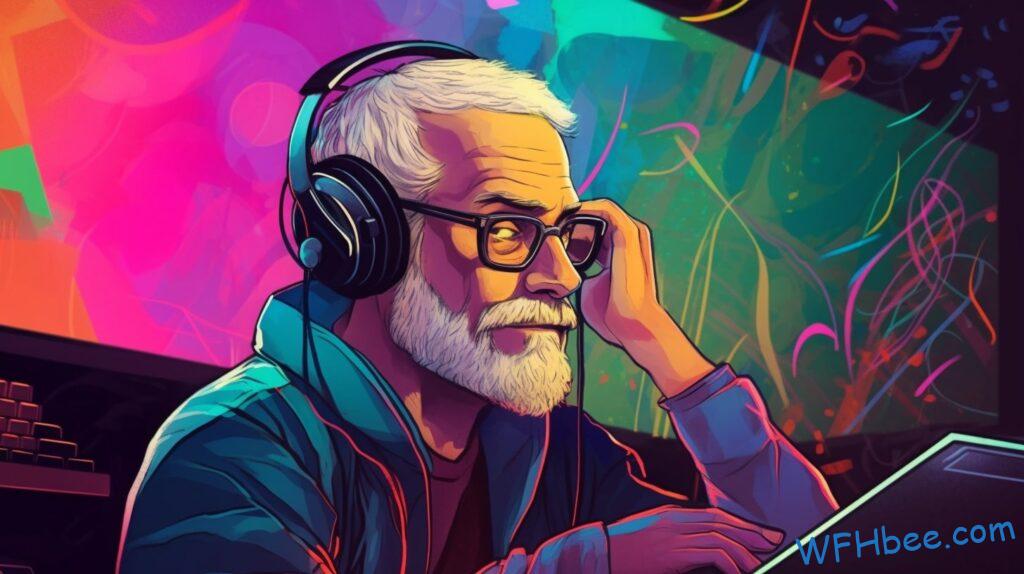
Establishing Professional Etiquette Telecommuting
Now that you’ve selected the right software for your video calls, it’s important to ensure that everyone is following proper etiquette. Video call etiquette will help create a more professional atmosphere and make sure everyone feels respected during remote meetings. Here are some tips for establishing professional etiquette:
- Show respect by introducing yourself at the beginning of each meeting and saying goodbye when signing off.
- Mute microphone unless speaking to avoid background noise from disrupting conversation.
- Make eye contact with camera throughout the video call instead of looking away or down at notes frequently.
It’s important to remember that virtual meetings require effort from all participants in order to be successful. Everyone should take an active role in the conversation and focus on understanding what others are saying rather than just waiting for their turn to talk. Establishing ground rules for videoconferencing etiquette can also help ensure a productive and respectful environment – such as avoiding interruptions, limiting side conversations and staying focused on the topic being discussed. Additionally, be aware of body language while participating in video calls as this can directly impact how people perceive your message or opinion – even if they cannot see you physically!
With these tips, you’ll have no problem navigating through any remote work etiquette situation with ease and confidence. Improving communication skills is essential when working from home so making sure everyone is comfortable with video conferencing protocol is key!

Improving Communication Skills
The key to successful video calls is effective communication. Understanding how to communicate effectively over video calls can help you maintain stronger relationships, resolve conflicts in a timely manner, and achieve greater success with remote work. Here are some tips for improving your communication skills during virtual meetings:
Active Listening – One of the most important aspects of communication is active listening. Make sure to give others your full attention by nodding along, making eye contact when possible, and avoiding distractions like scrolling through social media or working on other tasks while they are speaking. Taking notes will also help ensure that you have understood their message correctly.
Nonverbal Communication – While verbal communication may be more difficult via video call, nonverbal expressions still play an important role when it comes to conveying emotions and ideas. Pay close attention to body language cues such as facial expressions or posture which might indicate agreement or disagreement with what someone has said. Additionally, having your camera on during virtual meetings can make it easier for everyone involved to understand each other better without relying too heavily on words alone.
Verbal & Effective Questioning – Verbal expression is essential for successful video calls. Speak clearly and concisely so that everyone participating can easily follow the conversation. Using questions thoughtfully helps keep conversations productive and focused; avoid asking leading questions but instead use open-ended ones that encourage people to share their thoughts and opinions openly rather than providing yes/no answers only. Also take time to consider any potential conflict resolution strategies before jumping into confrontations head first – this approach can often prevent disagreements from escalating unnecessarily during virtual meetings.
By honing these communication skills while working remotely via video calls, you will be able to build strong connections with colleagues even at a distance and create a positive environment despite being geographically apart from one another. With improved communication techniques in place, next we’ll explore strategies for managing stress and mental health during these virtual meetings.
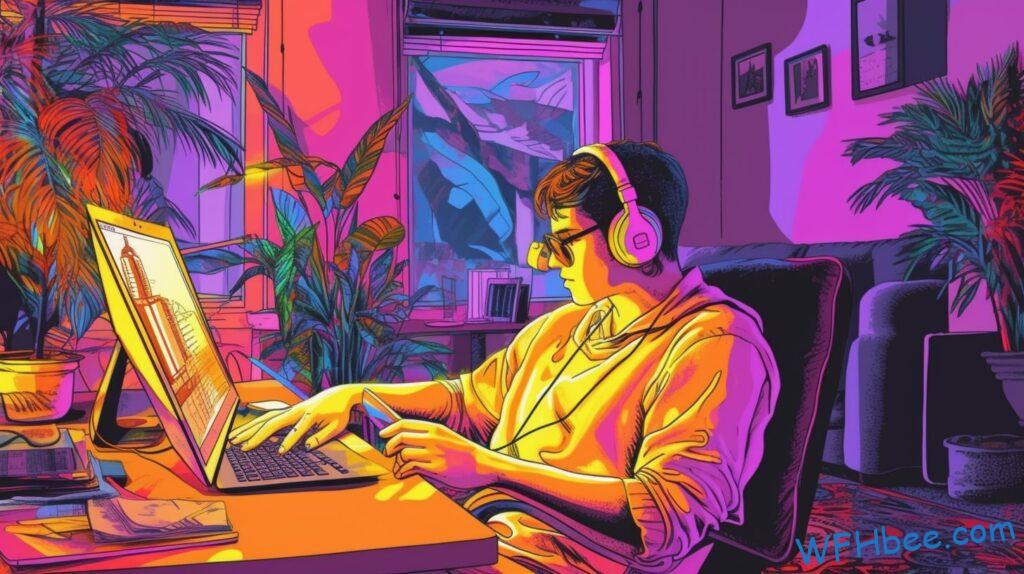
How To Manage Stress During Video Calls
Having strong communication skills is a key element of successful video calls, but it’s also important to take time for yourself. Managing stress and mental health during virtual meetings can be difficult due to the lack of face-to-face contact and other environmental factors. Here are some strategies to help you maintain your mental wellbeing while on video calls:
Firstly, stay focused on the task at hand. This will help reduce feelings of anxiety or frustration that may arise from trying to juggle multiple tasks at once. Make sure to build in regular breaks throughout the WFH day so you don’t become overwhelmed by long stretches of uninterrupted work. Additionally, try to establish a routine within each day which includes both leisure activities as well as productive ones; this will provide structure and balance between work and play.
Secondly, practice healthy coping techniques when feeling overwhelmed by the demands of video calls. Take slow breaths when feeling tense and remind yourself that it’s ok not to have all the answers right away. It’s also helpful to limit multitasking and focus solely on one activity at a time – whether it is attending a meeting, participating in an online course, or having fun with friends over Zoom! Lastly, connect with others who understand what you’re going through; talking about our experiences helps us feel heard and supported. Mental health support groups tailored specifically for video callers can offer valuable insight into managing stress effectively while working remotely.
By taking proactive steps towards improving our mental wellbeing we can ensure that we remain resilient even in challenging times such as these. Through establishing routines that prioritize self care, practicing healthy coping mechanisms, and connecting with likeminded people – we can make sure that our mental health remains intact while transitioning to remote working environments made possible by technology like video calls.

Managing Distractions And Interruptions
Working from home can feel like navigating a minefield of distractions and interruptions. It’s easy to get stuck in an unproductive loop, jumping from task to task without achieving any real progress. Just as you need a map for a successful journey, having strategies for distraction-control is essential for making the most out of your video calls.
When it comes to minimizing interruptions, set clear boundaries with family or housemates about when you are unavailable. If there are noisy household tasks that need doing, such as vacuuming or lawn mowing, try scheduling them during lunchtime so they don’t interfere with important conversations. Noise-reduction devices, such as noise canceling headphones or earplugs, may be beneficial if you live in a particularly loud environment.
Focus is key when working online — and just like lifting weights at the gym, you can strengthen it over time through practice and repetition. To ensure maximum focus while on video calls, make sure all unnecessary windows and tabs are closed beforehand to avoid temptation. Consider implementing block schedules where possible; this will not only help eliminate distractions but also provide structure which helps maximize productivity levels. Finally, create rules for yourself by committing to taking regular breaks throughout the day — even small ones — and avoiding multitasking whenever possible; these practices go a long way towards helping maintain focus and minimize distractions!

Tips For Hosting Group Video Calls
Fortunately, with the right tips and tricks under your belt, hosting group video calls can be just as easy as keeping a conversation going in person. To ensure smooth sailing on any remote meeting you host, here are four essential tips for successful video conferencing:
- Anticipate Potential Technical Glitches – Before every remote team collaboration session, it’s important to check that all participants have the proper audio/video setup and connection speed necessary for quality communication. If needed, provide technical support or resources to help anyone who might need assistance with their technology set up.
- Keep Everyone Engaged – Video call fatigue is real! To prevent boredom and monotony, keep calls interactive by utilizing features like polls, whiteboards, chat boxes etc., which will encourage participation from everyone on the call and make sure each voice is heard.
- Set Ground Rules & Expectations – Establishing ground rules before each meeting will help maintain focus and efficiency during the duration of the video conference. Setting expectations also includes letting people know when they should (or shouldn’t) talk so that conversations don’t become chaotic or disjointed halfway through the call.
- Encourage Breaks – Even though virtual meetings require physical distance between attendees, taking regular breaks throughout a group video call helps build morale and refocus energy levels so everyone stays productive until the end of the session.
Whether you’re leading an internal brainstorming session or arranging an external client pitch over Zoom or Skype, these tips can help ensure seamless execution whenever organizing or hosting group video calls remotely. By anticipating potential tech issues beforehand and setting clear boundaries around engagement while giving everyone permission to take frequent breaks in between discussions, you’ll be well on your way to facilitating effective remote meetings with ease! Scheduling regular breaks not only prevents burn out but boosts motivation too; something we could all use a bit more of nowadays!

Scheduling Regular Breaks
Working from home can be a great way to get more done, but it’s important to remember that taking regular breaks is essential for productivity. Scheduling regular break scheduling is an effective way to stay focused and avoid burnout. Setting aside time each day for a short break will help you stay on task and ensure you remain productive throughout the workday.
Taking regular breaks from work also helps give your mind and body some much needed rest and relaxation after long periods of intense focus. Taking a few minutes every hour or two away from your computer screen can make all the difference in terms of both physical and mental well-being. Not only will you feel better overall, but you’ll find yourself able to concentrate better when you do return to work.
Scheduling regular breaks from work doesn’t have to be difficult; even setting aside five minutes here and there during the day will go a long way toward helping keep stress levels low. So don’t forget: practicing good self-care by scheduling periodic breaks is key if you want to continue working remotely effectively! With that said, while staying productive is important, so too are security considerations for video calls – let’s take a look at those next.

Security Considerations For Video Calls
When it comes to working from home, video calls can be a great way to stay connected with colleagues and clients. But when using them, it’s important to take security measures into account. Here are some tips for making sure your data is protected during video calls:
First, make sure the software you use for video conferencing has secure encryption protocols in place. Don’t rely on free versions of programs that don’t offer these protections; pay for reliable services instead. Second, consider limiting access to meetings by requiring passwords or two-factor authentication processes. This will keep unauthorized users out of your call while helping protect everyone’s personal data. Third, limit screen-sharing capabilities as much as possible – especially if confidential information might appear onscreen.
These simple steps can go a long way towards ensuring your conversations remain private and secure. Now let’s move on to exploring best practices for long-term success when working remotely via video calls.

Best Practices For Long-Term Success
If you’re looking to make the most of working from home, there are several strategies that you can implement for long-term success. It’s important to keep in mind that remote work is more than just using video calls – it’s about maintaining your mental health and optimizing your audio quality.
First, invest in a reliable microphone or headset. You’ll want one with good sound canceling capabilities so that background noise won’t be an issue during conference calls. Additionally, take time to learn the ins and outs of the video conferencing software you use; the better you understand how it works, the smoother meetings will go. And don’t forget to test out audio and video settings before each call!
Next, establish boundaries between work life and personal life by setting clear expectations for yourself and coworkers as far as availability goes. Unplugging after hours is key for preventing burnout, especially if you find yourself feeling overwhelmed. Finally, stay connected with colleagues outside of scheduled meetings; having regular check-ins allows everyone on the team to stay up-to-date while also providing much needed social interaction during this turbulent time.
By taking these steps into account when transitioning to remote work, employees can ensure they remain productive and engaged at all times – no matter where they are located!

Key Takeaway
Working from home can be difficult, but with the right preparation and tools it can also be a much more efficient way to do business. Video conferencing is an essential part of working remotely, so you’ll want to make sure that your video calls are successful. By setting up an effective work environment, choosing the right equipment, optimizing audio quality and following best practices for long-term success, you can ensure that every virtual meeting goes off without a hitch.
Ultimately, though, staying productive when working from home depends on developing good habits and taking regular breaks. So why not give yourself permission to take some time away from your screen? Give yourself enough space to clear your mind and come back refreshed and ready to tackle any challenge the day may bring. After all, creating a healthy balance between work and leisure is key for productivity in the long run – don’t you agree?
Author: Robin Borg
Hi, I’m Robin. I have been working from home at least one day a week during all of my adult life. I have a background in research and data science. Get to know me better in the About page.







